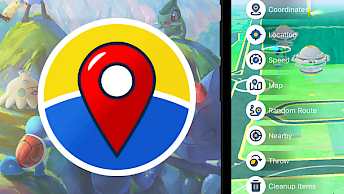DolphiniOS Download
Download DolphiniOS IPA file and finalize the installation setup. Simply click the link provided below to begin the download process. Alternatively, you can use the Direct Install links to seamlessly send the DolphiniOS IPA file to your preferred signing application for iOS, including TrollStore, Sideloadly, AltStore, Scarlet, and ReProvision. You can also download the IPA and install it manually using tools like Bullfrog Assistant, Esign, Feather, or Gbox.
Release notes
Version 4.0.0.b8
- Dolphin core updated to 2412
- Added No JIT mode (very slow)
- Touch Wii pointer returns
- Auto disc-switching is back
- Adjusting touch screen controller transparency is back
- Multiple save state slots is back
- Open button in the software list is back
- Delete button in the software list is back
- Launch GameCube Main Menu button is back
Version 4.0.0b7
- Worked around an issue that causes fastmem initialization to fail
- Fixed an issue that causes the app to freeze and/or crash when changing graphics settings
Version 4.0.0b6
- Updated the Dolphin core to 5.0-19708
- Added the Software Properties menu (tap and hold on a game in the game list)
- Added the Gecko and Action Replay cheats menus in Software Properties
- Improved the updater to not prompt for an update if the currently running version is newer than the one reported by the server
Version 4.0.0b4
- Removed OpenGL ES from the list of available video backends
- Removed cubeb from the list of available audio backends
- Added the ability for DolphiniOS to shut down the Dolphin core if the app is being terminated
- Fixed a bug where the video output would not extend past the area where the home indicator is on devices without a home button
- Fixed a bug where "Extensions" in Wii Remote configuration would show as a regular ControlGroup editing view controller on release builds instead of an extension editor
How to install DolphiniOS IPA on iOS in 2025
Method 1: Sideload DolphiniOS IPA with Sideloadly
Sideloadly, based on the AltStore IPA installer, is a popular tool for sideloading the DolphiniOS IPA onto your iOS device. It uses a free signing certificate provided by Apple and supports all iPhones and iPads.

Here's how to sideload DolphiniOS IPA via Sideloadly:
- Download the latest DolphiniOS IPA for iOS.
- Install Sideloadly for Windows or macOS.
- Sideload DolphiniOS IPA by following the guide Installing IPA on iPhone.
- Open the DolphiniOS App from your Home Screen.
Method 2: Install DolphiniOS IPA via TrollStore
DolphiniOS was released as an IPA package that can be sideloaded onto your iPhone using the TrollStore 2 IPA Installer. If you have a compatible device running iOS 14 to 17.0 with TrollStore, you can install the DolphiniOS IPA permanently without needing a signing certificate.

Here's how to install DolphiniOS IPA with TrollStore:
- Install TrollStore on firmware between iOS 14.0 to iOS 17.0.
- Download DolphiniOS IPA for iOS and save it on iCloud.
- Share the downloaded IPA file with the TrollStore app.
- TrollStore will automatically install DolphiniOS when the file is loaded.
- Access DolphiniOS App from the Home Screen.