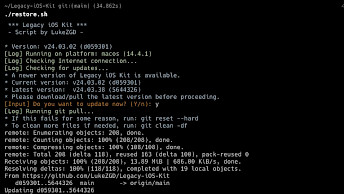Divise tethered downgrade - dualboot tool for iOS

Checkm8 bootrom exploit is not only used to jailbreak iOS, bypass iCloud activation, set nonce, but can also be used to tethered downgrade / dual-boot iOS on your iPhone and iPad. Divise tweak makes this process user-friendly on jailbroken arm64 devices.
Add Divise Repo to your package manager.
What is Divise?
Divise tweak is an on-device tool allowing you to run two iOS systems on one device, making it possible for tethered downgrade on compatible devices. Tethered means that the 2nd system will not boot without using a computer. The upside is that you don't need to have SHSH blobs.
This on-device tethered downgrade - dualboot tool is based on Succession Restore and the checkm8 bootrom exploit, which supports A7 – A11 devices. This means that all iPhone 5S (A5 chip) up to iPhone 8 and iPhone X (A11 chip) can be exploited and run dual-boot iOS system.
New devices such as iPhone 14, iPhone 14 Pro, iPhone 13 Mini, iPhone 13, iPhone 13 Pro, iPhone 13 Pro Max, iPhone 12, iPhone 12 Pro, iPhone 12 Mini, iPhone 12 Pro Max iPhone 11 Pro, iPhone 11, iPhone 11 Pro Max, iPhone XR, iPhone XS Max, and iPhone XS are not supported.
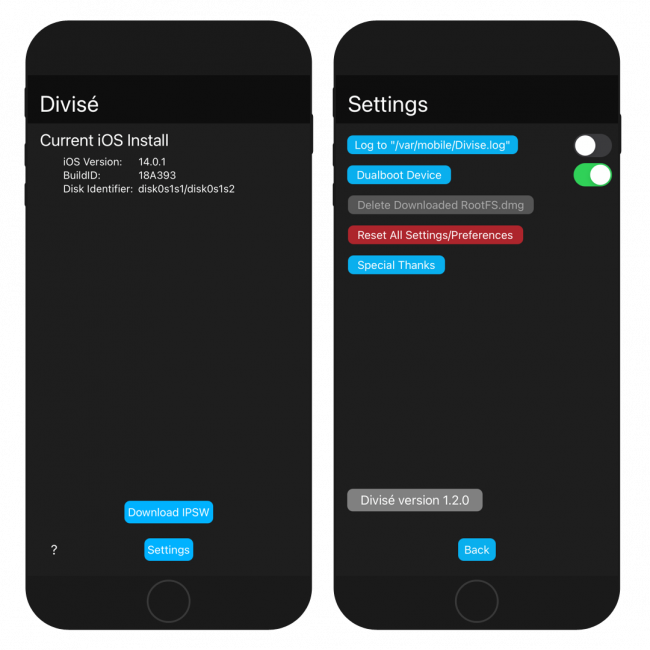
Divise can install a second iOS/iPadOS version alongside your device's existing iOS/iPadOS install. It does this by creating two new APFS volumes, SystemB and DataB, then uses rsync to restore a downloaded root filesystem image to the new volumes. Works on iOS 10 up to iOS 14.
Divise, from Matthew Pierson, can perform a tethered downgrade on arm64 devices by overwriting the currently installed iOS system with a downloaded root filesystem image. The main OS will be removed, preventing any untethered boot until a signed iOS/iPadOS version is restored! Be careful with this option if there is no access to signed IPSW for jailbreak.
Note: Divise will not work if you have enabled passcode on your device. To make the app work properly, you must turn off the passcode verification on your iPhone or iPad.
It can also be used to run dualboot as the main iOS/iPadOS install is not modified in any way during a dualboot, allowing the device to continue to boot the main OS untethered. There is no other way to boot into the second iOS system other than via a computer.
Because, the only way to boot into the second system requires using checkm8 bootrom exploit which supports A7-A11 devices, the best way to do it is using Ramiel by Matthew Pierson. This tool will automatically patch and prepare the required files for dual boot on your iDevice.
Divise comes with a simple help allowing you to understand how the app work and how to switch between tethered downgrade and dualboot modes. There are also instructions on how to return to stock and remove the second iOS installation, and how to boot the second iOS.
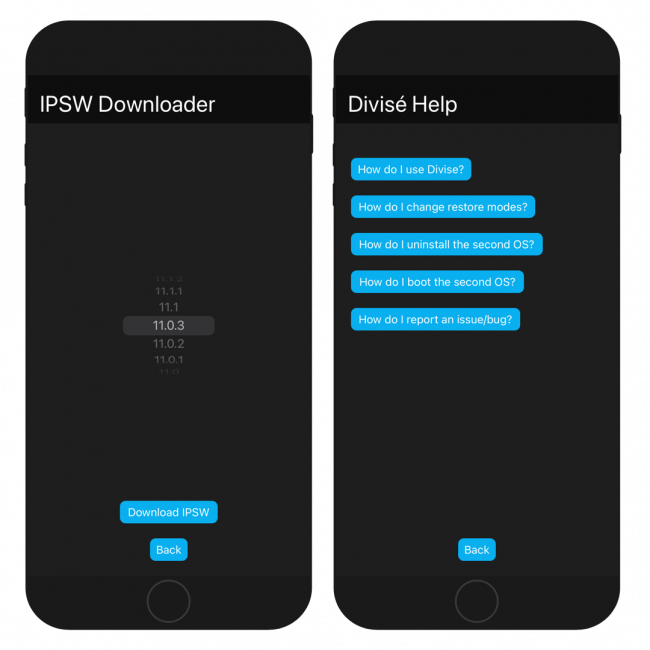
Use Ramiel to tether boot your checkm8-vulnerable iOS or iPadOS devices. It offers a lot of features including an SHSH dumper via an SSH ramdisk, the ability to apply kernel patches for AMFI and/or AMSD/ASBS, support for custom bootlogos, an APNonce (generator) setter.
Once Divise will create a second partition and restore iOS firmware, you have to run your iPhone or iPad in DFU mode. Ramiel software allows you to install another IPSW image (compatible with your device) on the new partition and boot the system from it.
Divisé app was released as an open source project licensed under the GNU General Public License. You can download the source code from GitHub Repository. The tool was written in C and Objective-C programming languages, and it requires theos libraries to compile.
Important! Divise requires SEP compatibility to downgrade or install the 2nd iOS. Basically, it should work with downgrading to previous release of installed iOS on your device.
Recently, the developer started updating Divisé to provide support for rootless iOS 15 jailbreaks, such as upcoming XinaA15 Jailbreak.
Repository
Divise tweak was released as a free package that can de downloaded through the Chariz Repository. Add Divise Repo to your package manager and install the on-device tethered downgrade - dualboot tool for iOS 10.3 up to iOS 14.7 (from iPhone 5S to iPhone X).
- Open the Cydia app from your home screen.
- Tap Sources → Edit → Add the https://repo.chariz.com/ Repository URL.
- Cydia will automatically refresh packages available in the repository.
- Search for Divise package and install the tweak.
- Restart the Springboard to apply changes.
- Open the Divise tweak from the Home Screen.
Alternatively, please use the quick links available at the top of this page to add the repository to your favorite package manager (Cydia, Sileo, Installer, Zebra) with just one tap.
Note: Divisé requires at least 9 GB of free disk space to install a second iOS system on your device and run in dualboot mode. Free space before using the app.
What's new
- Updated Divise to version 1.2.1.
- iOS 14 main support (iOS 13 main and 14 second is NOT supported).
- Fix downloads being broken on iOS 14.
- Fix broken arm64e install prevention.
- Add popup for devices without keys.
- Fix downloads being broken for pre-iOS 14 IPSWs.
- Allow for A8/A9 phones to restore.
- Removed unneeded files.
- Added tethered downgrades feature.