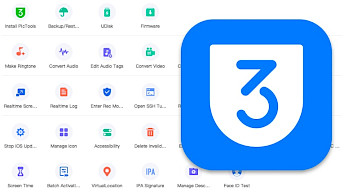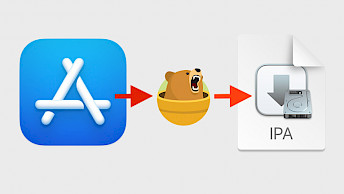CyDownloader let's download DEB from repos on Desktop
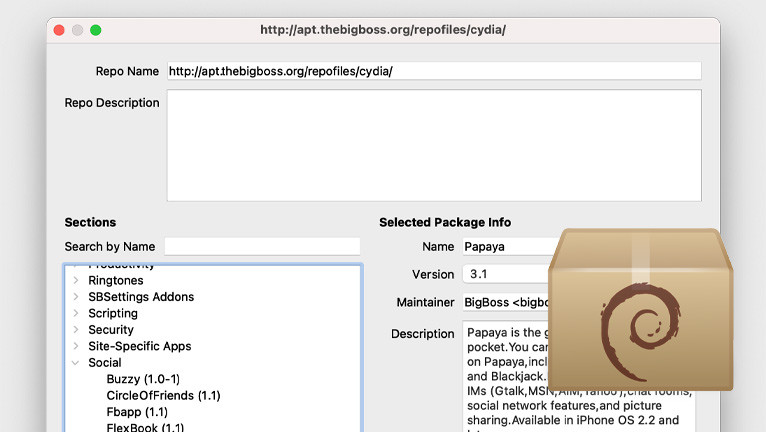
To view repositories and download DEB packages on jailbroken devices, you use popular package managers such as Cydia, Sileo, or Zebra. But, how to access that data without a jailbreak? There are a few solutions available, and one of them is CyDownloader.
Download CyDownloader
What is CyDownloader?
CyDownloader is a Desktop app created to browse Cydia repositories, go through categories, and download DEB packages without the need to jailbreak. It also allows you to view package descriptions. CyDownloader was compiled for Windows and macOS, and can also run on Linux.
This repository browser doesn't require installation. When you download the app, simply unzip the archive to run the repository browser on your computer. CyDownloader supports multiple repositories. From the main window, you can add the link to a repository you are interested in it.
Cydia Repositories contain all kinds of useful packages designed for a jailbroken environment, such as jailbreak tweaks, IPA signing tools, scripts, ++ apps, themes, icon packs, ringtones, etc. All of them are packed into a DEB file format that is basically an archive like ZIP.
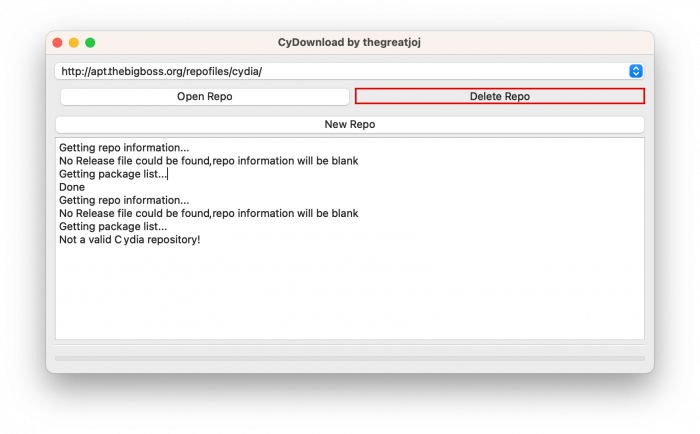
The app interface is very simple. Using CyDownloader, you can add multiple repository URLs for quick access. From here, select the newly added repository from the dropdown menu and click on the open button to start getting the package list and browse the repository.
Once the package list is downloaded, a new window will appear with the list of all available DEB packages. CyDownloader allows you to search for packages or view them through sections (categories). When you will select a DEB package, CyDownloader will display more details about the file, including the name, available versions, maintainer, file size, and description.
In addition to browsing, CyDownloader can also download the DEB files to a selected location on your computer's hard drive. Downloading DEB tweaks could be useful to modify the file, share it with other devices, or to manually install the tweak on your jailbroken iOS devices.
This tool can be useful for users to download apps and install them in bulk on a jailbroken device. The latest version supports repos with thousands of packages, such as BigBoss.
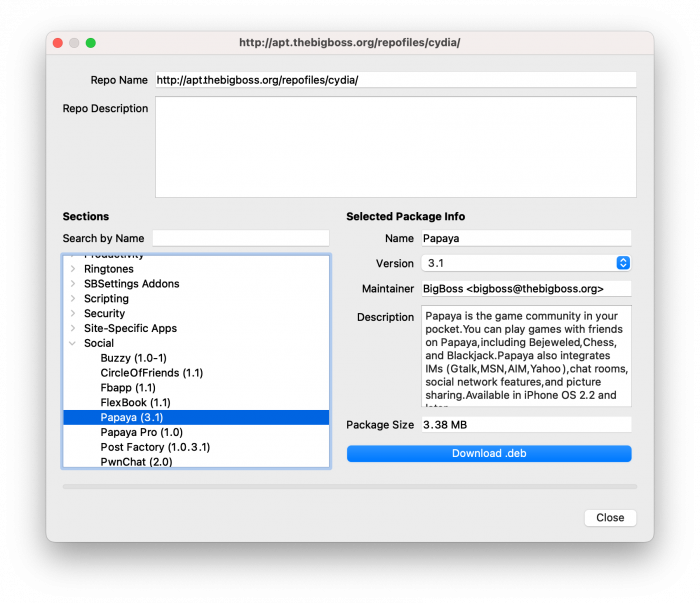
borishonman, the developer behind CyDownloader, released the source code as an open-source project through GitHub Repository. The app is built with Qt 5.10, and was mostly written in C. CyDownloader 1.1.1 was not updated since Jan 2018, but it still works fine.
If you like to browse Cydia Repositories and download DEB packages without a jailbreak, you can try another solution. PostBox is an on-device repository viewer with the option to download DEB packages. It doesn't require a jailbreak, and it's also available in the official App Store.
What's new
- Updated CyDownloader to version 1.1.1.
- Add support for repos using GZIP instead of bzip2.
- Various bug fixes related to repo incompatibility.
- Added the ability to save repo URLs.
- Initial release of CyDownloader.