BetterCC tweak adds custom layout to Control Center
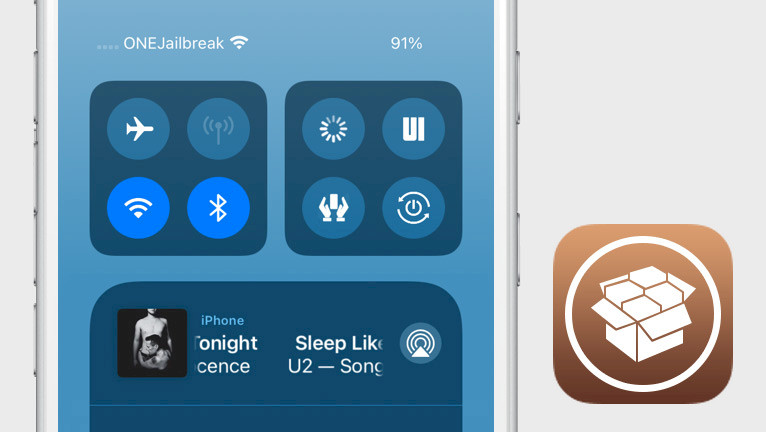
Apple doesn't offer too many options to customize their devices. On jailbroken devices, you can install the free BetterCC tweaks that allow you to control the Control Center layout by changing the sizes of selected modules, among other things.
Add BetterCC Repo to your package manager.
What is BetterCC?
BetterCC is a free jailbreak tweak for iOS that makes it possible to customize various things about the Control Center on an iPhone. It was released as a free package through the Havoc repo, and it is fully compatible with jailbreaks running iOS 14.2 up to iOS 14.8.
Once installed, BetterCC adds a dedicated preference pane to the settings app where a few different options can be configured, including enabling or disabling the tweak on demand and the activation method, among options to define the size for each module.
The tweak works partially on iOS 14.0 – iOS 14.1 because the media module will not work. There is also an issue when enabling the Control Center weather module from the Settings app. As for now, this is one of the best tweaks to customize the layout of the iOS Control Center.
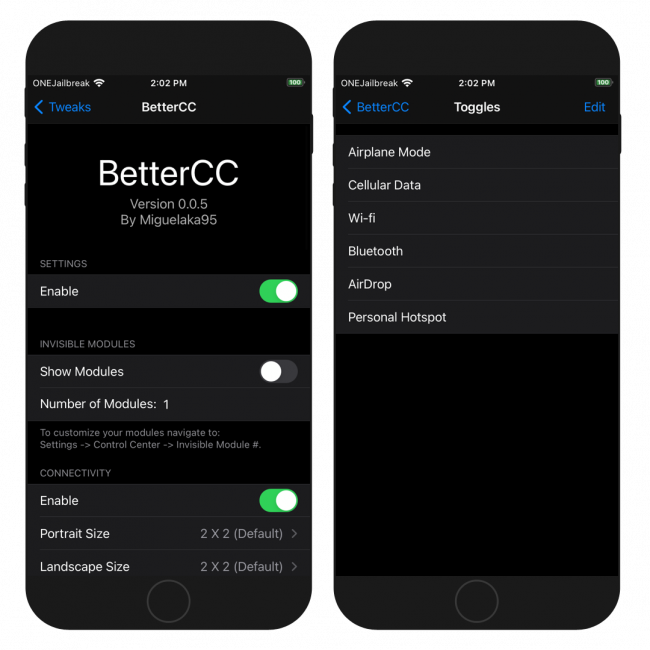
With BetterCC tweak you can change the module sizes of Connectivity, Media, Brightness, Volume, Screen Mirroring, and Weather widget. There is also an option to toggle on and off modules, and when possible define the size for portrait and landscape modes.
The tweak also comes with a BetterCC Weather module for Control Center, available in 5 different sizes. On top of that, you can enable an animated weather background (view and effects) much like what you'd see in the Weather app, display the current temperature in Celsius, Fahrenheit, or Kelvin, and allow the widget to open the Weather app with one tap.
From the Settings pane, you can also hide or show modules in the base level Control Center interface, configure the number of allowed modules to display at one time, and choose from the Connectivity toggles you'll rearrange such as Airplane Mode, Cellular Data, Wi-Fi, Bluetooth, AirDrop, Personal Hotspot, o hide or show album artwork from the media module.
At the bottom of the configuration pane, the developer included also a quick button to respring your iPhone to apply all changes, and an option to restart all preferences to default values.
Be aware, that the BetterCC Weather widget works only on iOS 14.2 and above. If you enable it from the stock Control Center configuration pane in the Settings app on previous firmware (iOS14.0 - iOS 14.1) it will continuously respring your device.
If your iPhone go to safe mode after installing the tweak, navigate to Settings → Control Center → Reset Modules → Reset both configurations. Then open the Weather app and reinstall the BetterCC tweak from Cydia or another preferred package manager.
BetterCC works with all modern jailbreaks such as unc0ver or checkra1n and others. This tweak was tested on an iPhone 8 and X running iOS 14.3, but other devices will also work. As you probably noticed, this tweak for Control Center doesn't work with iPads.
Every time you do a respring or LDRestart to update the weather data, you must open the Weather app. BetterCC is in my option, one of the best tweaks that adds a custom layout to Control Center on iOS. It's simple to use, and the module size changes can make a difference.
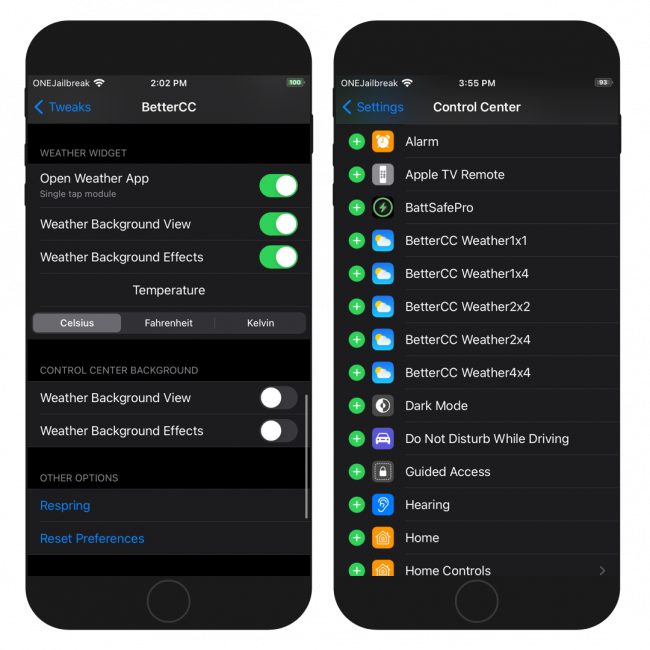
Repository
BetterCC tweak was released as a free package that can be downloaded through the Havoc Repository. Add the official BetterCC Repo to your package manager and bring the weather widget and more control over the Control Center layout. The tweak works with iPhones only!
- Open the Cydia app from Home Screen and tap on the Sources tab.
- Tap on Edit → Add buttons and enter https://havoc.app Repo URL.
- Install the BetterCC package from the newly added repository.
- To apply all changes respiring your iPhone.
- Configure the BetterCC from the preference pane added to the Settings app.
Alternatively, please use the quick links available at the top of this page to add the repository to your favorite package manager (Cydia, Sileo, Installer, Zebra) with just one tap.
What's new
- Attempted to fix landscape bug.
- Fixed 4x4 weather widget precipitation label.
- Added an option to open the weather app by tapping weather modules.
- Added portrait and landscape options to reduce module sizing bugs.
- Fixed control center's quick dismissal bug when using weather background.





