AudioRecorder XS is the audio recorder for iOS 15 - iOS 16
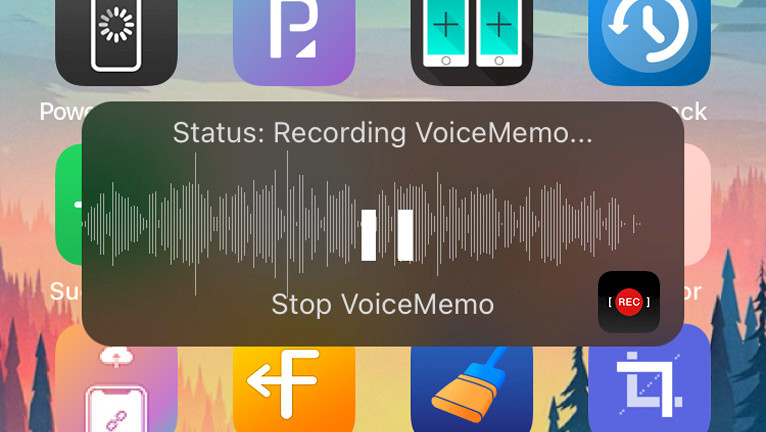
AudioRecorder XS stands out as a pioneer in the realm of phone call recording for iOS devices. It remains the leading solution for anyone seeking to record conversations on their iPhone. The tweak allows you to capture every audio source on your iPhone. Now AudioRecorder can record system and in-call audio without the need of daemon injection, making it possible to work on jailbreaks like Serotonin.
Add AudioRecorder XS Repo
AudioRecorder XS tweak was released as a DEB package, which can be downloaded from the Limenos Store. To quickly access the audio recording tweak, you can add the official AudioRecorder Repo to your package manager and install the tweak on iOS 15.0 – iOS 16.7.
Download AudioRecorder TS for TrollStore
AudioRecorder TS is a new port of AudioRecorder XS with support for all TrollStore-compatible devices, up to iOS 17. No feature from the jailbreak version is missing. Download AudioRecorder TS with Dropbox synchronization support or only on the device audio save feature.
What is AudioRecorder XS?
AudioRecorder XS is a remarkable jailbreak tweak for iOS 12 up to iOS 16 that provides the ultimate solution for recording various audio types on your iPhone. It allows you to capture high-quality recordings of your phone calls, voice memos, and system audio with ease.
The tweak boasts compatibility with a wide range of CallKit services, including Telephony, FaceTime, Skype, Viber, Messenger, WhatsApp, LINE, and Instagram, ensuring that you always have the option to record the conversation. Whether you need to record an important conversation or capture a memorable audio clip, AudioRecorder XS has got you covered.
The installation of AudioRecorder XS seamlessly integrates with your device, adding a dedicated preference pane to the Settings app. This allows for easy and convenient access to the tweak's various features and settings. From the preference pane, you can effortlessly enable the tweak globally and tweak specific configurations to your liking.

One of the standout features is the option to automatically send a warning voice message to the remote party, notifying them that the call is being recorded. This feature is designed to ensure legal compliance in jurisdictions where call recording requires the consent of all parties involved.
AudioRecorder XS sets itself apart from other recording tools available on the App Store by utilizing a direct recording method, eliminating the need for a remote server. This results in higher-quality recordings and eliminates the potential privacy concerns associated with utilizing a remote server. With a wealth of options and customization features, it is no surprise that AudioRecorder XS is the best recording tool for iOS 12 up to iOS 16.
Additionally, it provides you with flexible recording options, allowing you to tailor your recording experience to your needs. You can choose to automatically record all calls, or select specific numbers from your contacts list or add them manually. This level of customization extends to individual apps, allowing you to define recording settings on a per-app basis.
Limneos Development is creating great commercial tweaks for jailbroken devices and AudioRecorder XS is one of the best products released so far. This native audio recording tool for iPhone is priced at $3.99. It works with all modern jailbreaks running iOS 12 up to iOS 16, including the latest releases of Palera1n and XinaA15 jailbreaks.
By default, it's required to activate AudioRecorder XS tweak to start capturing audio from your iPhone. The tweak comes with a UI Activator Methods module allowing you to select many ways to run the app. Use 3D Touch to force-touch on the status bar, motion to shake the device, multitouch gestures to use four-finger tap, connection with Apple Watch, and many others.
I like to activate AudioRecorder XS interface by taping on the Status Bar.

In addition to its powerful recording capabilities, AudioRecorder XS comes equipped with a robust file management tool, accessible from the Home Screen. The file management tool offers a seamless way to view, organize, and play your recordings. The visualizer provides a visually stunning representation of the audio, adding an extra layer of engagement to your listening experience. With the ability to view the audio duration, rename files, and view the size of the MP3, AudioRecorder XS gives you full control over your audio recordings.
Furthermore, Audio Recorder XS tweak can log all actions, share recordings with all supported devices on your device. Whether you prefer to run a Web Server in the background or sync your recordings with your Dropbox or Google Drive account, AudioRecorder XS has you covered. Additionally, the tweak provides options to add backups of recordings to your iCloud account.
Use this tweak not only to record voice memos, and iPhone calls but also any sound coming from your device. Share multiple recordings in one ZIP package, send the MP3 files via e-mail or Messenger, or save speaker and microphone audio as separate audio channels.
AudioRecorder XS 5.0 brings support for the latest jailbreaks for iOS 15. Now you can install the audio recorder tweak on Palera1n Jailbreak running on iOS 15 – iOS 16, and the latest version of XinaA15 Jailbreak released for iOS 15.0 – iOS 15.1.1. Recently, AudioRecorder XS rootless was released with support for Fugu15 Max jailbreak running iOS 15.
What's more, the audio recorder for iOS 14, iOS 15 and iOS 16 offers the ability to set any recording as a ringtone. Share action to set any audio file as a ringtone, system-wide, and also export AudioRecorder recordings to e.g., Voice Memos and vice versa.
AudioRecorder XS is the complete package when it comes to recording phone calls on your iPhone. It offers all the features that you would expect from a top-tier recording tool for iOS. In addition to its powerful recording and file management capabilities, AudioRecorder XS also comes with an audio editor. You can even import audio files from other apps, making AudioRecorder XS a true all-in-one solution for managing your audio on iOS.
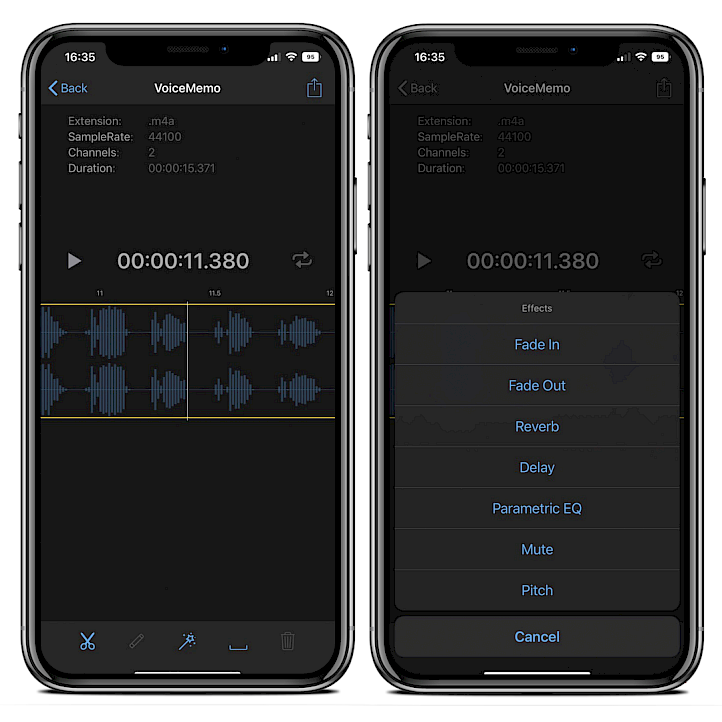
The most recent release of AudioRecorder XS can also run on RootHide Bootstrap and Serotonin Jailbreak with SpringBoard tweak injection toolbox designed for iOS 16. This is not a full jailbroken environment but it can run jailbreak tweaks on iOS 16 through iOS 16.6.1 and A12+ iPhones.
How to install AudioRecorder from Repository
Limneos Repository contains the latest version of the AudioRecorder XS. To install the call recording tweak on your iPhone it's required to add the official Repository to Cydia Sources. The tweak will add a new Home Screen icon and a new preference pane in the Settings app.
To install AudioRecorder XS for iOS 15 using Cydia, follow the steps:
- Open the Cydia app from the Home Screen.
- Tap on the Sources tab, then select Edit button.
- Add the following repository URL:
https://limneos.net/repo - Search for AudioRecorder XS and install the package.
- Respiring your iPhone to apply all changes.
- Access the AudioRecorder XS app from the Home Screen.

Alternatively, please use the quick links available at the top of this page to add with just one tap the repository to your favorite package manager (Cydia, Sileo, Installer, Zebra).
Info: If you are running iOS 8 – iOS 11.4.1 you can install AudioRecorder 2 tweak that is also released through the Limneos Repository. On iOS 7 and below try AudioRecorder.
What's new
- Updated AudioRecorder XS to version 5.0-37.
- Updated AudioRecorder v5.1-12 for Roothide Bootstrap and Serotonin.
- Added AudioRecorder XS rootless 5.0-4 for Fugu15 Max jailbreak.
- Fixes VoiceMemo recording stopping after 30 seconds on iOS 15/16.
- Fixes Apple Watch and other remote sources not recording calls.
- Support for iOS 15 and iOS 16.
- Returned Dropbox synchronization support.
- Fixed icons in now playing view at the lock screen.
- Fixed a crash issue when compressing multiple recordings.
- Removed substrate dependency to overcome a jailbreak crashing issue.
- Added option whether to include recordings in iCloud/iTunes backups.
- Made storing contact names in filenames the default option.
- Added dark mode support.
- Fixed inability to delete records when searching.
- Fixed a crash issue when playing recordings and switching to a speaker.
- Added spectrum analyzer option.
- Fixed system audio recording status showing the correct app that started the audio.
- Fixed play/pause button missing touches and closing the playing cell.


