App Library Controller
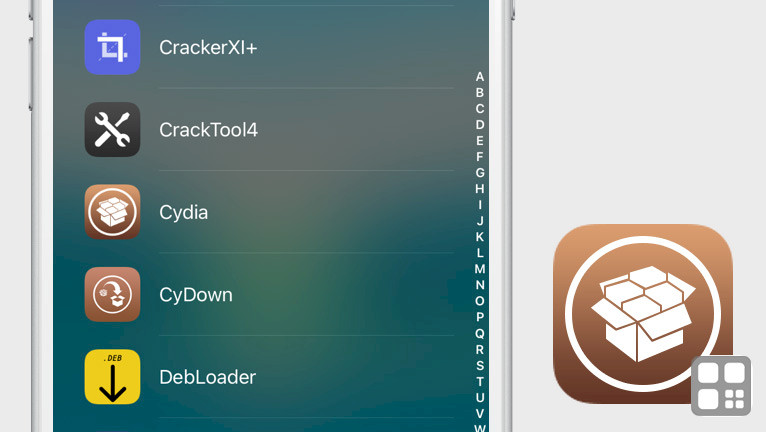
App Library on iOS was designed to show installed apps organized into categories, such as Creativity, Social, and Entertainment. On jailbroken devices, you can take control over how the library looks by installing a free tweak like App Library Controller.
Add App Library Controller Repo to your package manager.
What is App Library Controller?
App Library Controller is a free jailbreak tweak allowing you to change the style of your App Library list on your iPhone and iPad. Use it to enable the default select mode (enabled, Alphabetic List only, Disabled) and change the UI Style of App Library (Default, Light, Dark).
This tweak works with all modern jailbreaks running on iOS 14. Once installed, the App Library Controller tweak adds a new preference pane to the Setting app from where you can configure all options to your liking. To apply ale changes a Respring is required.
From the Configuration pane, you can toggle the tweak on and off, select the preferred UI style from default, light, and dark, or enable the alphabetic list-only mode for the App Library. This new list refreshes the look of the App Library and makes it more user-friendly.

What's more, the tweak offers an option to automatically add to the home screen or app library only newly downloaded apps, enable notification budgets in App Library, activate rounded search filed in the alphabetic list view, or change list headers.
By default, App Library can be activated by moving from the right edge of the last screen to left. App Library Controller adds much more control over how to activate the list of installed apps. Lunch App Library with physical buttons, from the status bar, using gestures, and more.
Activator listeners to show and hide App Library can be configured from tweak settings. On top of that, you have control over hiding labels, backgrounds, and titles in categories and folders. The developer provided also an option to reset all settings to default values.
Tomasz Poliszuk is also the developer behind Dock Controller tweak, the best Dock controlling add-on that allows you to enable floating Dock on older devices and use iPad Dock features on your iPhone. It works with all modern jailbreaks running iOS 12 up to iOS 14.
Repository
App Library Controller tweak can be downloaded through the BigBoss Repo. Add the official App Library Controller Repo to Cydia Sources and change the style of your App Library list.
- Open the Sources tab in the Cydia app.
- Next tap on Edit → Add buttons and insert http://apt.thebigboss.org/ Repo URL.
- Search for the App Library Controller in the newly added repository.
- Install the tweak and respiring your device to save changes.
- Configure AppLibraryController from the preference pane in the Settings app.
Alternatively, please use the quick links available at the top of this page to add the repository to your favorite package manager (Cydia, Sileo, Installer, Zebra) with just one tap.
Source Code
App Library Controller is released under GPL-3.0 license with source code published by the developer through the GitHub Repository. Recent changes to the code were added on 15 Feb 2022. You can participate in the tweak development by pulling a request.
To build the tweak it's required to use Theos, the cross-platform build system. This free tweak was written in multiple languages such as 54% Logos, 20% Objective-C++, and Objective-C 17%. The latest version of AppLibraryController 1.3.2 tweak was released on 12 May 2021.
What's new
- Hotfix for iOS 14.5 and up - when "Alphabetic List only" was enabled
- Fixed the crash of Springboard when closing App Library
- Added support for iOS 14





