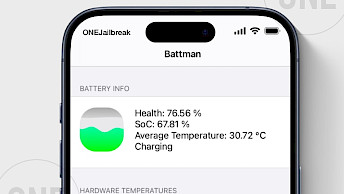How to install TrollStar
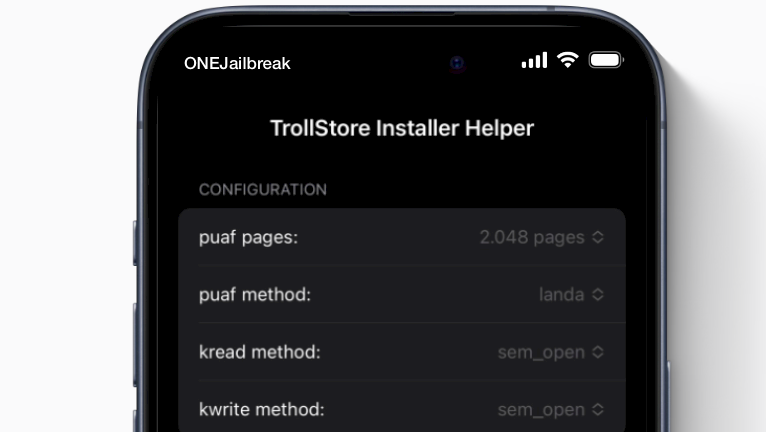
TrollStar, developed by Huy Nguyen, stands as an innovative TrollStore installer tailored for iOS versions 16.0 to 16.6.1, compatible with iPhone models ranging from iPhone 8 and iPhone X to the advanced iPhone 14 Pro Max, including the latest M1 and M2 iterations. Distinguishing itself from other TrollStore installers, TrollStar boasts a foundation built upon KFD exploits, with its arsenal featuring the most recent KFD Landa.
Download TrollStar IPA
TrollStar was released as an IPA package that can be installed on your iPhone or iPad using any preferred IPA installer. Alternatively, you can use the direct install link, which enables you to download and install TrollStar directly from your favorite IPA installer tool for iOS.
What is TrollStar?
TrollStar is a fresh addition to the TrollStore installer lineup designed for iOS 16 – iOS 16.6.1. Huy Nguyen leverages the powerful wh1te4ever's kfund tool in the development of TrollStar, enhancing its functionality and performance. In contrast to the Misaka tweak manager, TrollStar was specifically crafted to streamline the installation process of TrollStore on a range of iPhone models, spanning from iPhone 8 and iPhone X to the cutting-edge iPhone 14 Pro Max.
Kindly be aware that TrollStar does not possess the capability to install TrollStore 2 on iOS 17.0. Its compatibility is confined to iOS versions ranging from 16 to 16.6.1. The functionality is achieved by leveraging wh1te4ever's patchfinder, which seamlessly locates the necessary offsets essential for executing the KFD exploit, thereby facilitating the overwrite of system files.
TrollStar requires you to install Tips app from the App Store, which will be used as the placeholder for the TrollStore Helper, that will allow you to install TrollStore 2 on your device. As for now, it's one of the easiest and fastest tools to install TrollStore for iOS 16 – iOS 16.6.1.
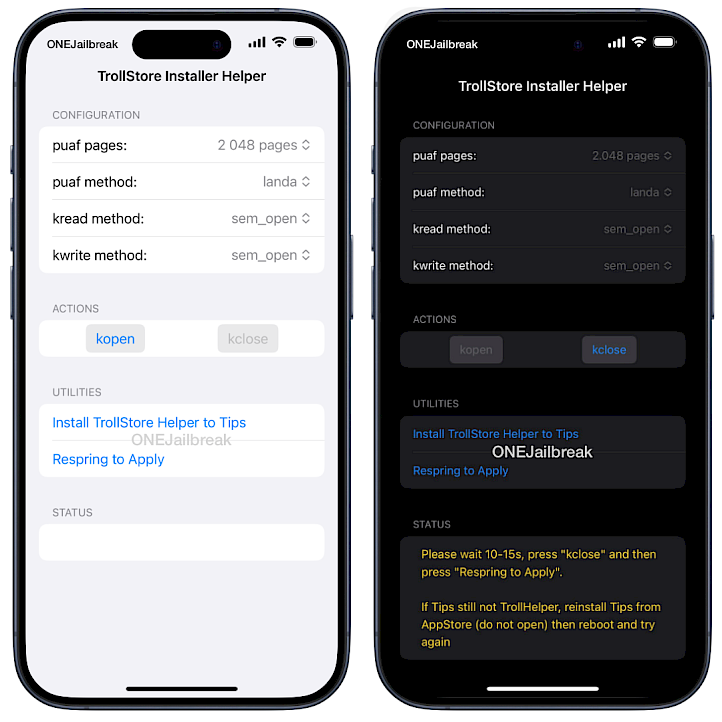
Huy Nguyen has introduced TrollStar as an open-source project, making all files accessible through his GitHub repository, which is a fork of wh1te4ever/kfund. The TrollStar codebase is crafted using the C and Objective-C programming languages.
How to install TrollStar IPA on iOS 16
Download TrollStar IPA, the KFD TrollStore installer for iOS 16. Easily install the app without fear of revokes using Sideloadly on your iPhone. No jailbreak is required. TrollStar supports only iOS 16, and currently there is no option to use it to install TrollStar on iOS 15 or iOS 17.0.
To install TrollStar IPA on your iPhone or iPad, follow these steps:
- Download the TrollStar IPA file from the link provided on top.
- Open the Sideloadly app on your computer.
- Connect your iOS device to your computer using a USB cable.
- In Sideloadly, select the option to load the downloaded IPA file.
- Enter your Apple ID and password to sign the IPA file.
- Click the “Start” button to begin sideloading the app onto your device.
- If prompted, enter the password for your Apple ID again.
- Open the Settings app from the Home Screen.
- Navigate to General → VPN & Device Management.
- Tap on the developer app with your e-mail.
- Tap on Trust to allow TrollStar to run.
Injecting TrollStore Helper using TrollStar
Info: TrollStar may require several tries to work successfully and install the TrollStore IPA installer and Persistence Helper on your iOS 16 – iOS 16.6.1 device.
- Open TrollStar from your Home Screen.
- From the main interface tap on kopen.
- If the device reboots, wait a few minutes, then try again.
- Next, tap Install TrollStore Helper to Tips app.
- Wait 10-15 seconds, then tap kclose.
- Tap Respring to Apply the TrollStore installation process.
Installing TrollStore
- Unlock your device to access the Home Screen.
- Open the Tips app from your Home screen.
- Tap Install TrollStore from Tips app.
- Wait for the response, and TrollStore should now be installed.
Installing Persistence Helper
- Open the TrollStore app from your Home screen.
- Tap on Settings, and from available options select Install Persistence Helper.
- Next, select the Tips app from the list of apps.
What's new
- Updated TrollStar to the latest version.
- Added notification when kopen is running.
- Added notification for install TrollHelper to Tips button.
- Show success or error and some recommendations for the install process.
- Added 4096, 32768 pages options.
- Fixing some overwrite issues to make it runs more reliable and stable.