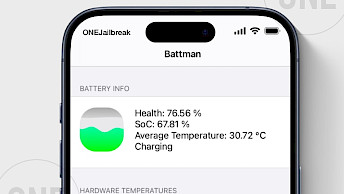TrollApps
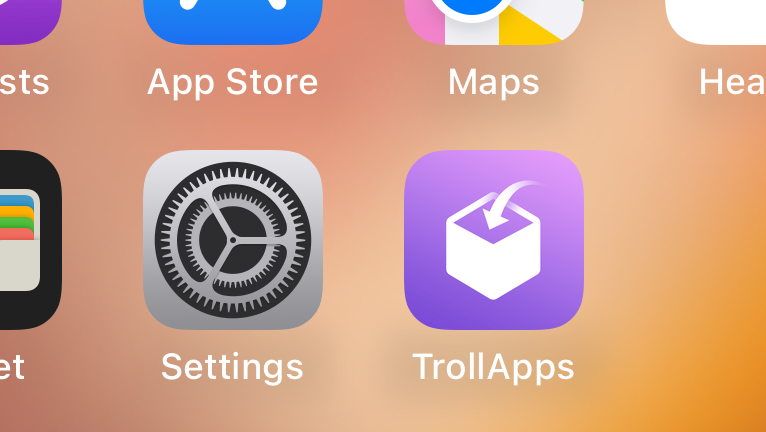
TrollApps has undergone a comprehensive overhaul, introducing a fresh interface, compatibility with AltStore repositories, and overall enhancements in app speed. Positioned as a robust App Store alternative, this application provides users access to IPA packages that can be permanently installed on their devices through TrollStore.
Download TrollApps IPA
TrollApps was released as an IPA package that can be downloaded and imported into TrollStore 2. Alternatively, use the direct Install to download the app automatically with TrollStore. This feature requires you to enable the URL Scheme from TrollStore Settings.
What is TrollApps?
TrollApps is a tool designed to streamline user access to apps compatible with the TrollStore installer across iOS versions 14 to 17. This user-friendly app empowers users to integrate repositories housing links to IPA or TIPA files, thereby facilitating the seamless acquisition of a diverse range of apps and games. Originally conceived by haxi0, TrollApps is now under the expert maintenance of the Resonance Team offering a new interface and added features.
Once successfully installed, TrollApps seamlessly integrates into the Home Screen as a standard app. While it is compatible with any IPA installer for sideloading, it is recommend utilizing the TrollStore or TrollStore 2 for the installation of the app manager. This ensures a smooth and efficient experience, guaranteeing the app's functionality and performance.
Out of the box, TrollApps is preloaded with two repositories that provide users access to a variety of apps, including Jaility, TrollBoard, Flappy Brid, Delta, and iTorrent. Navigating through these repositories is made easy, allowing users to explore available apps. Additionally, the search button grants users the option to peruse a comprehensive list of all indexed apps, offering a convenient way to discover and select applications compatible with TrollStore.

Furthermore, it's worth noting that the current roster of available apps is somewhat limited. However, we anticipate a gradual expansion over time, particularly considering that TrollApps 2.0 received support for AltStore Sources expanding the list to hundreds of apps.
Repositories offer a simple design with the option to include data such as App Name, description, screenshots, icon, developer name, app version, and download link to IPA or TIPA package. From the Repos tab, you can also add new repositories by providing a URL. It's important to note that TrollApps supports also AltStore Sources and Repos providing access to a huge collection of apps and games that can be installed via TrollStore.
Within the TrollApps Settings pane, users have the convenient option to clear the cache and remove all repositories with just a single tap. Furthermore, the Settings pane incorporates a list of developers and showcases various open-source projects that have served as valuable learning experiences. This feature not only enhances the functionality of TrollApps but also acknowledges and appreciates the contributions from the broader developer community.
The most recent release of TrollApps offers some enhancements. Repositories are now alphabetically sorted for enhanced accessibility, an option to directly update TrollStore-installed apps has been introduced within the application, TrollApps can now be updated in-app by integrating the Resonance Team repository, and the feature to download apps directly from repository lists without viewing app details has been seamlessly implemented.

TrollApps appears to hold the promise of enhancing the overall user experience of TrollStore, offering a simplified means for users to explore and utilize sideloadable apps on their iPhones. It was released as an open-source project under a GPL license. All files can be found on GitHub.
TrollApps 2.3 Final introduces several updates and fixes, skipping version 2.2 entirely. The acknowledgments have been updated, and there are minor UI improvements, including the correction of typos and missing localizations.
All the changes from the 2.2 and 2.3 beta versions have been carried over. These include fixing issues with the bottom sheet, which previously appeared in a small size with improper width on the "What's New" sheet and the queue. The "Browse" tab no longer displays incorrectly on iPads. Text has been added to inform users that the queue may appear frozen during the processing of large apps, but this is normal and should resolve within a minute.
Small pauses (around 0.3 seconds) have been added before uninstalling or installing apps to allow animations to play properly. App icons in the install queue no longer flicker, and various UI issues with the queue sheet have been resolved. The application descriptions are now expandable, and a crash that occurred when attempting to install large IPA files has been fixed.
Install TrollApps IPA on iOS 14 - iOS 17
TrollApps can be installed on your device only through the TrollStore or TrollStore 2 IPA installers. When using other tools like Sideloadly, AltStore, and Esign the application will not allow you to install apps through TrollStore, instead, it can be used as a repo browser.
Step 1. Install TrollStore on iOS following how to install TrollStore 2 guide.
Step 2. Download TrollApps IPA from the link at the top of this page.
Step 3. Open TrollStore 2 from your Home Screen.
Step 4. Import TrollApps IPA to TrollStore 2.
Step 5. Proceed with the installation process.
Step 6. Open the Settings app and enter the Privacy & Security.
Step 7. In the Security section follow Developer Mode.
Step 8. Enable Developer Mode and restart your device.
Step 9. Connect your iPhone to a PC or Mac and Turn On Developer Mode.
Step 10. Open TrollApps from the Home Screen.
What's new
- Updated TrollApps to the latest version.
- Minor UI improvements.
- Install queue;
- Ability to uninstall apps.
- Repos are now alphabetically sorted to make it easier to find apps.
- Added the option to update TrollStore-installed apps directly within the app.
- Added the ability to update TrollApps in-app by adding new repository.
- Changed the style of repository and app lists to better use space.
- Relocated the "All Apps" list to a more intuitive space.
- Changed the search bar for iOS 15+ to use the apple inbuilt version.
- Implemented the ability to download apps directly from repository lists.