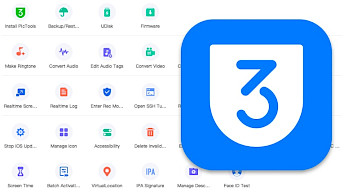TinyWall a small, fast, and secure firewall for Windows 11
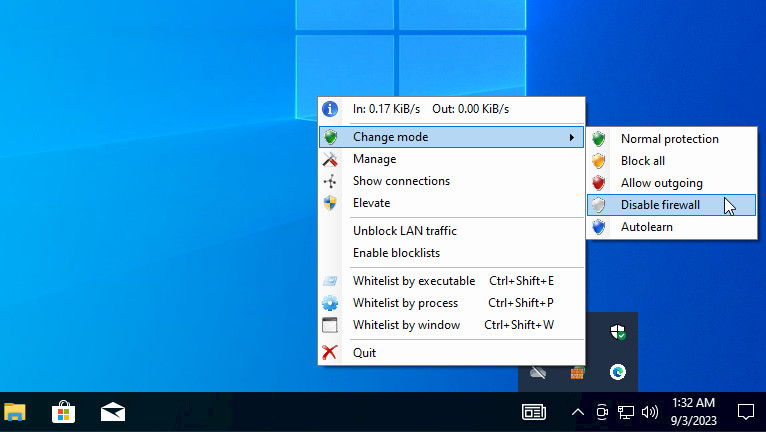
When using a Windows PC, it's advisable to install a firewall capable of managing incoming and outgoing traffic while alerting you to potential security risks. While the concept is straightforward, many firewall applications tend to be resource-intensive and bloated. Fortunately, there's a solution – TinyWall, a lightweight and entirely free and open source firewall designed for Windows, provides all the essential features you need.
Download TinyWall 3.4.1
What is TinyWall?
TinyWall is a standout Windows firewall software, distinguishing itself not just through its compact size, but, more importantly, its complete absence of intrusive pop-up notifications. Despite this, it remains exceptionally user-friendly when it comes to configuring firewall exceptions. Notably, its most recent release marked a significant milestone, as it was made available as open source software under the GPL 3 license for the first time.
The firewall is compatible with Windows 7, Windows 8, Windows 8.1, Windows 10, and Windows 11. It's worth noting that as feature updates of TinyWall firewall roll out, support for older versions of Windows 10 and anything preceding it may be phased out, with the focus shifting towards maintaining compatibility with Windows 10 and Windows 11 exclusively.
TinyWall offers a robust suite of features designed to elevate your firewall management experience. It simplifies the often intricate task of program whitelisting, providing multiple user-friendly methods. One of its standout capabilities is the automatic learning mode, which evolves with your usage patterns over time, streamlining firewall management and enhancing efficiency.
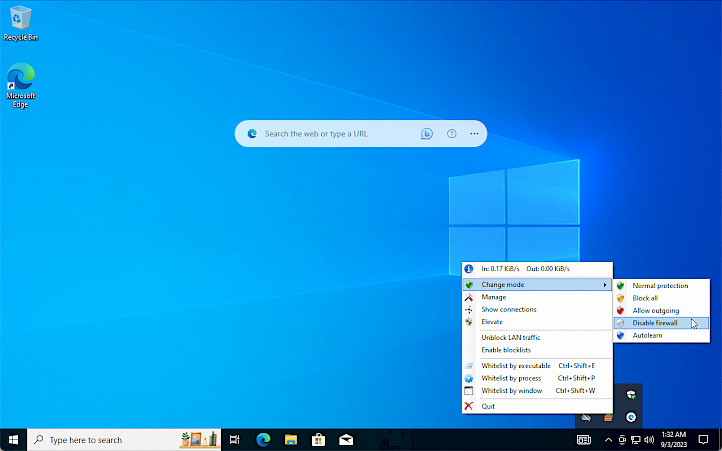
Security is paramount, and TinyWall excels in this regard with its built-in firewall tampering protection. This feature ensures that your security remains steadfast, even in the face of malicious attempts to compromise it. For further protection, you can fortify your settings with a password lockdown, allowing only authorized adjustments. TinyWall's versatility extends to its support for Windows Store and UWP apps, making it adaptable to various software ecosystems.
Its integration with both WSL and WSL 2 grants you comprehensive control over your firewall. Additionally, you can broaden your security net by whitelisting processes from network shares. TinyWall offers a range of quick modes, including standard, only-outgoing, and block all, offering flexible configuration options to meet your specific needs. Implementing temporary or timed firewall rules is a straightforward process, enhancing your firewall's adaptability.
To bolster security further, TinyWall incorporates integrated port and domain blocklists, adding an extra layer of protection. Your hosts file is safeguarded against unauthorized changes, preserving system integrity. TinyWall's boot-time filtering ensures that your system remains secure from the moment you start up your computer. It filters out promiscuous apps to prevent system compromise and includes port-scan prevention features to maintain network integrity.
You have the option to finely control application communication within your LAN, enhancing network security. TinyWall also excels in differentiating between safe software and potential impostors, enhancing your overall security posture. Lastly, TinyWall firewall for Windows 10 and Windows 11 keeps you at the forefront of networking technologies with full IPv6 support, ensuring that you're equipped for the latest developments in networking.
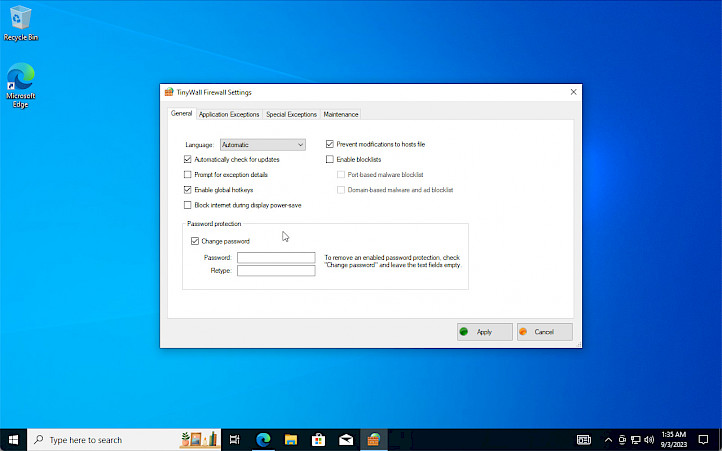
TinyWall boasts a range of compelling features:
- Non-Intrusive Operation – TinyWall ensures a seamless user experience by avoiding bothersome pop-up notifications while remaining exceptionally user-friendly when it comes to adding exceptions to your firewall rules.
- Robust Security – It actively thwarts hundreds of Trojans, viruses, and worms, providing a robust shield against digital threats.
- Simplified Configuration – You don't need to delve into the intricacies of ports, protocols, or application specifics; TinyWall simplifies firewall management for you.
- Protective Lockdown – TinyWall safeguards your Windows Firewall settings, preventing malicious programs from making unauthorized modifications.
- Lightweight and Non-Intrusive – This software imposes no burden on your system, refraining from installing drivers or other kernel components. Plus, it's both free of cost and lightweight, ensuring efficient performance.
Info: TinyWall firewall for Windows PC allows you to conveniently view established connections and offers a comprehensive view of open ports on your machine. Moreover, it respects your privacy by refraining from collecting telemetry or data.
The firewall underwent significant enhancements, including improved handling of registry path changes to ensure seamless compatibility. The update also integrated numerous memory optimizations from the ongoing TinyWall 3.3+ development. TinyWall offers support for encrypted DNS in Windows 11, significantly bolstering system security. Additionally, it provided the capability to whitelist on mount points and implemented a workaround to resolve issues associated with ImDisk, contributing to a more robust user experience.
TinyWall 3.3 release, marking a significant milestone, mandates Windows 10 and .Net Framework 4.8, streamlines the editing of firewall exceptions in the GUI without requiring the executable's presence, transitions serialization formats to JSON, migrates native libraries to .Net, executes an array of memory and performance enhancements, harnesses the power of null-state static analysis through annotation, modernizes and restructures the codebase, and prunes away deprecated code, breathing new life into the software.
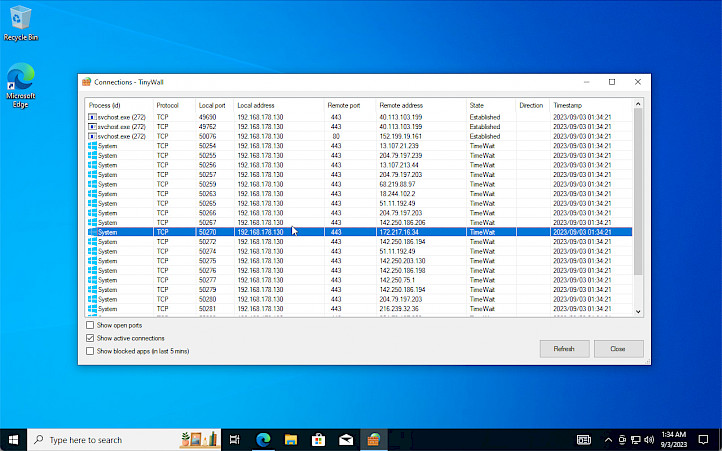
TinyWall 3.0 focuses on improving its firewall engine, and achieves this by not piggybacking on the built-in firewall on Windows anymore. This new version now talks directly to the network layers in the Windows kernel, and therefor has become a standalone firewall on its own. In other words, TinyWall does not require Windows (Defender) Firewall to be running anymore, and can be used without it or side-by-side, without any loss of functionality in either case. This change alone is what made the most important improvements in version 3 possible.
In the most recent release, breaking a two-year hiatus, the software has undergone a transformation into an open-source model. It introduces a GitHub button within the Settings window, adopts the GPLv3 license, successfully addresses Korean localization loading concerns, and refreshes the Chinese localization. This is the best release so far!
TinyWall holds the top spot as my preferred firewall software for PC. I wholeheartedly endorse it to anyone in search of a secure, speedy, and reliable firewall solution for Windows.
One of the standout features I appreciate about TinyWall is its unique approach to user notifications. Unlike many other firewalls that inundate users with popups, TinyWall refrains from such intrusions. It operates discreetly, without real-time pop-up notifications about blocked actions. Instead, it offers an efficient alternative by simplifying the process of whitelisting or unblocking applications through various user-friendly means.