SwitchShades tweak brings colors to your App Switcher

AnthoPak is a developer known for crafting ingenious tweaks that breathe new life into older iOS devices. One of their notable creations is SwitchShades, a premium tweak designed to infuse vibrant colors into your app switcher. By leveraging the app icons as a reference, SwitchShades applies dynamic color transitions as you scroll through your app switcher, introducing a delightful visual experience on your jailbroken device.
Add SwitchShades Repo to your package manager and install the tweak:
What is SwitchShades?
SwitchShades is an incredible jailbreak tweak designed to infuse vibrant colors into your App Switcher on a jailbroken device. The latest update of this remarkable tweak now extends support to both rootless jailbreaks on iOS 15 and iOS 16. Moreover, SwitchShades remains fully compatible with non-rootless jailbreaks running iOS 11 and above.
Once the installation of SwitchShades is complete, a new integrated preference pane is added to the Settings app. Within this pane, you gain full control over tweak settings, enabling you to customize them according to your personal preferences. While the options may be limited, they are thoughtfully designed to provide essential configuration choices.
SwitchShades provides users with a range of options to personalize the color backgrounds within the tweak. You can choose to set the color background based on the current app icon color, creating a visually cohesive experience. Alternatively, you have the option to derive the color background from the current app snapshot, which encompasses the app window itself.
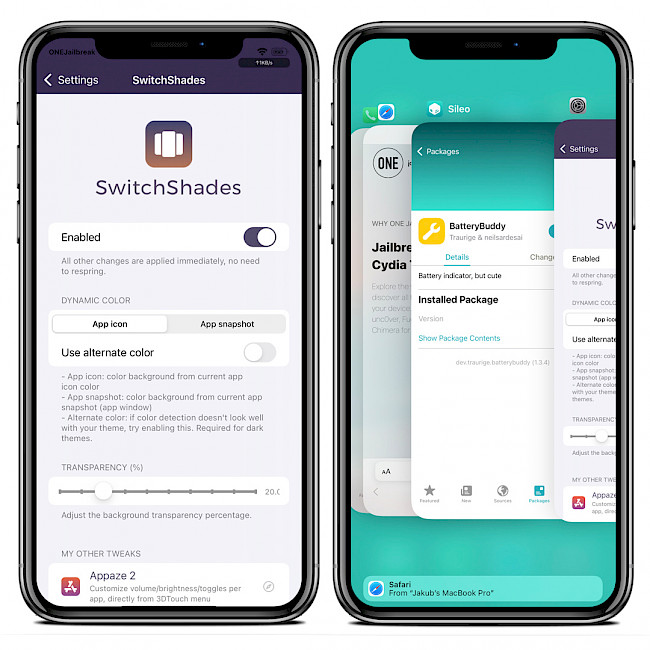
For those utilizing dark themes or instances where the color detection may not blend seamlessly with the chosen theme, enabling the “Alternate color” option ensures a better match and enhances overall compatibility. These versatile choices allow you to fine-tune the color backgrounds, providing a tailored aesthetic that harmonizes with your theme selection.
Furthermore, SwitchShades tweak offers the ability to adjust the level of transparency. This feature allows you to control the opacity of the color backgrounds, granting you greater flexibility in achieving your desired visual effect. The tweak is compatible with iOS 11 – iOS 16.
Please note that SwitchShades will not function properly if you have a grid-style layout tweak installed. This limitation arises from the fact that grid layouts typically display multiple apps on a single screen, making it challenging to determine a specific “current app”. As a result, SwitchShades relies on the concept of a single active app to apply color backgrounds.
Add Repository
SwitchShades was released as a paid package available for purchase for $1.49 through the Chariz Store. Add SwitchShades Repo to your package manager and refrsh the look of your App Switcher tool on iOS 11 – iOS 16. The tweak is available for non-rootless, and also for iOS 15 rootless jailbreaks with support for Dopamine, Fugu15 Max, XinaA15, and Palera1n.
To install SwitchShades on your jailbroken device, follow those steps:
- Open the Sileo app from the Home Screen.
- Tap on the Sources tab, then select Edit button.
- Add the following repository URL: https://repo.chariz.com
- Sileo will automatically refresh packages available in the repo.
- Search for SwitchShades tweak and install the package.
- Restart the Springboard to save changes.
- Configure SwitchShades tweak from the preference pane in the Settings app.
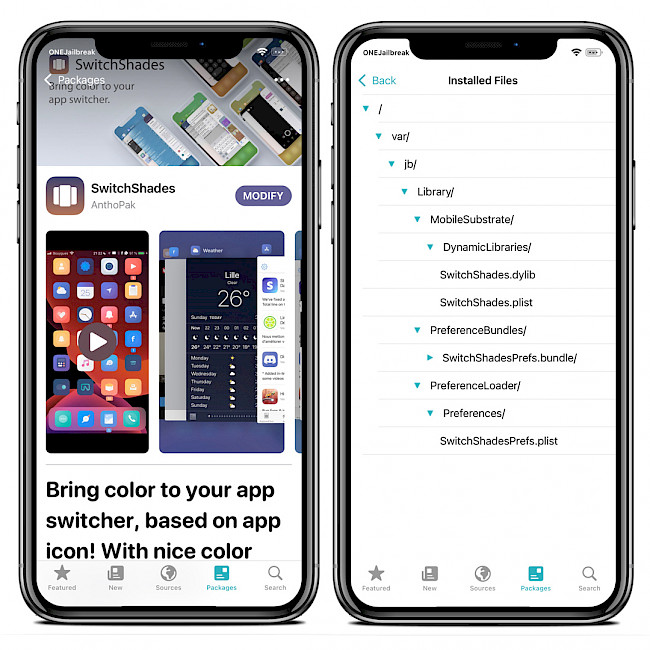
For added convenience, you can quickly add the repo to your preferred package managers (Cydia, Sileo, Installer, Zebra) by using the convenient quick links provided at the top of this page. With just one click, you can easily add the repo and download SwitchShades for iOS 15.
What's new
- Update SwitchShades to version 1.1.6.
- Added support for rootless jailbreaks.
- Fix stability issues on XinaA15 jailbreak.





