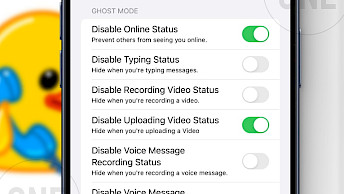ShortLook tweak adds full screen notifications for iOS 15
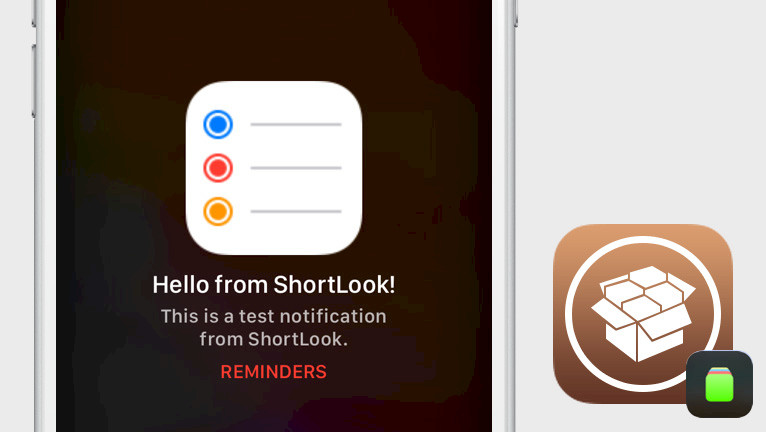
When you will jailbreak there waits for you an amazing full screen notification for iOS designed to make your notifications pop on your iPhone. ShortLook tweak displays incoming notifications as customizable glyphs centered on a black screen. The latest version can successfully run on XinaA15 and Dopamine jailbreaks for iOS 15.
What is ShortLook?
ShortLook tweak is a free full-screen notification system displaying glyphs on Lock Screen while your iPhone's display is turned off. It supports OLED displays, and it works with all modern jailbreaks running iOS 11 up to iOS 15, including XinaA15. However, ShortLook rootless was never official released, but it is available in a private repo for Dopamine and Fugu15 Max jailbreaks.
After installing, a new preference pane is added to the Settings app from where you can configure the tweak. There is also an option to enable/disable the tweak globally. This jailbreak tweak was developed by the same people behind Ultrasound, that also works with iOS 15.
ShortLook was designed to view quickly incoming notifications from a distance. It shows notifications only while your iPhone's display is turned off. Lock Screen is accessible immediately when the device is raised or tapped. This tweak looks absolutely beautiful.

ShortLook supports not only system applications, such as Mail and Messages, but also offers support for 3rd party apps. By default, it recognizes notifications from popular apps like Instagram, Snapchat, Facebook, Twitter, WhatsApp, YouTube, Kik, etc.
The new notification system displays contact photos when showing notifications. Because it offers an API you can install extensions to support pictures from Apollo, Discord, Instagram, Kik, Messenger, Pinterest, Reddit, Skype, Steam, Tumblr, Twitter, YouTube, and Snapchat Bitmoji.
ShortLook tweak will automatically group notifications from the same app with a badge indicator. When a notification from another app is received, it switches to the new notifications.
Here you can activate show contact photos, enable translucent background (notifications with a blurred translucent background), show notifications content, define timeout (1s to 10s) before automatically dismissing a notification, send test notification, and dismiss on raise to wake.
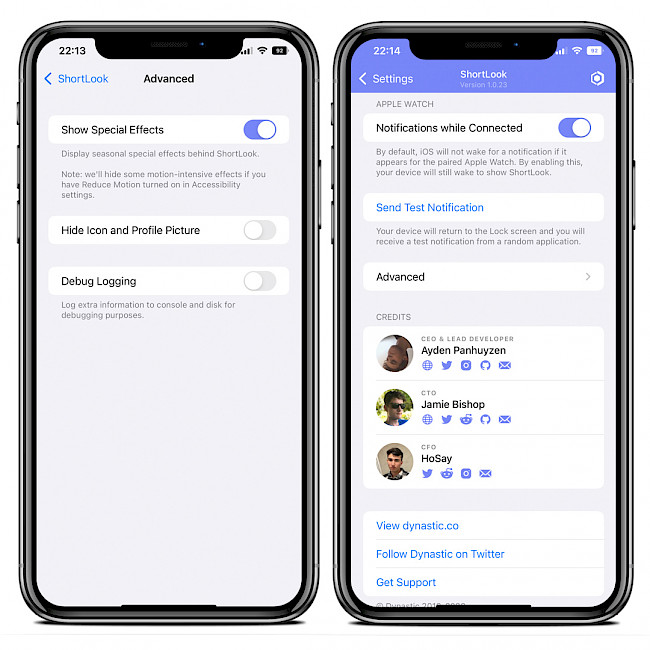
In the Advanced tab, you will find debug mode to save extra information to console and disk for debugging, option to hide icons and profile pictures in notifications, and disable special effects.
ShortLook design, as mentioned already, is absolutely beautiful. To save battery life the tweak takes advantage of the amazing OLED display (on iPhone X and newer) and shows notifications on a pure black background making the battery drain less when using your device.
Use the ShortLook API to create plugins that provide contact icons for third-party applications to ShortLook tweak. The image can be delivered in any format supported by iOS, aspect ratio 1:1 (or else it will be zoomed in), and the image size should be above 152x152px.
Tweak developers can view the full class documentation for ShortLook’s photo provider API here. The notification tweak works with every jailbreak for iOS 11, iOS 12, iOS 13, iOS 14, and iOS 15. ShortLook can also be installed on XinaA15 Jailbreak for iOS 15.0 – iOS 15.1.1 (A12-A15), as well on the rootless Fugu15 Max Beta and Dopamine Jailbreak for iOS 15.0 – iOS 15.4.1.
Add Repository
ShortLook tweak was released as a free package available for download via the Dynastic Store. Add the official ShortLook Repo to your list of Cydia Sources and install the tweak. Bring new full screen notifications for Lock Screen, also on the latest iOS 15 jailbreak. To use the unofficial ShortLook rootless version remember to install also the Legacy arm64e Support package.
To install ShortLook tweak on your jailbroken iOS device, follow these steps:
- Open the Cydia app from the Home Screen.
- Tap on the Sources tab, then select Edit.
- Add the following repository URL:
https://repo.dynastic.co https://now4u2kid.github.io - Install ShortLook and Legacy arm64e Support packages.
- Restart the Springboard to apply changes.
- ShortLook tweak can be enabled from the Settings app.
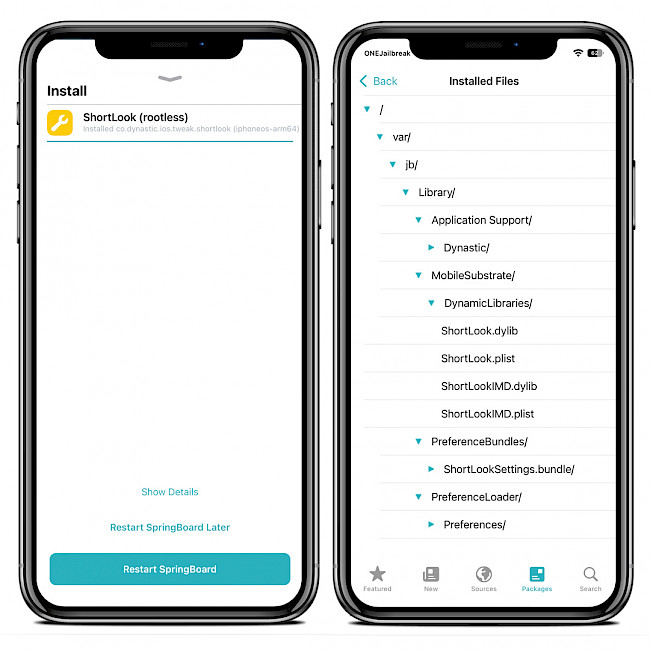
For added convenience, you can quickly add the repository to your preferred package managers (Cydia, Sileo, Installer, Zebra) by using the convenient quick links provided below. With just one tap, you can easily download ShortLook tweak for iOS.
What's new
- Updated ShortLook tweak to version 1.0.23.
- Fixed intermittent crashing for some users on iOS 11.
- More fun under the hood changes.
- Support for iOS 13.
- Fixed an issue experienced by unc0ver users with A12(X) devices on iOS 12.4.
- Fixes an issue where some settings would not apply immediately.