R3cycle iCloud Bypass for iOS 12 – iOS 17

There are many iCloud bypass tools available for checkm8 devices, with both free and paid options offering similar features. Some tools even provide additional support to make your mobile service fully functional. One great option is R3cycle, which supports iOS 12 through iOS 18 and offers different methods to activate your iPhone. It’s a straightforward tool that requires you to jailbreak your device using checkra1n or palera1n.
R3cycle Download
R3cycle is an iCloud bypass tool for Mac that works on macOS 10.13 or newer. Download the latest version of R3cycle Bypass Tool and install it on your Macbook. R3cycle for Windows was never released. The software requires you to download separately palera1n or checkra1n to proceed with the jailbreak.
Last updated: Sep 15, 2024
Developer: P3T3
Version: 6.0B
Size: 120 MB
What is R3cycle?
R3cycle is a macOS tool to activate checkm8 devices running iOS 12 to iOS 18 (iPadOS 18). For devices on iOS 13 to iOS 14.6, R3cycle enables activation in untethered mode with GSM support. On other firmware versions, signal support is unavailable, effectively converting the devices into Wi-Fi-only iPads.
P3T3, the developer behind R3cycle, released this iCloud bypass tool for Mac only, supporting versions from macOS Catalina up to macOS Sonoma. It is compatible with both Intel and M1/M2 architectures; however, on M1/M2 devices, the app will crash and will need to force-close it and reopen it.
The most recent version of R3cycle 6.0 offers three modes to bypass and Activate the device. R3cycle supports untethered bypass for iOS 13 – iOS 14.6 with GSM, untethered bypass for iOS 12 – iOS 14.6 MEID/WiFi, and untethered bypass for iOS 15, iOS 16, iOS 17, and iPadOS18 with serial number change.
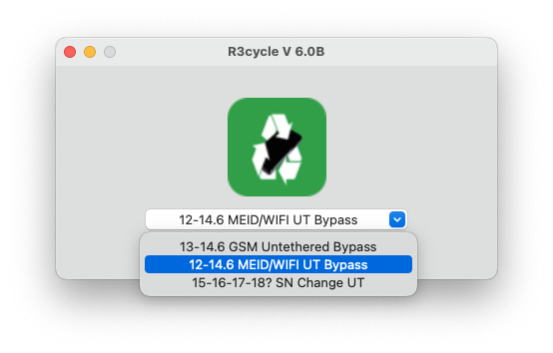
To use the R3cycle iCloud bypass tool, you must first install all necessary dependencies by running the included `dependencies.sh` script and then move `R3cycle.app` into the Applications folder. Additionally, your iPhone must already be jailbroken — using checkra1n for iOS 12 to iOS 14, or palera1n for iOS 15 to iOS 18.
If you have an iPhone running iOS 15 or later, you'll need to change the device's serial number to activate it and bypass the Hello screen. To do this, open MagicCFG and connect your iPhone with a DCSD cable, save your current serial number (SN), and replace it with `DNPMLP89FFG9`. After rebooting the device, jailbreak it using palera1n. Once the device has booted, you can run the bypass to complete the activation process.
Tip: For devices without signal support (MEID unsupported GSM), after completing the bypass, you should either delete the baseband or insert a PIN-locked SIM card to maintain an untethered jailbreak.
The developer has included all instructions in the R3cycle distribution package. The ZIP package also contains pre-downloaded MagicCFG software for changing the serial number.
R3cycle iCloud bypass uses some open-source tools for Apple devices. It requires installing Homebrew package manager on Mac to make the installation process much easier. It uses tools like libimobiledevice, libusb, wget, curl, libgcrypt, gnutls, automake, libtool, libideviceactivation, libirecovery, etc.
Supported iPhones
- iPhone 5S
- iPhone 6, iPhone 6 Plus
- iPhone 6S, iPhone 6S Plus
- iPhone SE (1st Gen)
- iPhone 7, iPhone 7 Plus
- iPhone 8, iPhone 8 Plus
- iPhone X
Supported iPads
- iPad (5th, 6th, and 7th Gen)
- iPad Mini (2nd, 3rd, and 4th Gen)
- iPad Air (2nd Gen)
- iPad Pro 10.5" (1st Gen)
- iPad Pro 12.9" (1st and 2nd Gen)
FAQ
R3cycle is an iCloud bypass activation tool for checkm8 devices running iOS 12 to iOS 16. It works with iPhones released up to iPhone X. Newer iDevices are not compatible.
To fix R3cycle app not opening on macOS Sonoma execute the following command 'xattr -c /Applications/R3cycle.app/' from a terminal application.
To install R3cycle dependencies on macOS open a terminal application and 'cd' into R3cycle folder and execute 'bash dependencies.sh'. This will install all necessary components.
R3cycle supports macOS Catalina (10.15), macOS Big Sur (11), macOS Monterey (12), macOS Ventura (13), and macOS Sonoma (14). Older OS are not compatible and will this bypass tool.
Yes, R3cycle app was released as a free Hello Screen bypass for macOS. All third party components provided by R3cycle are also released as free or open source packages.





