Pinnacle
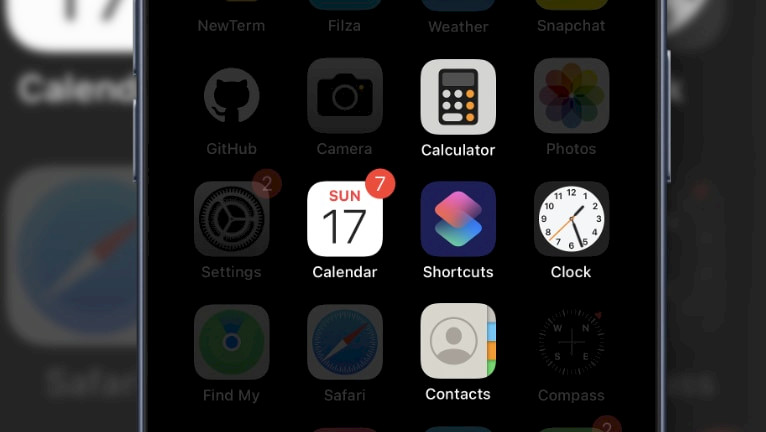
Apex efficiently conserves Home Screen space and rids you of excess folder clutter by tucking away those related apps you want discrete but instant access to. Compatible with iOS versions 7 through 10, Apex offers a seamless solution. For users on modern rootless jailbreaks running iOS 15 to iOS 16.7.7, Pinnacle tweak has recently emerged, providing similar functionality to further streamline your mobile experience.
Pinnacle Tweak Repository
Pinnacle initially debuted as an open-source project, but the developer later opted to offer the tweak for sale via the Havoc Store at a price of $1.49. To acquire Pinnacle, simply include the official Pinnacle Repo in your package manager and proceed with the installation on iOS 15 - iOS 16. Notably, both the Dopamine and Palera1n rootless are fully compatible with this tweak.
What is Pinnacle?
Pinnacle stands as a fresh addition to the realm of jailbreak tweaks, designed with the purpose of optimizing Home Screen space by introducing a novel method for organizing your apps, inspired by the feature first introduced in the Apex tweak.
With this tweak, you gain the ability to group multiple camera or photo editing apps behind your preferred main camera app, enhancing accessibility and organization on your iOS 15 – iOS 16.7.7 device.
Upon installation, the Pinnacle tweak integrates a dedicated preference pane into your Settings app, providing a centralized hub for customizing its features according to your preferences. Within this pane, you'll find toggles to activate the tweak and adjust an array of animations, including options for fade effects, icon movement duration, spring damping, and more.
Creating an icon stack with Pinnacle tweak is a straightforward process. To create a stack, initiate wiggle mode on your Home Screen, then swipe up on the desired app to which you want to add the stack. Next, tap any of the + icons and select the app you wish to include.

Expanding a stack is simple: just swipe up on the app within the stack that you want to expand. To remove an app from a stack, enter wiggle mode, expand the stack containing the app you wish to remove, tap on the desired app, and press the remove button located in the top right corner. Pinnacle tweak will work on iOS 15 and iOS 16, and it is a great alternative for Zenith or Apex.
Rugmj, the developer responsible for Pinnacle, initially unveiled the tweak as an open-source project, making its source code accessible via GitHub. However, the source code was not compiled upon release. You can compile Pinnacle at no cost by following a comprehensive guide on how to compile a Theos tweak. Additionally, it necessitates additional libraries like AltList, Comet, and RemoteLog.h for compilation. All can be found on GitHub.

How to add Pinnacle Repo to Sileo
Pinnacle tweak was released as a paid package that can be purchased for $1.49 through the Havoc Store. Add the official Pinnacle Repo to your package manager and start organizing apps on your Home Screen. Pinnacle supports rootless jailbreaks running iOS 15 – iOS 16.
To install Pinnacle tweak on your jailbroken iOS device, follow the steps:
- Open the Cydia app from the Home Screen.
- Tap on the Sources tab, then select Edit.
- Add the following repository URL:
https://havoc.app - Install the Pinnacle package from the newly added repository.
- To apply all changes, respiring your iPhone.
- Configure the Pinnacle tweak from the Settings app.





