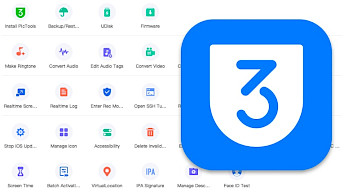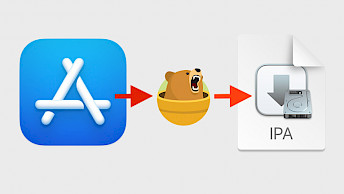misakaX: Customization Tool for iOS 18 without jailbreak

misakaX for iOS 18 a new app that lets you customize and unlock hidden features on Apple devices from Windows and macOS. Created by straight-tamago and little_34306, the developers behind the misaka tweak manager, this tool is still in its early stages. Still, it already offers a range of impressive features for iOS 17 and iOS 18 — no jailbreak needed! It's based on the Nugget command line tool which was taken down from GitHub.
How to download misakaX for iOS 18?
MisakaX was first released as a macOS app, but it's now also available for Windows. You can download the latest version of MisakaX using the 'Download Now' button or from the misakaX Releases. For macOS, move MisakaX.app to your Applications folder. For misakaX for Windows, install iTunes.
Requirements
- iOS 17.0 (21A326, 21A327, 21A329, and 21A331) to iOS 18.0, iOS 18 Beta 8, iOS 18.1. Beta 4 or iOS 18 RC.
- Installed the latest version of python3 before 1.6 release.
- Disabled Find My on the device to use this tool.
- macOS: A Mac with macOS 11 or higher.
- Windows 10 or newer (+ iTunes).
Why use misakaX?
misakaX is a customization tool for iOS 18 / iOS 17 and above that uses a new exploit to gain read and write access to the system, allowing users to easily enable hidden features without needing a jailbreak.
It supports iOS 16.0 through iOS 18.0 beta 8 and 18.1 beta 4. Like Nugget, misakaX offers an easy-to-use graphical interface. Recently, mikotoX was released which is a direct answer for the on-device misakaX app.
The first public release of MisakaX already comes with some great features. One of my favorites is the ability to enable Dynamic Island on any iOS 17 device. I’m using it to display Dynamic Island on my iPhone XS Max running iOS 17.0. It works as expected, but I wish there was an option to move the Dynamic Island lower on the screen.
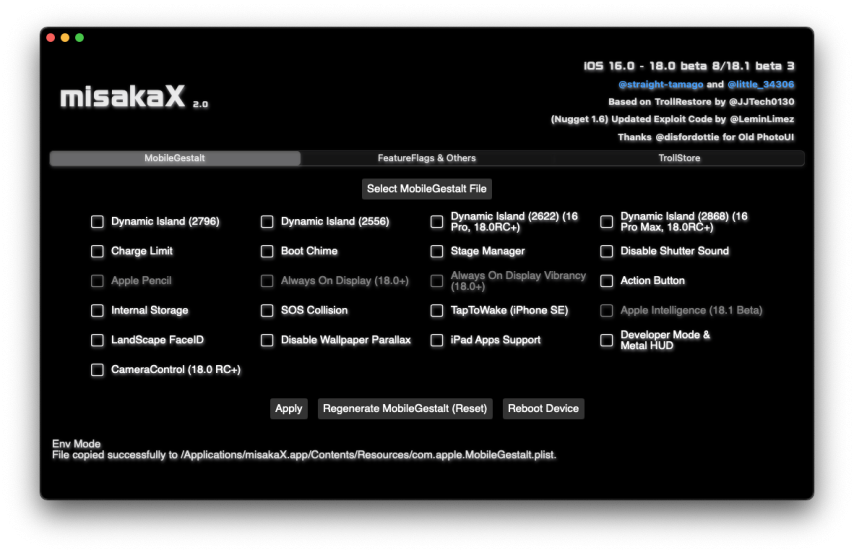
Enable Dynamic Island, Internal Storage, Charge Limit, and more with misakaX
Besides that, you can interact with and use Dynamic Island on older devices without needing to upgrade to the latest premium model. Once again, it seems Apple is hiding software features to push the sale of new devices.
misakaX also offers other features that can be enabled on iOS 17 – 18. Available options include Charge Limit, Boot Chime, Stage Manager, Shutter Sound, AoD, Apple Pencil, Action Button, Internal Storage, Clock UI, SOS Collision, Taptowake (iPhone SE 2/3), Apple Intelligence (18.1+), Landscape FaceID, Old Photo UI, TrollStore Installer, Feature Flags, Skipped Setup Screen, CameraControl, and MultiTask like iPad.
One of the most interesting features is Stage Manager. This feature lets you resize windows to your liking, view multiple overlapping windows in a single screen, and easily switch between apps with a tap. While Stage Manager is officially available for modern iPads, MisakaX allows you to enable it on unsupported models as well.

If you're running iOS 18, Apple has introduced new Always-on Display options that can be enabled by going to Settings > Display & Brightness. However, if this option isn’t available for your model, MisakaX can still activate it for you by accessing the configuration file and changing the always-on screen to on.
misakaX 1.1 is the most recent version of this customization tool for iOS 17 - iOS 18. Download misakaX and enable Dynamic Island or any other features mentioned on iOS 17 or iOS 18.
I believe that thanks to straight-tamago and little_34306, the misakaX customization tool for iOS 16 - iOS 18 has the potential to become a powerful tool with even more features and configurations in future releases. It may not yet match the greatness of the misaka tweak manager, but who knows what the future holds.
MobileGestalt.plist for misakaX
misakaX requires a MobileGestalt.plist from your iPhone to execute the exploit. You can save the file from your iDevice with a shortcut script for the Shortcats.app. It also requires pymobiledevice3, the pure python3 implementation for working with iDevices. Installing Python libraries is also required.
Who would have thought that the release of the amazing pymobiledevice3 by doronz88 would mark the beginning of exciting new possibilities for the jailbreak community to customize their devices? It's great that we have all those tools available for free and open source.
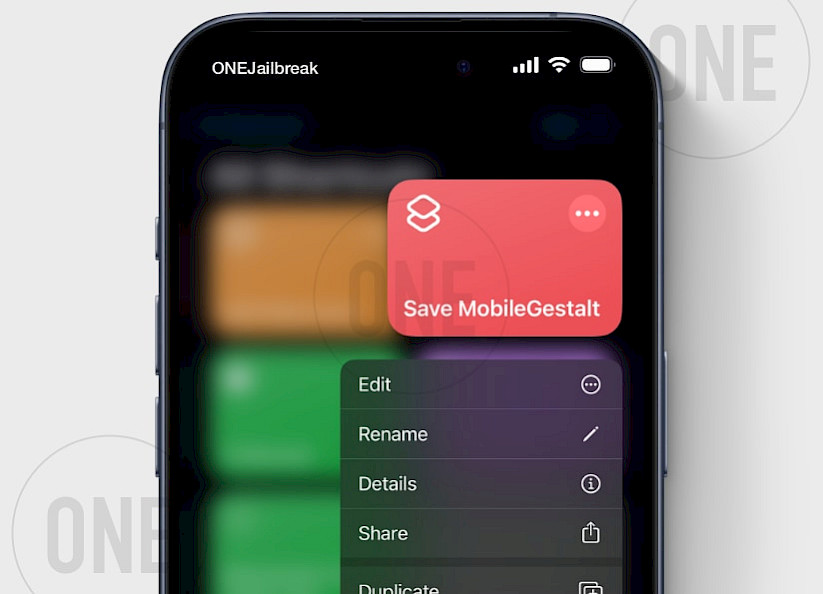
Pros and cons of misakaX
Is misakaX right for you? Check out these pros and cons to decide before downloading:
What I like
- Simple GUI of the app interface
- Support for modern iPhones
- Bult-in pymobiledevice3 installer
- No need to run a terminal app
- 16 customization options available
- Included log in the app interface
- Windows and macOS version
- Frequent updates
What I don't like
- Modifies MobileGestalt, which can cause bootloop issues
misakaX Apple Intelligence: How to enable on iOS 18
misakaX Apple Intelligence is one of the most wanted features for all devices running iOS 18.1 Beta 1 through Beta 4. The activation process requires more than simply toggling an option. Users need to modify their device’s MobileGestalt file to spoof it as an iPhone 15 Pro, bypassing the EU restrictions and unlocking misakaX Apple Intelligence.
Apple Intelligence is not available on iOS 18.0 or iOS 18.0.1. This feature was released with iOS 18.1.
After spoofing the device model, you must also adjust the region, language, and Siri settings to US configurations. Once applied, reboot the device and re-enable Face ID. For a full step-by-step guide, refer to the detailed instructions: How to enable Apple Intelligence in EU.

misakaX 2.2: The Latest Version
MisakaX 2.2 is the latest version of the iOS 18 customization tool, released on September 17, 2024, via GitHub. It allows for extensive customization without requiring a jailbreak.
This version has not been updated since its release, and MisakaX 3.0 is currently in development. The upcoming version is set to be the final release, focusing on providing a more user-friendly interface. However, no official release date for MisakaX 3.0 has been announced yet. There is only a misakaX 3.0 screenshot.
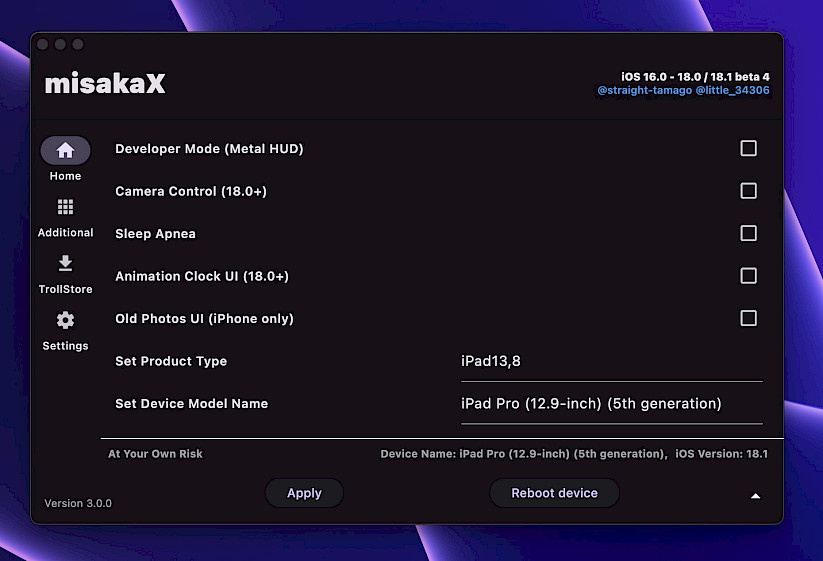
misakaX 2.2 Changelog:
- Support iOS 18.0RC/18.0 (final release)
- Support iOS 18.1 beta 4
- Add Apple Intelligence for all devices on 18.1+
How to use misakaX to tweak iOS
Here's how to use misakaX to customize iOS 18:
- Download MisakaX for Windows or macOS.
- Use a Shortcut to extract the MobileGestalt file from your iOS device and transfer it to your PC.
- Connect your device to the PC via USB and open MisakaX.
- Select the com.apple.MobileGestalt.plist file to unlock tweak options.
- Check the boxes for the tweaks you want to enable.
- Click "Apply" to modify your device, then reboot for the changes to take effect.
mikotoX: Enabling misakaX features without a PC
MisakaX for iOS 18 was never released as a native app, but its functionality is available through mikotoX, a direct alternative. MikotoX allows users to customize iOS features without needing a computer.
To use it, download and install mikotoX on your device, then open the app and access the feature toggles, which include advanced options like enabling Apple Intelligence, Dynamic Island, and more. The app is easy to set up and does not require jailbreaking, making it a convenient option for iOS 18 users seeking customization.
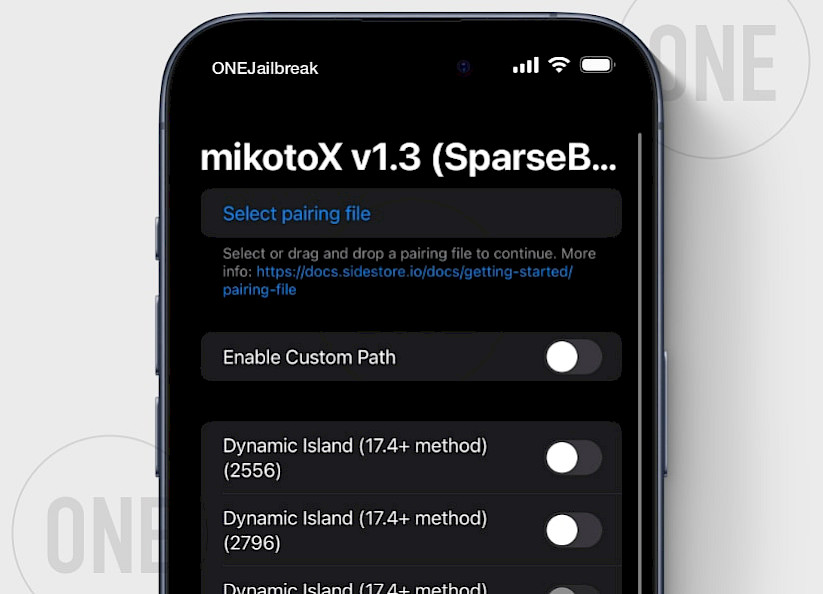
Troubleshooting
misakaX.app is damaged
When you try to launch misakaX.app on your macOS, you might see a prompt saying, "misakaX.app is damaged and can't be opened. You should move it to the Trash." This issue is related to an invalid certificate but can be easily resolved. Follow the steps to run misakaX app on macOS without issues.
- Extract misakaX.zip and move the misakaX.app to the Application folder.
- Open a terminal app and execute the following command.
xattr -cr /Applications/misakaX.app - On macOS Sonoma 14.6 it's required to run instead.
xattr -c /Applications/misakaX.app - Additionally navigate to → System Settings → Privacy & Security.
- Under Security section Allow misakaX.app to run.
- Re-open the misakaX app from the Applications folder.
How to save MobileGestalt.plist from an iPhone
MobileGestalt Shortcut is a simple script that identifies the location of the com.apple.MobileGestalt.plist file on your device, retrieves its contents, and saves the file to your chosen location. You can create this shortcut yourself by following the instructions in the screenshot below. First, install Shortcuts.app from the App Store.
file://private/var/containers/Shared/SystemGroup/systemgroup.com.apple.mobilegestaltcache/Library/Caches/com.apple.MobileGestalt.plist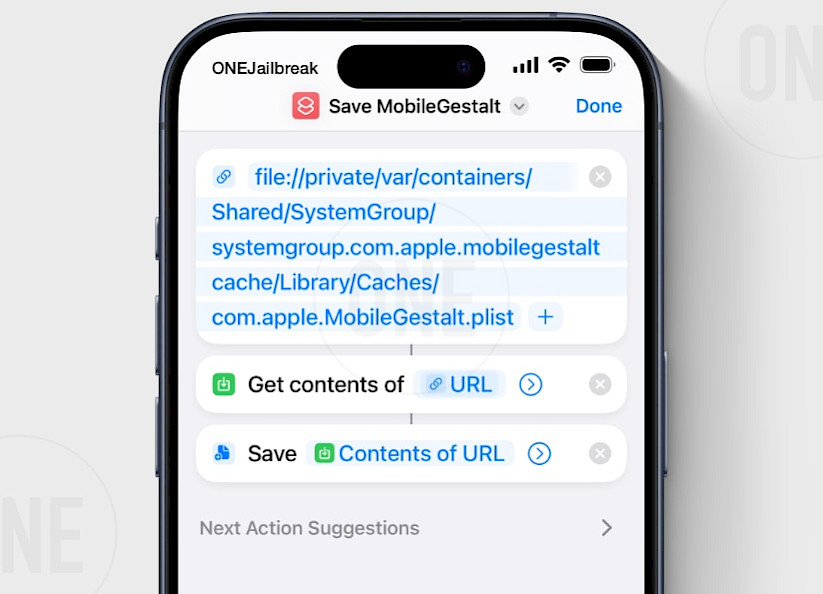
FAQ
misakaX is a Desktop customization tool for iPhones allowing users to activate hidden features like Dynamic Island without a jailbreak thanks to a new exploit for iOS 17 and iOS 18.
Yes, using misakaX is safe. However, this tool is based on an exploit that was obviously not authorized by Apple. Your device may boot loop in some cases. Not all devices and configurations have been tested.
Yes, misakaX officially supports iOS 18, including iOS 18.0 beta 8 and 18.1 beta 3. iOS 18 was not officially released, only beta versions are available. It's recommended to stay on iOS 17.
To deactivate an option activated with misakaX customization tool simply toggle it off in the application interface and apply all changes to your iPhone.
No, misakaX is not compatible with iOS 18.1 beta 5. This release fixes the SparseRestore exploit required to access the file system.
Comments
W 9 months ago
So after installing MisakaX and pymobiledevice3, selecting the MobileGestaltFile connecting my device, enabling what I want, and clicking apply my phone does reboot but no changes happened, I tried everything. Am I missing something?
qbap 9 months ago
Try to Regenerate MobileGestalt (Reset) using the latest version of misakaX.
Megambo 9 months ago
Having the same issue, find my disabled, iPhone 15 Pro Max iOS 18.
datone 9 months ago
Try disabling FindMy.
Micù 9 months ago
Hi, I'm trying to download misakaX from Github on my Macbook Pro. I downloaded the .zip file but it only has three text files and not the application. What can I do? Thanks and sorry if this is a stupid question.
qbap 9 months ago
Download misakaX for macOS Edition. The ZIP file contains misakaX.app that shoud be moved to the Applications folder.
Kaos 9 months ago
After turning on the AoD option on my iPhone 14 running iOS 18 beta 6 I got burned in or something like it, are the 2 things related? Because I can see the wallpaper that I always use on AoD wnen I normally use the device please help.
qbap 9 months ago
No idea if it's related. It should not affect the Home Screen. AoD works on the Lock Screen without any background, just a black screen with some useful information.
Tito 9 months ago
I tried downloading version 2.1 from GitHub but it says it's damaged when I try to open the app. I then go to terminal but it says there is no file found. What should I do? I tried running xattr -cr /Applications/misakaX.app and I tried running xattr -c /path/to/misaka.app ?
qbap 9 months ago
You must provide the location to the misakaX.app file. If this command (Sonoma macOS) isn't working for you, google how to disable Gatekeeper.
Tati 9 months ago
How can I connect my Apple Watch to misakaX?
balu 9 months ago
misakaX 2.1 error you might be using com.appeleMobileGestalt.plist of another.
qbap 9 months ago
It's probably because you are using the wrong file from a different device, or it may have changed or been modified by a different tool. Reset the file MobileGestalt.plist and try again.
XIANGBEI 9 months ago
The PC of the AMD platform seems to be unusable.
qbap 9 months ago
Intel platforms are supported. Install the mikotoX app, the misakaX alternative for iOS, to try the new features.
Tom 9 months ago
How to remove the red line?
qbap 9 months ago
Follow this thread on one of the developer's X account: https://x.com/Little_34306/status/1833522737874407900
Bobur 9 months ago
What mean the numbers that near with dynamic island option?
qbap 9 months ago
Dynamic Island can be activated by changing the screen resolution of your iDevice. There are different resolutions that may better suit various devices. If one option works for you, there is no need to activate the second one.
Elior 9 months ago
iOS 18 has officially been released. Does it support it?
Rahimo 9 months ago
It works. I tried on 13 pro with iOS 18.0
IK 9 months ago
What do internal storage and Apple Pencil toggles do?
max 9 months ago
i think it shows info of list files and size in system data inside iphone storage.
danl 9 months ago
I want to try this tool, but I'm too lazy to back up first because I have too much data. Is there a chance it will bootloop? Before that, I want to know if there's anything safe to do without a backup?
Jingxuan 9 months ago
In Misaka X2.2, devices in regions that do not support Apple Intelligence do not change their model or show Apple Intelligence after selecting Charge Limit and Apple Intelligence.
balu 9 months ago
My update to iOS 18.1 beta 4 does not work
Force 9 months ago
Bro, I'm trying to install via misaka. But I get an error Traceback File:User (well, you get it) what should I do??
Mayo 9 months ago
What does the option Apple Pencil do ?
Ronin 9 months ago
Hey, i really like to thank you for this amazing tool. I have enabled some tweaks and it’s working flawlessly. I just want to ask one question like if i get a software update will all my tweaks gone after the update so i have to again install it or will it stay after the update as well. Thank you.. i am waiting for your response.
roberrrto 9 months ago
Tengo mi dispositivo en la Beta 5 de iOS 18.1 cuando esta disponible para esta beta?
Vittor 9 months ago
Cannot install after update to ios 18.1 beta 5 :/
qbap 9 months ago
Yes, the SparseRestore exploit was fixed with the iOS 18.1 Beta 5 release.
g 9 months ago
Do I need to click on Apple intelligence(extra) to experience Apple intelligence? my iPhone 13 using ios18.1 beta4
Infinite 9 months ago
I have tried it on iPhone 13 pro, beta 2 and the app crashes every time I try to apply changes
ATus 9 months ago
"Support for processeing Apple Inteligence models on devices is dowloading " can i use this ?
Ahmed Aswad 9 months ago
Why when i toggle on Apple pencil option and hit Apply it shows me (Unknown error, please check log)?
Khaled 8 months ago
I add stage manager on ipad air 4, when I connect ipad to TV it works fines at 60 hz /1080p ,but I tried to connect it to two monitors it works as screen mirroring when I turned it into stage manager mode the monitor turns black any one know what is the problem?
And the monitor must be 60 hz not higher than that?Eldred 8 months ago
How can I enable Stage Manager on my iPhone?
FrostLatte 8 months ago
IOS 18.1 just released. Misaka X not working. it's say Unknown Error. Before i update it, it works flawlessly at Charge Limit. Now i want enable AI and Battery Limit but doesnt work. I'm using Iphone 13 Pro max
Ottone I 7 months ago
Misaka X request me to deactivate find my iphone. Is it permanent or i can reactivate after uploading the tweaks?