MiniXS tweak: Unleash the full potential of your older iPhone

The iPhone XS boasts a sleek new status bar, larger keyboard, and easy access to camera and flash buttons from the lock screen. MiniXS tweak brings these features and more to older devices running a jailbreak. The tweak is compatible with iOS 11 – iOS 14.
What is MiniXS?
MiniXS is a jailbreak tweak that allows you to enhance the functionality and appearance of your older iPhone, iPad, and iPod touch devices by incorporating the latest features from the iPhone XS. It's compatible with iOS 11.0 to 14.8.1 and offers a wide range of customization options.
With the installation of MiniXS, a new preference pane is added to the Settings app, providing you with a central location to configure and customize the tweak. The preference pane allows you to enable or disable the tweak globally and apply all available settings. Additionally, a convenient respring button is included to quickly apply any changes you made.
The MiniXS settings pane provides you with the ability to enable the iPhone XS style status bar, which displays essential information such as the time, Wi-Fi connection, and battery level. However, you may find that the icons are positioned slightly too high. To address this, tweaks like Boxy, Atria, or HomePlus can be used to further customize the Home Screen layout.

In addition to the iPhone XS status bar, MiniXS tweak also offers the option to switch to the default or iPad-style status bar, which displays the time, day and month, Wi-Fi status, and battery level. The tweak also allows you to customize the location of the Homebar, displaying it on the Lock Screen, Home Screen, or both. Additionally, MiniXS tweak includes the option to add camera and flash icons on the Lock Screen for quick and easy access.
The tweak is compatible with all modern jailbreaks running on iOS 11, iOS 12, iOS 13, and iOS 14, making it a versatile and powerful tool for users looking to enhance their older devices.
Note: If you experience issues with settings not being applied after using the respring button from within the tweak, it is recommended to try again. On iOS 14, it may be necessary to use the respring button twice in order for the changes to take effect.
MiniXS not only enhances the appearance of the status bar, but it also offers a variety of customization options for the keyboard. Users can switch to an iPhone X-style or Inset keyboard with a Home bar, as well as set rounded corners for a more polished look. Additionally, the iPad Style grid switcher can be enabled, providing a more ergonomic way to view opened apps.
Another notable feature of the MiniXS tweak is the ability to change the dock style. Choose between the default, iPhone X, and iPad styles, with the latter displaying a floating dock that provides access to pinned apps and an additional three recently opened apps icons.
Other handy features included are the ability to hide the status bar and control center, show the percentage of the battery, and activate Mini Quickapp. All of these features combined make MiniXS a must-have tweak to improve the overall look and functionality of your device.
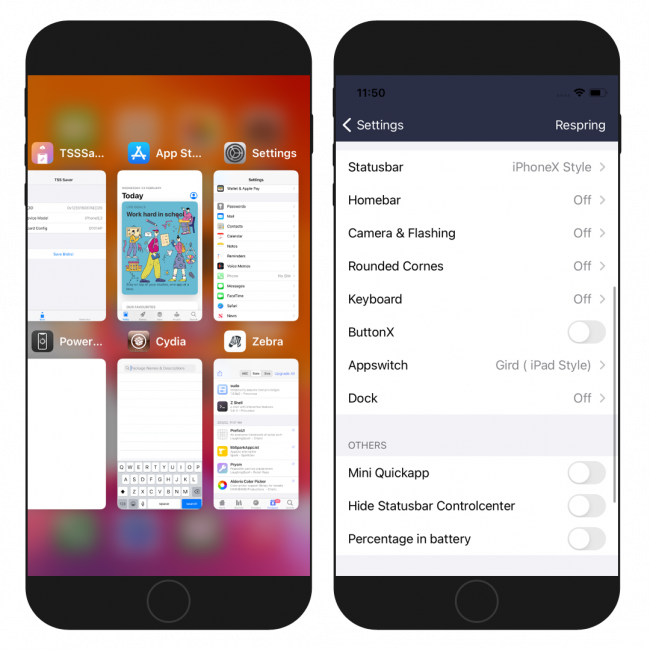
With the MiniXS tweak, you can breathe new life into your older iPhone, iPad, and iPod touch devices by incorporating the latest features and design elements from the iPhone XS. This powerful tweak offers a wide range of customization options to enhance the functionality and appearance of your device, making it look and feel like a newer model.
Add Repository
MiniXS tweak was released for free through the BigBoss repository. Add the MiniXS Repository to your list of Cydia Sources and simulate iPhone X features on older devices running iOS 11 – iOS 14. Use this tweak to make your iPhone look and work more like iPhone XS.
To install MiniXS tweak on your jailbroken iOS device, follow these steps:
- Open the Cydia app from the Home Screen.
- Tap on the Sources tab, then select Edit.
- Add the following repository URL: http://apt.thebigboss.org/
- Search and install the MiniXS package from the new repo.
- Restart the Springboard to save all changes.
- Configure the tweak from the preference pane in the Settings app.
Alternatively, please use the quick links available below to add the repository to your favorite package manager (Cydia, Sileo, Installer, Zebra) with just one tap.

What's new
- Updated MiniXS to version 3.15.
- Bug fix release.
- Added support for iOS 13 / iOS 14.





