mdc0 IPA Download: Guide to Tweak iOS 18 Devices in 2025
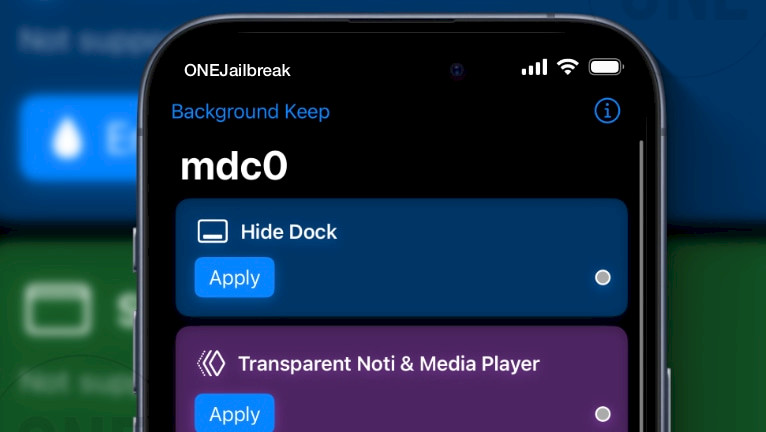
mdc0 is the latest app—following dirtyZero—that lets you tweak iOS 18.0 to 18.3.2 without needing a jailbreak. It uses a newly discovered exploit, CVE-2025-24203, which allows limited write access to read-only memory. But there’s a big catch: unlike the older MacDirtyCow exploit, which let you write any data, this one can only zero out memory (reset it to all zeros).
The vulnerability was revealed through Google Project Zero’s issue tracker. It targets a flaw in how Apple handles memory and is known as BEHAVIOR_ZERO_WIRED_PAGES. With it, apps can wipe out data in protected system memory—basically setting parts of the system to zero. While this doesn’t let attackers inject their own code, it can still cause problems, like crashing the device or turning off key security features.
This bug affects iOS versions before 18.4. Interestingly, Apple’s release notes for iOS 18.4 don’t mention the fix, which raises questions about whether it was quietly patched without notifying users.
mdc0 IPA Download: Get the Newest Release
mdc0 is available as an IPA file, which you can install using any IPA Installer app you prefer. IPA files are the standard format for sideloading apps onto Apple devices. You can grab the latest version of mdc0 using the links below. Once it’s installed, you’ll be able to customize your device running iOS 16 up to iOS 18.3.2.
mdc0: A New Tweaking tool by Huy Nguyen
mdc0 app by Huy Nguyen takes full advantage of the CVE-2025-24203 exploit, letting users tweak iOS system UI elements—all without a jailbreak. Compatible with iOS 16 up to 18.3.2, it offers a variety of visual customizations that were previously only possible through full jailbreaks.
Within the app, users can choose to hide the Dock entirely, giving the Home Screen a cleaner and less cluttered look. It also supports changing the Dock’s appearance to better match either dark or light themes. For those looking to customize their status bar and media experience, mdc0 includes an option to make the notification and media player backgrounds transparent, along with the status bar itself.
You can also remove the persistent Home Bar at the bottom of the screen, a feature that some users find distracting. On the lock screen, mdc0 allows you to hide the flashlight and camera shortcuts, creating a more minimal interface. There's even a tweak that removes the blur effect in the app switcher, offering a sharper and more direct visual feel.
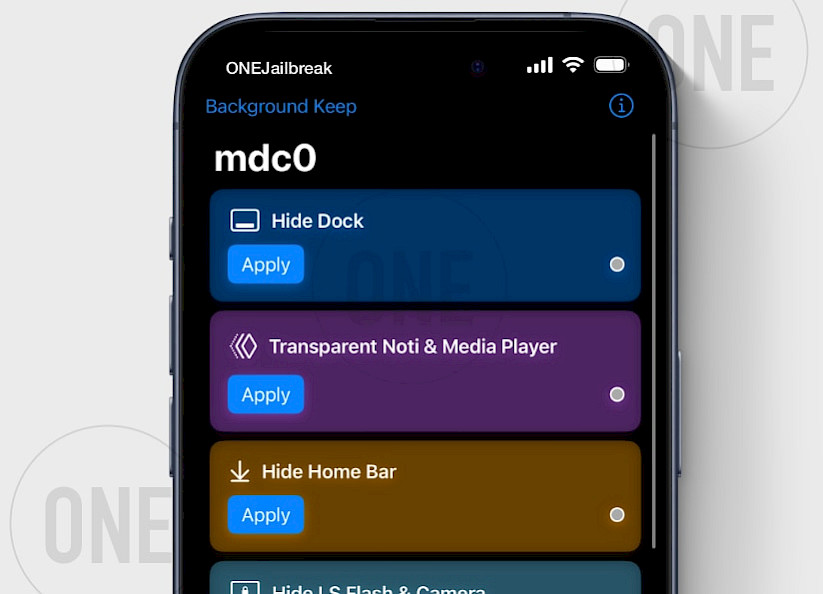
Each tweak is processed in real time, and the app shows a simple status update to confirm whether it was applied successfully or not. While mdc0 is still in its early stages, the developer has hinted that future updates could bring even more options depending on how much flexibility the exploit allows.
Security Implications and Device Compatibility
The vulnerability impacts both macOS and iOS, but the mdc0 exploit specifically targets iOS devices. Users on iOS 18.4 or later are likely protected, while those on earlier versions remain exposed. Unfortunately, Apple’s vague release notes make it difficult to confirm whether the issue has been fully patched.
While it appears that Apple quietly addressed the flaw in iOS 18.4, the lack of a clear statement leaves room for doubt. Tools like mdc0 and dirtyZero show how thin the line can be between device customization and system security. If you're interested in experimenting with these tweaks, it's best to avoid updating beyond iOS 18.3.2 for now.
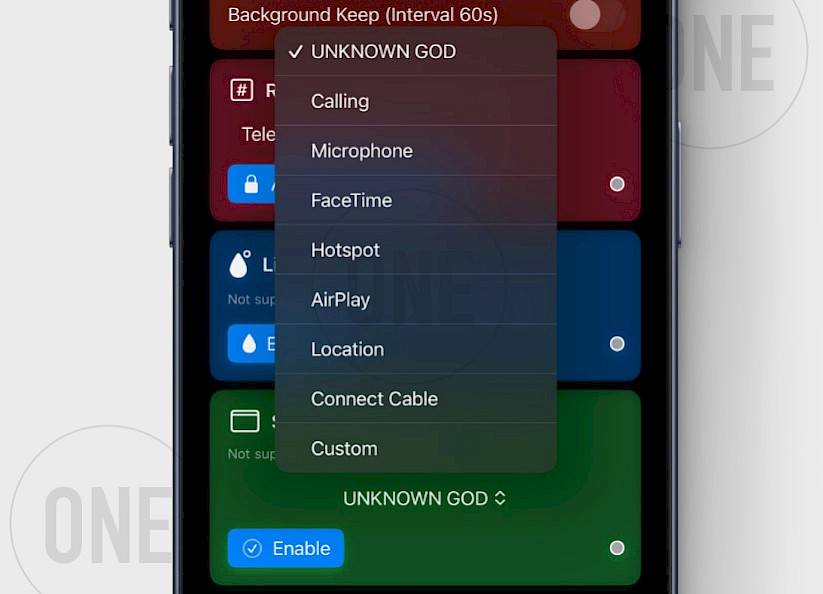
How to install mdc0 IPA on iOS 16 – iOS 18.3.2
mdc0 can be sideloaded on your iPhone or iPad using your favorite IPA installer. Download the most recent version of mdc0 IPA and start tweaking your iPhone without the need to use a jailbreak. Please note that this is only a simple iOS tweaking tool.
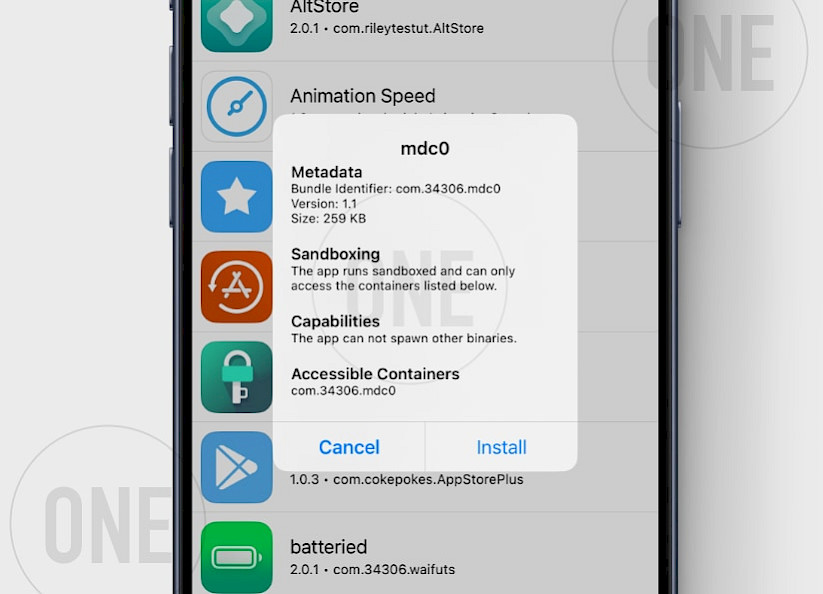
Here's how to install mdc0 IPA on iPhone:
- Download the latest mdc0 IPA for iOS 18.
- Install Sideloadly for Windows or macOS.
- Sideload mdc0.IPA by following the guide Installing IPA on iPhone.
- Open the mdc0 App from your Home Screen.
- Install the Respiring App to respring on iOS 16.0 – iOS 18.3.2.
Important: You must respring your iOS device to apply changes. To restore the original system settings, simply restart your device. (A respring refreshes the UI without a full reboot, while a restart clears all temporary modifications.
How to Respring Your iOS 18 Device
Step 1. Open the Settings app from your Home Screen.
Step 2. Tap Display & Brightness, then select Display Zoom.
Step 3. Switch to the opposite option of your current setting:
- If set to Bigger Text, choose Standard.
- If set to Standard, choose Bigger Text.
Step 4. Tap Apply, then confirm by tapping the pop-up button.


