LittleRoot SpringBoard tweak injection for iOS 16
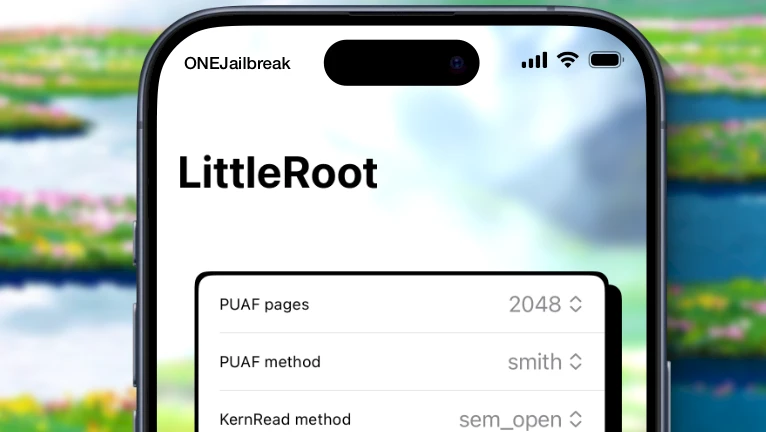
LittleRoot, crafted for bedtime, stands out as a noteworthy SpringBoard tweak injection tool designed specifically for iOS 16 on A12+ devices. What sets it apart is its independence from RootHide's Bootstrap. Before utilizing the LittleRoot application, it is imperative to uninstall Bootstrap and other tweak injection tools from your device.
Download LittleRoot IPA
LittleRoot was released as a TIPA package that can be downloaded and imported into TrollStore 2. Alternatively, use the direct Install to download the app automatically with TrollStore. This feature requires you to enable the URL Scheme from TrollStore Settings.
Note: Remember to clean the jailbreak environment before updating to the latest version.
What is LittleRoot?
LittleRoot emerges as the latest tweak injection toolkit tailored for iOS devices operating on firmware versions 16.2 through 16.6, exclusively designed for A12+ devices. It's important to note that LittleRoot specializes in SpringBoard tweak injection and Procursus bootstrap, excluding support for apps. For tweaked app installations, consider utilizing TrollStore.
The SpringBoard tweak injection tool initially necessitated users to install tweaks through a built-in package installer, presenting a somewhat less user-friendly workflow. Fortunately, developers have made a concerted effort to enhance user experience by introducing support for Sileo, the widely adopted package manager for tweaks. With this integration, users can now effortlessly browse repositories and download tweaks seamlessly compatible with SpringBoard.
Upon successful installation of LittleRoot, a new icon will be displayed on your Home Screen. To guarantee the seamless operation of the app, it is imperative to ensure that your device's developer mode is enabled. Failure to do so may impede the smooth launch of the application.
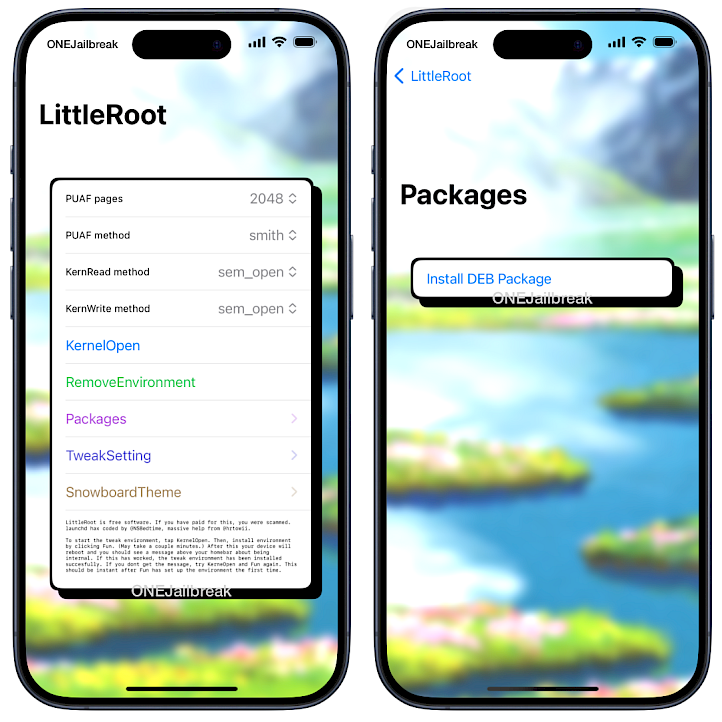
It is crucial to note that LittleRoot should be exclusively installed through TrollStore. Attempting to sideload it using alternative IPA installers may lead to ineffective installation, and as such, it is strongly advised to avoid this method. Stick to the recommended installation process through TrollStore to ensure optimal performance and functionality.
Warning: LittleRoot is a standalone SpringBoard tweak injection tool for iOS 16 and can't be used with RootHide Bootstrap or any other tweak injection toolkit for SpringBoard.
To install tweaks for LittleRoot, open the modified Sileo app and proceed to download the desired packages. Following the installation of tweaks, it is essential to resign from LittleRoot. Please don't upgrade packages within Sileo; only tweaks should undergo the upgrade process.
LittleRoot allows users to manage not only SpringBoard tweaks without a real jailbreak environment but also SnowBoard themes that allow you to easily alter the look of the Home Screen icons by applying themes created be the community.
How to install LittleRoot IPA
LittleRoot can be installed on your device only through the TrollStore or TrollStore 2 IPA installers. When using other tools like Sideloadly, AltStore, Bullfrog Assistant, and Esign the application will not allow you to execute the KFD exploit.
Step 1. Install TrollStore on iOS following how to install TrollStore 2 guide.
Step 2. Download LittleRoot TIPA and Sileo TIPA from the link at the top of this page.
Step 3. Open TrollStore 2 from your Home Screen.
Step 4. Import LittleRoot TIPA and Sileo TIPA to TrollStore 2.
Step 5. Proceed with the installation process.
Step 6. Open the Settings app and enter the Privacy & Security.
Step 7. In the Security section follow Developer Mode.
Step 8. Enable Developer Mode and restart your device.
Step 9. Connect your iPhone to a PC or Mac and Turn On Developer Mode.
Step 10. Open LittleRoot app from the Home Screen.
Info: Tipa files are essentially IPA files with modified extensions. These files are specifically recognized by TrollStore and typically cannot be installed using traditional IPA installers.





