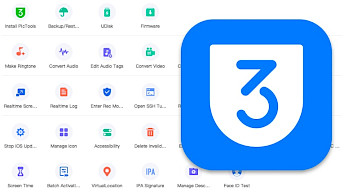How to Convert DVD to HD 4K Video Formats?

As a movie and TV series lover, I like to watch all kinds of movies and TV series. Anyway, sometimes when I try to watch movies or TV series, I find it difficult because they are only available in DVD. Therefore, it is very useful for me to use software that can easily convert DVD to HD MP4 video.
After searching for so many software that can do the conversion work, I found WonderFox DVD Ripper Pro to be useful for users. In this article, we will introduce it in detail.
Why convert DVD to HD MP4?
MP4 video is very friendly to users who pursue the same high-quality audio and pictures as DVD, and MP4 video also has the characteristics of extremely small file size. Because it is suitable for most media players and portable devices, such as iPod, iPhone, iPad, HTC phone, Windows Phone, Android phone, tablet, YouTube video, etc.
It is very helpful to know how to convert DVD video to MP4 video. We find it necessary to list 2 different methods to convert DVD to MP4 video. These solutions will guide you respectively on how to convert DVD to MP4 using WonderFox DVD Ripper Pro.
About WonderFox DVD Ripper Pro
Before we start using the software, it is necessary for us to understand what WonderFox DVD Ripper Pro is. This is a professional converter software application that can rip DVDs and convert them to HD MP4 videos for playback on multiple media players and portable devices such as Windows Media Player, iPad, iPhone, Surface, Galaxy S7, etc.
The conversion quality it provides is high, and it allows you to keep subtitles and audio tracks in the output HD MP4 videos, which are all from the source movie. In addition, it can not only convert DVDs to HD MP4 videos, but also convert DVD to M4V, MKV, MOV and other videos, and extract the audio of the movie on your computer so that you can enjoy the movie on various media players as you like.
How to Convert DVD to HD 4K with WonderFox DVD Ripper Pro?
Step 1: Load DVD movies.
The first step is to prepare the source DVD movie to be loaded. Run WonderFox DVD Ripper Pro. There are 3 modules on the interface, select the "DVD Disc" module.
Step 2: Set HD MP4 as the output format.
Click the "Output Format" button on the upper right side of the interface to go to the format list, and select "HD MP4" as the output format under the "Video" tab.
Step 3: Convert DVD to HD MP4 video.
Now we come to the final step of the conversion. The "Save to" icon is used to save the output video to a specified location on your computer. After deciding where you want to save the video, just click the "Run" button below to start converting DVD movies to HD MP4 videos.

Final words
According to our introduction above, we can easily draw the conclusion of this article. If you want a free service and get the basic functions of converting DVD movies to HD MP4 videos, then we recommend you to try WonderFox DVD Ripper Pro.
And you can get better services, such as trimming, cropping, adding watermarks, adjusting effects, adding 3D effects, etc. It is user-friendly and easy to use, and sometimes having a better experience is more important than saving money.
In addition, WonderFox DVD Ripper Pro can not only provide you with a better experience, but also improve your work efficiency.