Hive Reborn tweak adds new passcode screen on iPhone
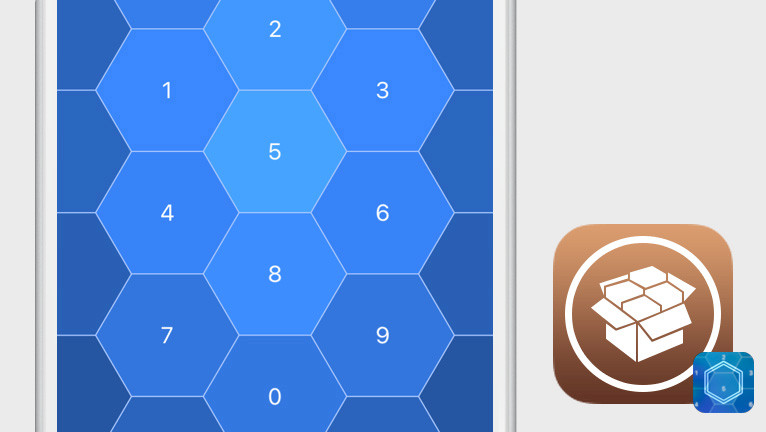
The passcode screen on your iPhone was designed a long time ago and with every new iOS release, it stays the same. If this nostalgia isn't something that you like to stick with Hive Reborn can change. The tweak adds a new passcode screen on iOS 14.
Add Hive Reborn Repo to your package manager.
What is Hive?
Hive Reborn is a free jailbreak tweak that will redesign the passcode screen on your iPhone. The Reborn edition is based on the Hive tweak created by Muirey03 with modifications to make it work on iOS 14. Make your passcode screen stand out with the new jailbreak tweak.
One installed, Hive tweak adds a new dedicated preference pane to the Settings app from where you can configure all options to your liking. Of course, there is a enable/disable toggle and an option to respring the device to apply all changes.
The default look of the Hive Reborn passcode screen can be easily changed. From tweak settings, you can select the main color, label color, or separator color and change the opacity for all elements. Hive tweak also comes with smooth animation to unlock the device.
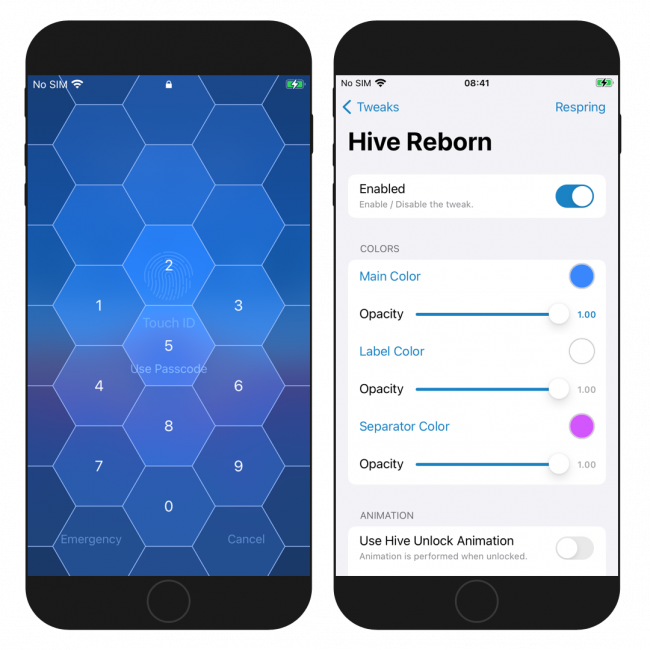
This animation is performed when the device is unlocked. The developer also provided an option to change the duration of animation time. Hive Reborn tweak adds something new and fresh to your iPhone. It's great that Sugiuta decided to release an iOS 14 update for the tweak.
Sugiuta released Hive Reborn tweak as an open-source project with full code available through the GitHub Repository. The code was written in 54.3% using Objective-C and 40.8% with Logos language. The latest changes to the source were added on 27 May 2022.
To compile the tweak theos libraries must be installed on your computer. Hive Reborn 1.0.0 supports iOS 14.5. If you are a developer fork the code and feel free to modify the code.
Add Repository
Sugiuta's Repo is the right place to find the latest version of Hive Reborn. To install the free tweak add on your jailbroken device the official Repository to Cydia Sources.
- Open the Cydia app from the Home Screen.
- Add the https://sugiuta.github.io Repo URL to Sources → Edit → Add.
- Install Hive Reborn tweak from Sugiuta's Repo.
- Respring the device to finish the installation.
- Configure the tweak through the Settings app.
Alternatively, please use the quick links available at the top of this page to add the repository to your favorite package manager (Cydia, Sileo, Installer, Zebra) with just one click.





