Fortnite IPA File Download: How to install the game on iOS or iPadOS outside EU

Fortnite, an amazing game, was once removed from the Apple App Store due to a dispute between Epic Games and Apple. But now, there's good news! If you're in the EU, you can install Fortnite directly from Epic's new app store. All other users can download Fortnite IPA file and install it manually from our website.
Fortnite is back on iOS, but only users in the EU can download it. However, this guide will show you how to install Fortnite on your iPhone or iPad, even if you're outside the EU.
This method is completely free and doesn’t require buying any certificates. However, if you don’t have TrollStore, you’ll need to use a paid developer certificate or patch the IPA to utilize a free Apple certificate for installing the Fortnite IPA file.
Fortnite IPA Download: Get the Latest Version
Fortnite 36.00 was released as an IPA package that can be downloaded and imported into TrollStore. Alternatively, use Direct Install to download the Fortnite IPA using TrollStore. This feature requires you to enable the URL Scheme from TrollStore Settings. Fortnite requires to run iPhone 11 or later and min. iOS 16.4.
What is Fortnite IPA?
The Fortnite IPA file is the installation package for the popular game on iOS devices. Epic Games officially offers Fortnite on their Games Store, but only for users in the EU (Apple restriction). However, you can still install the game outside the EU by sideloading the IPA file using TrollStore or another IPA Installer.
In the European Union, new regulations require Apple to allow third-party app stores, making it possible to install Fortnite officially. However, in the U.S. and other regions, the restrictions remain unchanged.
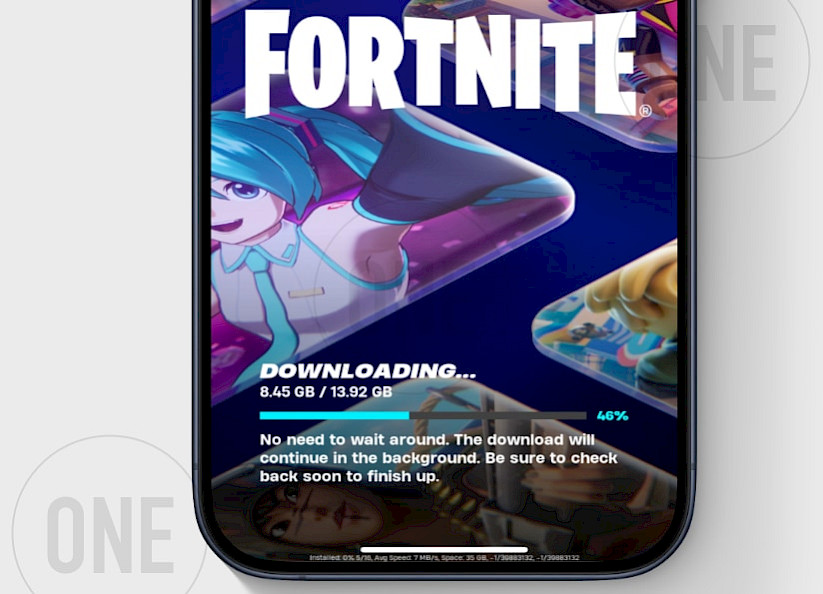
The Epic Games Store is a platform available to EU users, allowing them to install Fortnite and other Epic Games titles on Apple devices. Fortnite requires iOS 16.7 or iPadOS 16.7 or later and will not run on older firmware. It's recommended to install the game on iPhone 11 or later with 4 GB RAM.
If you don't live in the EU country the only possibility to install Fortnite on iOS 16.7 – iOS 18 is to download Fortnite IPA and sideload it manually on your iPhone or iPad.
History: Fortnite iOS Release
Fortnite was first released for iOS on March 15, 2018, when Epic Games launched a beta version for invited players. It became available to all iOS users on April 2, 2018, bringing the popular battle royale game to iPhone and iPad players with compatible devices (running iOS 11 or later).
It was removed from the iOS App Store on August 13, 2020. The removal stemmed from a dispute between Epic Games and Apple. Epic introduced a direct payment option in Fortnite iOS, allowing players to purchase V-Bucks at a discount by bypassing Apple’s in-app payment system, which takes a 30% cut of transactions.
Apple viewed this as a violation of its App Store guidelines, promptly pulled Fortnite from the store, and barred Epic from distributing updates. Epic responded by filing a lawsuit against Apple, accusing it of anti-competitive practices, kicking off a high-profile legal battle. The game remained playable for those who already had it installed, but without updates, iOS players were stuck on version 13.40, missing out on new content.
The short story: Epic wanted to avoid Apple’s fees, Apple enforced its rules, and Fortnite iOS got caught in the crossfire, disappearing from the App Store as a result.
Installing Fortnite IPA on iPhone Outside the EU
Fortnite IPA 36.00 can be installed using a paid developer certificate or TrollStore (a free method limited to iOS 16.7 – iOS 17.0). To install Fortnite IPA without TrollStore it's recommended to use the FlekStore App.
Information: Fortnite may crash on installation unless you're using TrollStore or a paid developer certificate. Due to an Apple limitation that cannot be bypassed.
Method 1: Download Fortnite IPA through TrollStore
Fortnite was released as an IPA package installable only via the TrollStore IPA Installer on iPhones, exploiting iOS from 16.7 to 17.0 to modify restricted files.
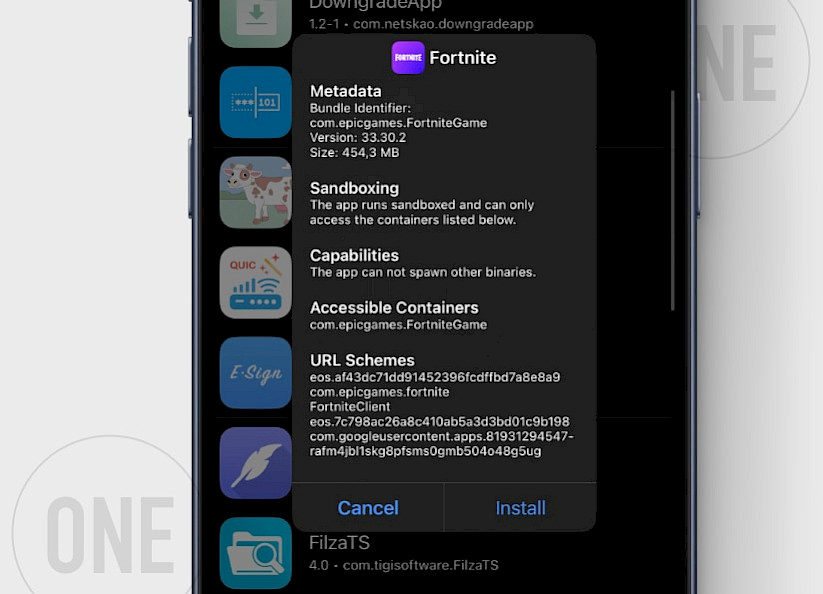
Here's how to install Fortnite IPA file with TrollStore:
- Install TrollStore on firmware between iOS 16 to iOS 17.0.
- Download Fortnite IPA for iOS and save it on iCloud.
- Share the downloaded IPA file with the TrollStore app.
- TrollStore will automatically install Fortnite when the file is loaded.
- Access Fortnite iOS Installer from the Home Screen.
Method 2: Install Fortnite iOS using FlekStore
FlekStore is a popular third-party App Store offering access to hundreds of apps and games. It allows you to install Fortnite on iOS 16.7+ without the need to use a computer or a tool like TrollStore. You will still need a paid developer certificate, but FlekStore provides an option to purchase those easily.
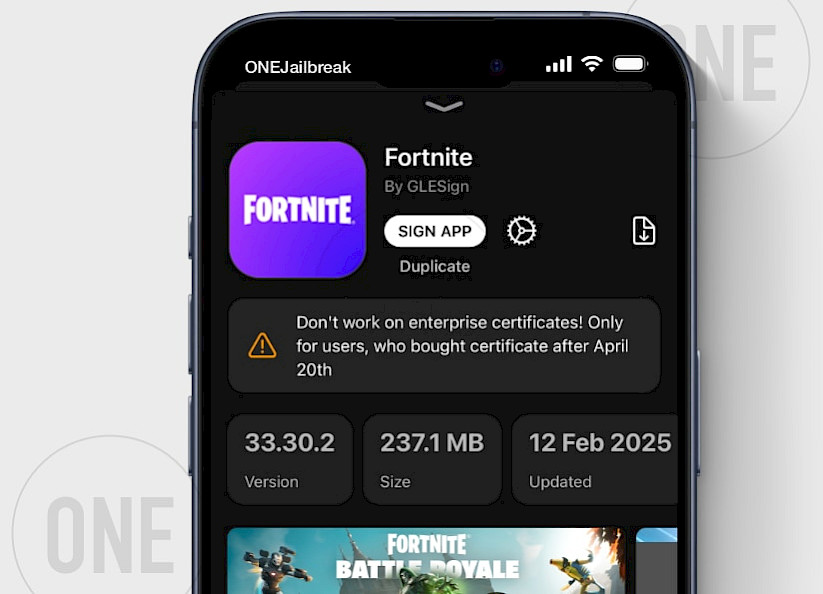
Information: Fortnite is only available to those who purchased a certificate after April 20, 2024. If you bought one earlier, contact the support — they will fix it for you.
Here's how to install Fortnite iOS with FlekStore:
- Install the latest version of FlekStore on your iOS device.
- Purchase a paid developer certificate inside the FlekStore App.
- Wait for the activation of your device.
- Search for the Fortnite game and install it on your iPhone or iPad.
Disclaimer: The original applications are the property of their respective owners, including but not limited to Epic Games Inc. The modifications provided here are solely for personal use, and the original applications must be legally obtained. Redistribution of these modified versions is done for educational purposes only, and no ownership of the original content is claimed.
Method 3: Patch Fortnite iOS for Sideloading (NEW)
Recently, Duy Tran introduced a new way to patch the Fortnite IPA, allowing users to sideload the game without needing a paid developer certificate. With this method, you can easily install the Fortnite IPA using a regular Apple ID and a free 7-day certificate, just like any other app.
Tip: Raname the Fortnite IPA to ZIP, and extract the archive to access the FortniteClient-IOS-Shipping. Patch this executable for iOS and repack it.
Here's how to patch Fortnite IPA:
- Install Python environment on your Desktop.
- Download the fortnite_autoupdate_patch.py script.
- Open terminal app and execute the script: python3 fortnite_autoupdate_patch.py
- Install the patched Fortnite IPA using Sideloadly or another IPA installer.
import os
import re
print("=== Auto Patch Fortnite ARM64 ===")
print("Method by @khanhduytran0, script patch by @34306")
input_path = input("Please paste the path to Fortnite binary (FortniteClient-IOS-Shipping): ").strip()
output_default = os.path.expanduser('~/Desktop/FortniteClient-IOS-Shipping')
output_path = input(f"Please paste the path for the patched Fortnite binary [default {output_default}]: ").strip()
if not output_path:
output_path = output_default
pattern = re.compile(
b'\xF5\x03\x00\xAA.{8}\xC8\x02\x40\xB9.{4}\xC8\x82\x5F\xF8',
re.DOTALL
)
replace_from = bytes.fromhex("F50300AA")
replace_to = bytes.fromhex("350080D2")
with open(input_path, 'rb') as file:
binary_data = file.read()
match = pattern.search(binary_data)
if match:
patch_addr = match.start()
print(f"Pattern found at address: 0x{patch_addr:X}")
# Verify before patching
if binary_data[patch_addr:patch_addr+4] == replace_from:
patched_data = binary_data[:patch_addr] + replace_to + binary_data[patch_addr+4:]
with open(output_path, 'wb') as file:
file.write(patched_data)
print(f"Patch successful! File saved at: {output_path}")
print("Replace it with original one and then enjoy it with sideload")
else:
print("Error: Data at found address does not match the expected pattern to patch!")
else:
print("Pattern not found in this file!")Method 4: Install Fortnite throught Epic Games Store (only EU)
Fortnite can only be officially installed through the Epic Games Store, and this option is currently available just for users in the European Union. If you’re in the EU, you can legally download Fortnite and other games developed by Epic Games Studio with ease. Everything is done on your device.
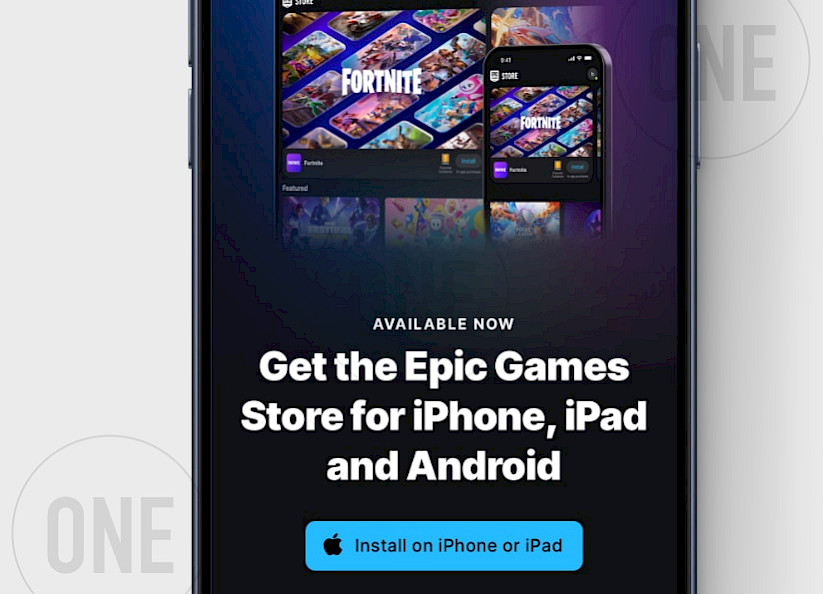
Here's how to install Fortnite with Epic Games Store:
- Download Epic Games Store for iPhone, update to iOS 17.6 or later.
- Open the Epic Games app from your Home Screen and sign in with your account.
- Search for Fortnite, then download the game installer on your iOS device.
- Launch the Fortnite app to begin the installation process.
- Once it’s done, open the game and enjoy the fun!
FAQ
Yes, you can install Fortnite on iOS devices. In the European Union (EU), due to recent regulations, Apple now permits third-party app stores, allowing users to download Fortnite directly through the Epic Games Store. For users outside the EU, installing Fortnite requires sideloading the Fortnite IPA file onto your device.
To run Fortnite on your iOS device, you need: Operating System: iOS 16.7 or later. Compatible Devices: iPhone 11 or newer models.
You can download the Fortnite IPA file from trusted sources like the ONE Jailbreak. After downloading, you can install it using tools such as TrollStore or FlekStore. Please note that installing via a free Apple certificate is not supported.
Yes, Fortnite can be played outside the EU. While the Epic Games Store is officially available only within the EU, users in other regions can still play Fortnite by sideloading the game using the Fortnite IPA file.


