Fiona improves stock tab bar on iOS

Drawing inspiration from FloatyTab tweak, Fiona enhances your favorite apps by transforming the default stock tab bar into a sleek, modern design with extensive customization options. Please note that this tweak is currently tailored for iPhones and does not offer support for iPads. Rootless and rootful jailbreaks are supported.
Fiona Tweak Repository
Fiona tweak was released as a DEB package, which can be purchased from the Havoc Store at $0.99. To access the tweak to enable the Floating Tab bar for iOS, you can add the official Fiona Repo to your package manager and install the tweak for iOS 14 – iOS 16.7.6.
What is Fiona?
Fiona is a new jailbreak tweak, crafted by yandevelop, that completely transforms the appearance of the traditional iOS stock tab bar on iOS 14 – iOS 16. Seamlessly replacing it with a stylish, customizable floating bar, Fiona is tailored to suit the needs of users, offering support for the most popular applications. This subtle yet impactful adjustment breathes new life into all apps, enhancing their visual appeal and making the user experience more exhilarating.
Upon installation, Fiona tweak seamlessly integrates a dedicated preference pane within the Settings app. This pane provides users with the tools to personalize the appearance of the floating bar across various applications including Instagram, X, App Store, TrollStore, etc.
Users can first adjust the size and position of the tab bar to their liking. Options include selecting from small, medium, or large widths and heights. Next, users can fine-tune the vertical placement by opting for a low, medium, or high bottom offset. For further customization, users can define the border radius of the floating bar to suit their preferences.
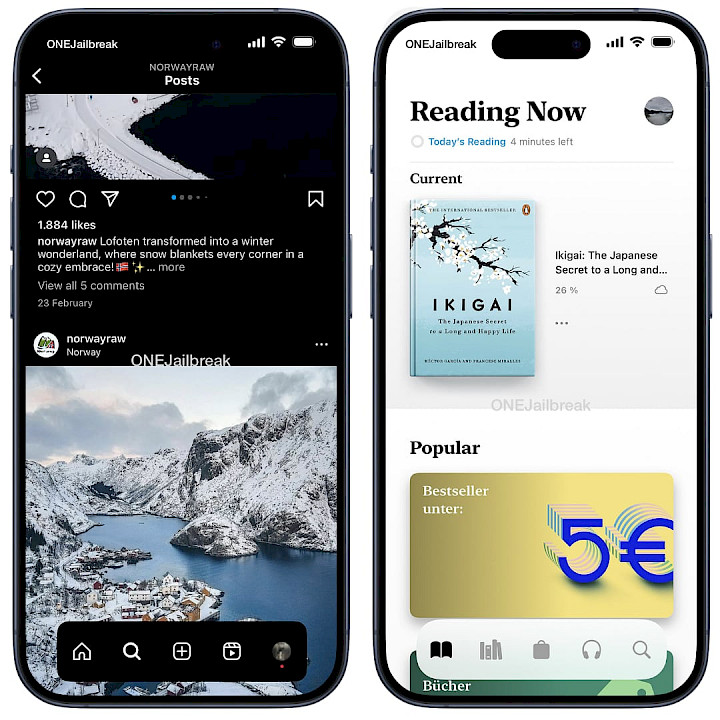
Finally, Fiona presents users with a spectrum of color options, empowering them to infuse their experience with a touch of personalization. Customize the tab bar's icons and badges with your preferred tint color, or opt for color harmonization with the app's icon for best appearance.
Experience dynamic resizing of the tab bar in Instagram, ensuring uninterrupted content consumption. Toggle this feature on or off effortlessly according to your preferences. Fiona extends support to numerous default apps, with the option to enable additional apps within the Settings. Please note that enabling additional apps may result in varying functionality.
As per the developer's statement, the Fiona tweak is designed to be compatible with both rootful and rootless jailbreaks across iOS versions 14, 15, and 16. However, it's important to note that it does not currently offer support for iPadOS, making it compatible only with iPhones.
By making the stock tab bar float, removing labels, and adjusting the corner radius, every app takes on a modern and fresh appearance. This consistent look across a variety of apps offers a cohesive experience, enhancing the overall aesthetics of your daily interactions.

In the latest update of Fiona, a structured approach has been taken to enhance functionality and address issues. Firstly, support for Reddit and Line has been incorporated, alongside preliminary compatibility with Apple Music and Google Photos. Furthermore, fixes have been applied to resolve an issue within Photos and to ensure the proper resizing of the pop-up bar in Sileo when the tab bar is reduced.
Additionally, in Fiona tweak version 1.0.2, improvements have been made by adding support for Sileo and Facebook, as well as introducing preliminary compatibility for Teams and Deezer. Lastly, adjustments have been made to refine the alignment of the Podcasts tab bar for a more visually appealing user experience.
Some of the default working apps include:
- Apollo
- App Store
- Apple Store
- Books
- Clock
- Files
- GitHub
- Google Photos
- Home
- Line
- iTunes
- KDE Connect
- Measure
- Sileo
- News
- Phone
- Photos
- Podcasts
- Shortcuts
- TV
- Translate
- TrollStore
- Watch
How to add Fiona Repo to Sileo
Fiona tweak was released as a paid package that can be purchased for $0.99 through the Havoc Store. Add the official Fiona Repo to your package manager and enable the Floating Tab bar for iOS. Fiona supports jailbreaks running iOS 14 – iOS 16.
To install Fiona tweak on your jailbroken iOS device, follow the steps:
- Open the Cydia app from the Home Screen.
- Tap on the Sources tab, then select Edit.
- Add the following repository URL:
https://havoc.app - Install the Fiona package from the newly added repository.
- To apply all changes, respiring your iPhone.
- Configure the Fiona from the preference pane added to the Settings app.





