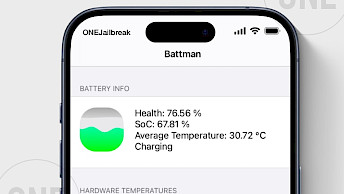ExtractApp for TrollStore
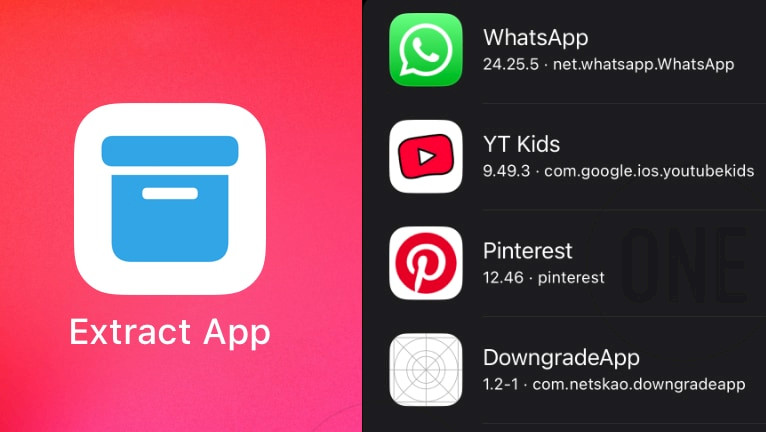
Some apps might be pulled from servers by developers, making them unavailable for new downloads. But if you've already got one of these apps installed on your iDevice, ExtractApp comes to the rescue. It allows you to extract that app as an IPA or TIPA file, preserving your access to it.
ExtractApp is designed to help make a backup of TrollStore Apps installed on your device if the TIPA file is no longer available for download. These tools should work on all TrollStore-compatible devices on iOS 14 – iOS 17.0.
ExtractApp IPA Download: Get the Latest Version
ExtractApp comes as an IPA file that you can download and import into TrollStore. You can grab the latest version from our website or use the direct Install option to automatically add the app to TrollStore. Just remember, for the direct install to work, you'll need to enable the URL Scheme in TrollStore's settings.
What is ExtractApp?
ExtractApp, developed by DevelopCubeLab, is a TrollStore app designed for extracting installed apps into IPA or TIPA file formats. It provides a straightforward list of all the apps on your device. However, unlike DowngradeApp, ExtractApp does not decrypt these files, meaning you'll end up with encrypted app files.
Even though the app is encrypted after extraction, you'll still need an Apple ID to use it once it's installed. Once installed, ExtractApp appears on your Home Screen just like any other app. Within ExtractApp, you can browse through a list of all the apps you've installed. Additionally, you can also view system apps.
This tool is especially useful for extracting apps that were installed using TrollStore. It's recommend saving the resulting .tipa file, as the extraction process itself is quite straightforward.

ExtractApp simply copies the app files from your device's app installation directory into a 'Payload' folder, then compresses this folder into a ZIP file and renames the extension to .ipa or .tipa. If you prefer, you could accomplish this manually using an app like Filza.
Information: If you've used TrollFools or similar technologies to inject plugins into an app, make sure to cancel the injection before you extract the app using ExtractApp for TrollStore. Extracting while plugins are still injected could result in a corrupted IPA file.
How to install ExtractApp on iPhone using TrollStore
ExtractApp can be sideloaded on your iPhone or iPad using the TrollStore IPA installer. Download the most recent version of ExtractApp IPA offering the latest version of the app to tweak wallpapers.

Here's how to install ExtractApp IPA on iPhone:
Step 1. Install TrollStore on iOS following how to install TrollStore 2 guide.
Step 2. Download ExtractApp IPA from the link at the top of this page.
Step 3. Open TrollStore from your Home Screen.
Step 4. Import ExtractApp IPA to TrollStore.
Step 5. Proceed with the installation process.
Step 6. Open the Settings app and enter the Privacy & Security.
Step 7. In the Security section follow Developer Mode.
Step 8. Enable Developer Mode and restart your device.
Step 9. Connect your iPhone to a PC or Mac and Turn On Developer Mode.
Step 10. Open ExtractApp from the Home Screen.