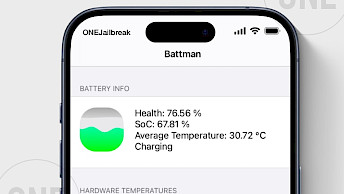EnableQUIC IPA for TrollStore: Quick UDP Internet Connections for iOS15+
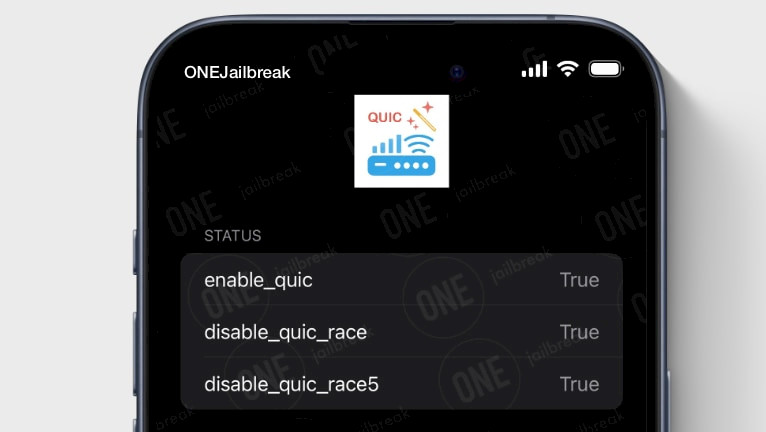
In the world of mobile browsing, speed, and privacy are paramount. Discover how to elevate your iOS Safari experience by enabling QUIC, a next-level protocol designed for enhanced performance and security. This guide walks you through using EnableQUIC IPA and TrollStore to unlock these benefits on your iPhone.
EnableQUIC IPA Download: TrollStore Edition
EnableQUIC was released as TIPA package that can be downloaded and imported into TrollStore. This application will not work on regular iOS devices. Alternatively, use direct Install to download the EnableQUIC IPA automatically from TrollStore. This feature requires you to enable the URL Scheme from TrollStore Settings.
What is EnableQUIC?
EnableQUIC is a TrollStore app that allows users to enable QUICK on their devices. Quick UDP Internet Connections is a transport layer network protocol integrated into iOS with iOS 15+. EnableQUIC doesn't work on iOS 16, but the next update may fix the issue by modifying the system settings.
QUIC, which stands for Quick UDP Internet Connections, is a modern transport layer network protocol designed to improve the performance of web applications over traditional protocols like TCP and TLS.
The technology was initially developed by Google and has been adopted by various organizations, leading to its standardization by the IETF (Internet Engineering Task Force). It's the foundation for HTTP/3, the next major version of the HTTP protocol, aiming to enhance web performance significantly.
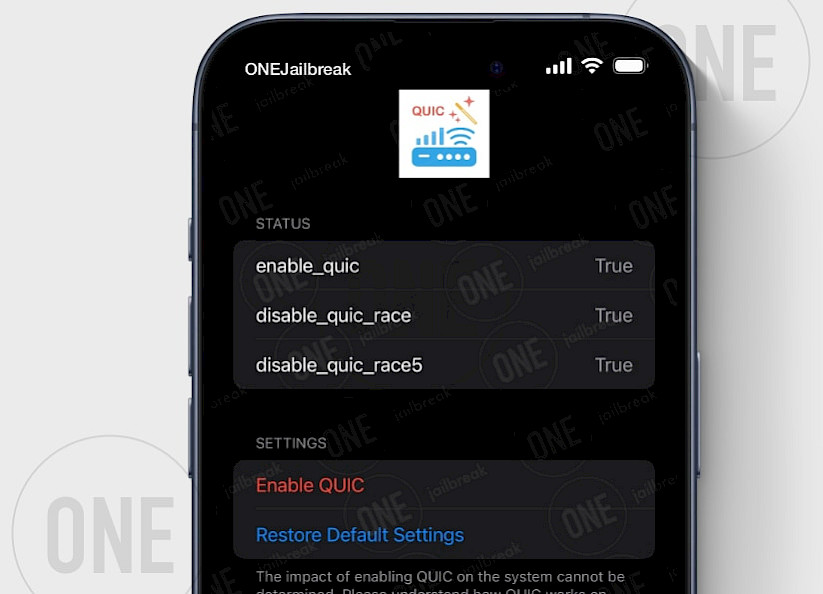
Information: Since 1.2 release, EnableQUIC for TrollStore supports also iOS 16 and iOS 17.
EnableQUIC offers a simple interface where you can enable QUIC on supported devices and check the current status. There is also an option to Restore Default Settings, read how it works, and access some useful resources.
The impact of enabling QUIC on the system cannot be determined. Please understand how QUIC works on your own. You can start with Accelerate networking with HTTP/3 and QUIC presentation by Apple.
How to install EnableQUIC IPA for TrollStore
EnableQUIC IPA can be installed on your iPhone using TrollStore (T)IPA Installer. When you try to sideload the app using different tools like Esign, Feather, GBox, etc. it will not work. TrollStore gives the EnableQUIC application special access to the iOS system where all battery data is stored.
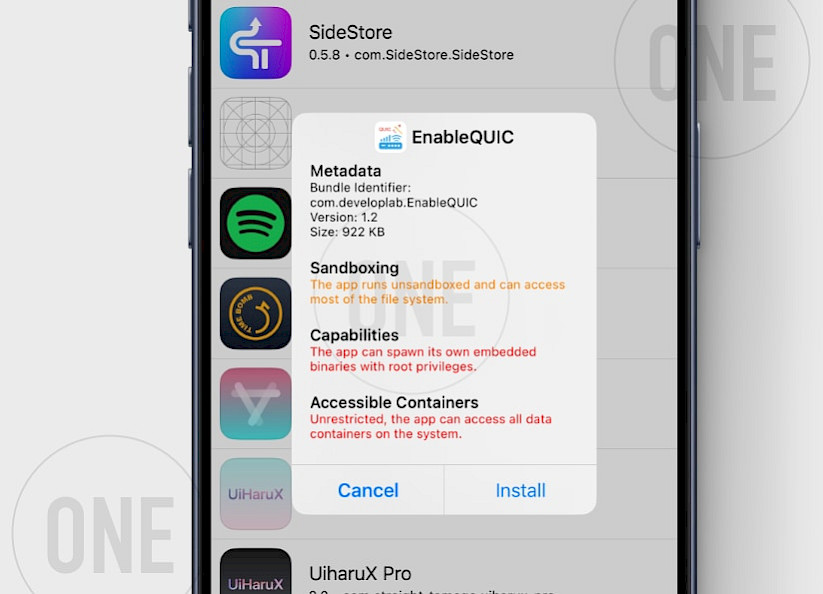
Step 1. Install TrollStore on iOS following how to install TrollStore guide.
Step 2. Download EnableQUIC TIPA from the link at the top of this page.
Step 3. Open TrollStore from your Home Screen.
Step 4. Import EnableQUIC TIPA to TrollStore.
Step 5. Proceed with the installation process.
Step 6. Open the Settings app and enter the Privacy & Security.
Step 7. In the Security section follow Developer Mode.
Step 8. Enable Developer Mode and restart your device.
Step 9. Connect your iPhone to a PC or Mac and Turn On Developer Mode.
Step 10. Open BatteryInfo from the Home Screen.
Jailbreak support: EnableQUIC Tweak
EnableQUIC was initially released for TrollStore-compatible devices but has since expanded its availability to all jailbroken devices, starting with version 1.2. The EnableQUIC tweak is designed for devices with ARM architecture. As for now, the tweak is not available for arm64 or arm64e devices.
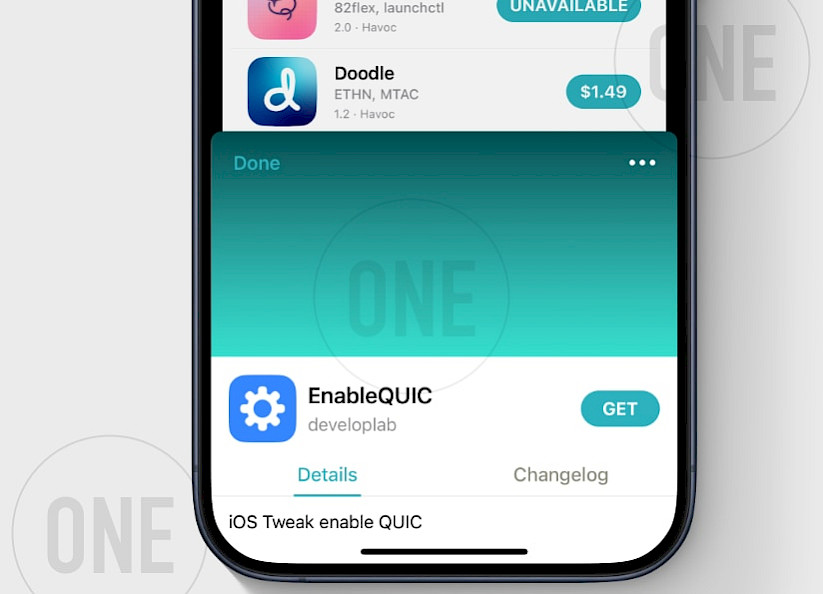
Here's how to install EnableQUIC DEB for jailbreak:
- Download EnableQUIC DEB from the official source.
- Share the DEB file with the Sileo Package Manager.
- Tap on the 'Get' button to start the installation.
- Respring your device to complete the setup.