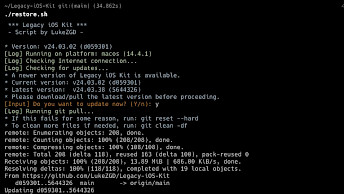Downgrade checkm8 devices to iOS 14, iOS 15, iOS 16 with Downr1n

Downr1n, developed by Edwin Nuñez, stands as a comprehensive and free toolbox, enabling the downgrading of checkm8 devices to iOS versions 16, 15, and 14, all achieved without the need for blobs. This tool facilitates tethered downgrades, even extending its capabilities to allow the rollback of checkm8 devices operating on the latest iOS 17 to iOS 14. Downr1n was designed for macOS, but Linux is also supported.
Download Downr1n
Downr1n, the tethered downgrade toolbox designed for checkm8-enabled devices operating on iOS 14, iOS 15, iOS 16, and iOS 17, has been officially launched via a GitHub Repository. This open-source project is made available under the Apache-2.0 license, emphasizing its commitment to transparency and collaborative development.
What is Downr1n?
Downr1n is a checkm8 downgrade tool without blobs requirment providing iPhone and iPad users with the ability to downgrade their systems to iOS versions 16 through 14.2. This tool extends its support to A9–A11 devices, with the caveat that for A10 and A11 devices, deactivating the passcode is a necessary prerequisite for its optimal functionality.
Upon successfully downgrading your device, you'll encounter the Activation Screen. Nevertheless, activating the device becomes challenging due to certain limitations.
To circumvent the activation setup, the use of a Bypass Tools becomes imperative when downgrading from iOS 16. It's crucial to note that no support is offered, so exercise caution when utilizing the Downr1n Downgrade tool for iOS is recommended.
Downr1n offers versatile functionalities including the ability to tether your device all the way down to iOS 14 with the --downgrade option. If you encounter issues, you have the options of using --localboot or --fsboot to address specific problems. The --dfuhelper option serves as a tool to guide users with A11 devices to go from recovery mode to DFU mode.
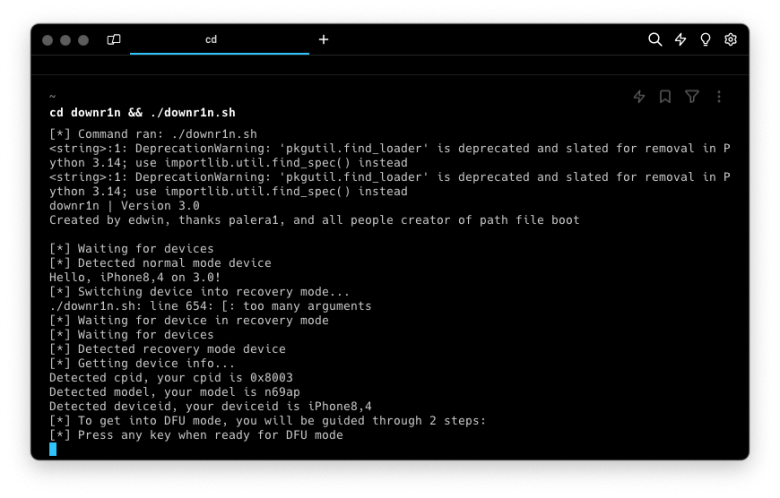
Downr1n Jailbreak
For jailbreaking purposes, Downr1n provides two options: --jailbreak with pogo, allowing you to specify the iOS version (e.g., ./downr1n --jailbreak 14.8), and --taurine for jailbreaking with Taurine, with usage details provided (e.g., ./downr1n --jailbreak 14.3 --taurine).
To boot your device, use the --boot option. In case of issues with the keys server, the --keyServer option is available for downgrading, specifically on MacOS (e.g., --downgrade 14.8 --keyServer). For users seeking to solely create boot files without restoring using futurerestore, the --dont-restore option is provided. Debugging mode is also available.
checkm8 downgrade
Downr1n uses futurerestore to downgrade IPWS images by patching ibss and ibec, kernel, devicetree, and restored_external and asr, and saving them into the ramdisk.
The complete IPSW patching process can be followed from the source code of the script.
It's worth noting that the developer generally advocates for dual booting (using dualra1n script) as a preferable option over downgrading, provided you have sufficient storage. Activating the localboot path is considered a more favorable approach in this context.
The latest release of Downr1n introduces an updated main script and a potential fix for infinite loop issues. Version 3.0 is currently available for download. Downr1n Windows was never released, and there are no plans for a Windows PC version of this tool.
Supported downgrade devices
All A9-A11 systems on a chip (SoC) are supported. Below, you can find the list of compatible iPhones and iPads with Downr1n Tool. Everything released between iPhone XS up to iPhone 14 is not supported. Just so you know, A12+ doesn't have the bug to exploit those devices.
| SoC | Device |
| A9 | iPhone 6S, iPhone 6S Plus, iPhone SE, iPad (2017) 5th gen. |
| A9X | iPad Pro (12.9 in.) 1st gen, iPad Pro (9.7 in.). |
| A10 | iPhone 7 and iPhone 7 Plus, iPad (2018, 6th gen), iPad (2019, 7th gen). |
| A10X | iPad Pro 10.5” (2017), iPad Pro 12.9” 2nd gen (2017). |
| A11 | iPhone 8, iPhone 8 Plus, and iPhone X (partially). |
How to use Downr1n to downgrade iOS
The versatility of Downr1n is underscored by its inclusion of Python and Shell scripts, ensuring compatibility with macOS and Linux platforms. However, on Linux, it's required to run the script as sudo. When using the script on macOS run it as the default user.
When downgrading from iOS 16 to version 14 or any other, bypassing the setup is a necessary step. It's important to note that on iOS 13, Touch ID functionality is not supported, resulting in the non-functionality of the home button on iPhone 7, unfortunately. Additionally, it's not possible to downgrade A11 to iOS 14.2 or lower.
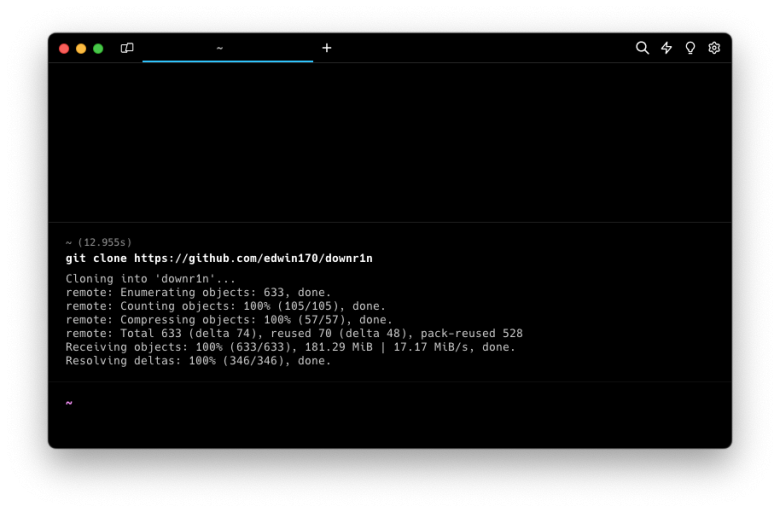
Step 1. Clone the Downr1n repository to your local drive.
git clone https://github.com/edwin170/downr1nStep 2. Download IPSW file and place it in the IPSW directory.
Step 3. Install all required dependencies to use Downr1n.
unzip, python3, libimobiledevice-utils, libusbmuxd-tools, xz-utils
python3 -m pip install pyimg4[compression] fastapi aiohttp ujson wikitextparser uvicorn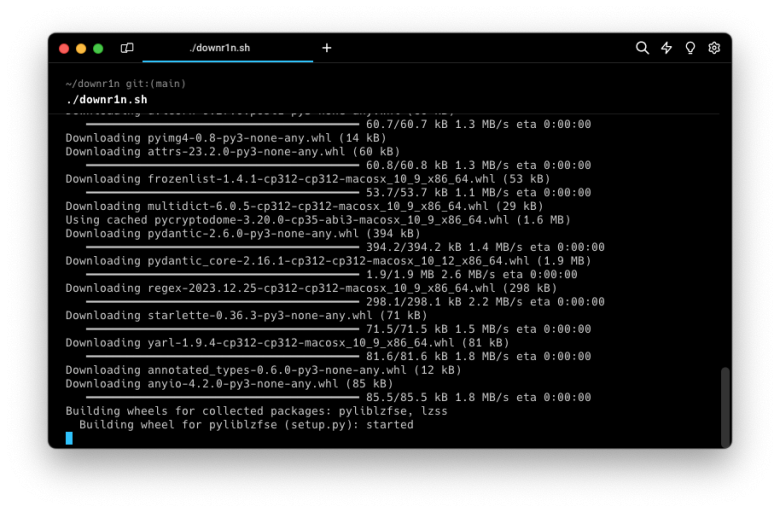
Step 4. Execute the Downr1n script to start the iOS downgrade process.
cd downr1n && ./downr1n.sh --downgrade 14.3Step 5. Switch the device into recovery mode.
Step 6. Follow the on-screen instructions.
Step 7. Enter your iPhone or iPad in DFU mode.
Step 8. Downgrade the iOS firmware.
Step 9. Use one of the iCloud Bypass tools to skip the Activation Screen when downgrading from iOS 16.
If you encounter issues with kernel corruption while running Downr1n on Linux during the boot process, please execute the following command to address the problem.
sudo python3 -m pip uninstall lzss
sudo git clone https://github.com/yyogo/pylzss && cd pylzss && git checkout 8efcda0
sudo python3 setup.py install
and then re-run downr1nFAQ
No, Downr1n downgrade tool for checkm8 devices without blobs offers only a command line interface and there is no GUI available.
Yes, Downra1n can downgrade without blobs all checkm8 devices running iOS 17 – iOS 14. It's a tethered downgrade so it will not last after restarting the device.
Downr1n doesn't offer any official support, however, you can join the official discord server Dualra1nServer (https://discord.gg/Gjs2P7FBuk) to ask questions.
Comments
John 8 months ago
My antivirus says that the zip is infected. Any thoughts?
qbap 8 months ago
All tools including Downr1n are based on system exploits, that are used to execute unauthorized code on your device. It would be a surprise that an antivirus doesn't prompt anything about the file.