Dualra1n Dualboot for iPhones running iOS 15 - iOS 14

Dualra1n, a pioneering project initiated two years ago, aims to provide a viable solution for dual-booting iOS firmware (semi-tethered) specifically tailored for checkm8-compatible devices running iOS 15, iOS 14, and iOS 13.6. Dual boot will not work on devices with iOS 16 or iOS 17 installed. Continuously evolving, the project remains in active development, with its most recent release unveiled in 2023.
Key Takeaways
- To dual-boot iOS 15 – iOS 14 and iOS 13.6 – iOS 13.7 you can use the Dualra1n script. This semi-tethered dualboot tool supports checkm8-vulnerable devices.
- Dualra1n was released a shell scrip under an Apache-2.0 license. It works on macOS or any Linux distribution installed. Windows PCs are not supported.
- iPhones with a capacitive Home Button like iPhone 7/7+ on iOS 13 will not have a working Home button. To get around this enable assistive touch in the main iOS.
- When dual booting A10 or A11 devices deactivate the passcode. For devices with A11, iOS 14.2 and earlier will fail to boot. Use iOS 14.3 or later instead.
Download Dualra1n
Dualra1n, the dual-boot toolbox designed for checkm8-enabled devices operating on iOS 15, iOS 14, and iOS 13.6 or 13.7, has been officially launched via a GitHub Repository. This open-source project is made available under the Apache-2.0 license, emphasizing its commitment to transparency and collaborative development. iOS 16 and iOS 17 are not supported.
What is Dualra1n?
Dualra1n is a script that allows users to semi-tethered dual boot their iPhones on iOS 15 with iOS 14 or iOS 13. Currently, the script is accessible for macOS and Linux platforms, while Windows compatibility is not yet available. Dualra1n offers compatibility with devices featuring a minimum of 32 GB storage and powered by A9 to A11 chipsets. Using iPhone X is not recommended.
To initiate the installation of two iOS firmware versions on a single iPhone, approximately 15 GB of available storage space is necessary, along with the respective IPSW file of the desired iOS version stored within the dualra1n/ipsw/ folder. Presently, the supported iOS versions include iOS 13, iOS 14, and iOS 15. It's crucial to note that downgrading from or upgrading to iOS 16 is not supported, and is unlikely to be supported in the foreseeable future.
Dualra1n offers a range of functionalities to optimize your iOS experience. These include options such as dual-booting your iDevice with a specified iOS version, downgrading by removing main iOS files before continuing (particularly useful for devices with limited storage), jailbreaking the dual-booted iOS using dualra1n-loader, and utilizing features like "jail-palera1n" to prevent disk errors when already jailbroken with semi-tethered palera1n.
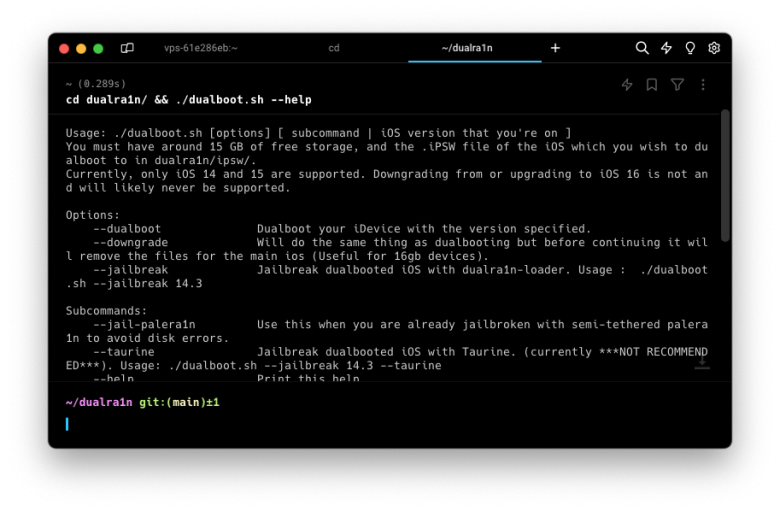
Additionally, you can jailbreak the dual-booted iOS with Taurine, although it's currently not recommended. Other options include assistance in entering DFU mode, booting your iDevice into the dual-booted iOS, skipping partition creation if already existing, forcing boot as a bootx process, retaining data from the main iOS using the "use-main-data" option, deleting the dual-booted iOS with the "restorerootfs" feature, and resolving recovery looping issues.
What's new
- Fixed restorerootfs.
- Update dualboot.sh.
- Fixed empty detected mode device message.
- Changed lzss to m1stadev fork.
- Fixed dualra1n-loader not being extracted correctly.
- Improved IPSW checker.
- Added colors to the terminal app.
Furthermore, within Dualra1n, you can amplify script verbosity through the "debug" option and reset all settings for a fresh dual-boot with the "clean" command. Dualra1n executes a series of operations, including extracting blobs, patching the kernel, downloading dualra1n-loader, and creating a partition, among other tasks. The entire patching process can be traced through the source code of the script, providing transparency and insight into its functionality.
Note: Dualra1n allows you to boot one firmware lower than your main iOS firmware.
For users with 16 GB devices, Dualra1n also offers a downgrade option. This functionality operates similarly to dual-booting, yet before proceeding, it removes files associated with the main iOS. Dualra1n is not a downgrade tool, however, you can use Downr1n instead.
Dualra1n was introduced as an open-source initiative through its GitHub Repository, licensed under Apache-2.0. This project consists entirely of a shell script that orchestrates the execution of diverse tools, including iBoot64Patcher, ideviceenterrecovery, img4tool, iproxy, irecovery, etc.
Supported devices
All A9-A11 systems on a chip (SoC) are supported. Below, you can find the list of compatible iPhones and iPads with Dualboot Tool. Everything released between the iPhone XS up to iPhone 14 is not supported. Just so you know, A12+ doesn't have the bug to exploit those devices.
| SoC | Device |
| A9 | iPhone 6S, iPhone 6S Plus, iPhone SE, iPad (2017) 5th gen. |
| A9X | iPad Pro (12.9 in.) 1st gen, iPad Pro (9.7 in.). |
| A10 | iPhone 7 and iPhone 7 Plus, iPad (2018, 6th gen), iPad (2019, 7th gen). |
| A10X | iPad Pro 10.5” (2017), iPad Pro 12.9” 2nd gen (2017). |
| A11 | iPhone 8, iPhone 8 Plus, and iPhone X (partially). |
How to dualboot iOS on your iPhone
The versatility of Dualra1n is underscored by its inclusion of shell scripts, ensuring compatibility with macOS and Linux platforms. However, on Linux, it's required to run the script as sudo. When using the script on macOS run it as the default user.
Note: Devices equipped with A11 SoCs, attempting to boot iOS versions 14.2 and earlier will fail. It is advisable to utilize iOS 14.3 or later instead. When dual-booting iOS 13, only versions 13.6 and 13.7 are supported, and it is unlikely to be compatible with earlier versions. Furthermore, iPhones featuring a capacitive home button (such as the iPhone 7/7+) running on iOS 13 will not have a functional home button.
Step 1. Clone the dualra1n repository to your local drive.
git clone https://github.com/dualra1n/dualra1n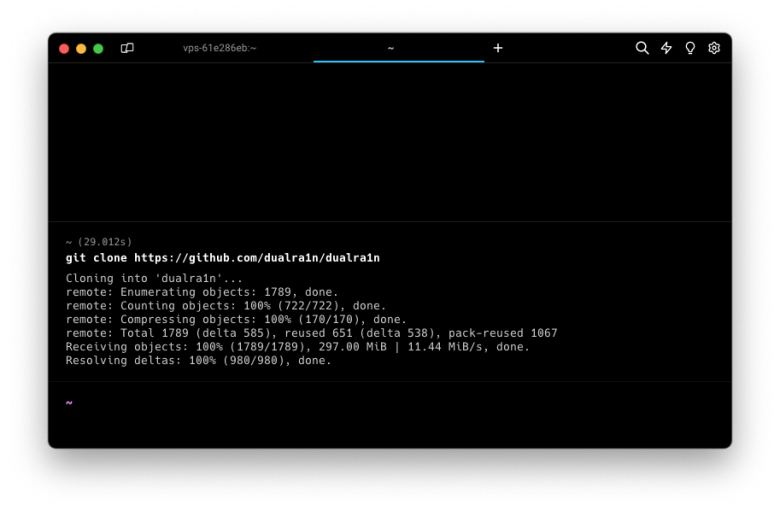
Step 2. Download IPSW file and place it in the IPSW directory.
Step 3. Execute the Dualra1n script to start the iOS downgrade process.
cd dualra1n && ./dualra1n.sh --dualboot 14.3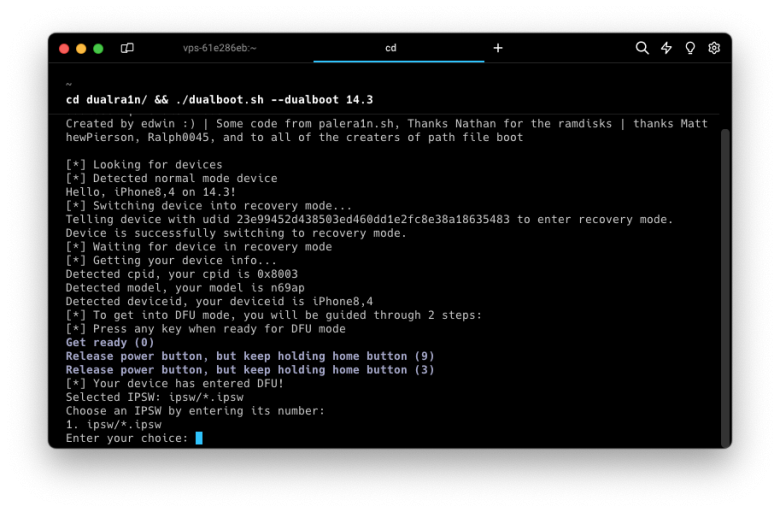
Step 4. Switch the device into recovery mode.
Step 5. Follow the on-screen instructions.
Step 6. Enter your iPhone or iPad in DFU mode.
Step 7. To switch to the dualbooted iOS version after your device rebooted run:
./dualboot.sh --bootTo delete the dualbooted iOS, use the command: ./dualboot.sh --restorerootfs "iOSver". If you are using palera1n semi-tethered, you must add --jail-palera1n to the command.




