AirpodsCompanion
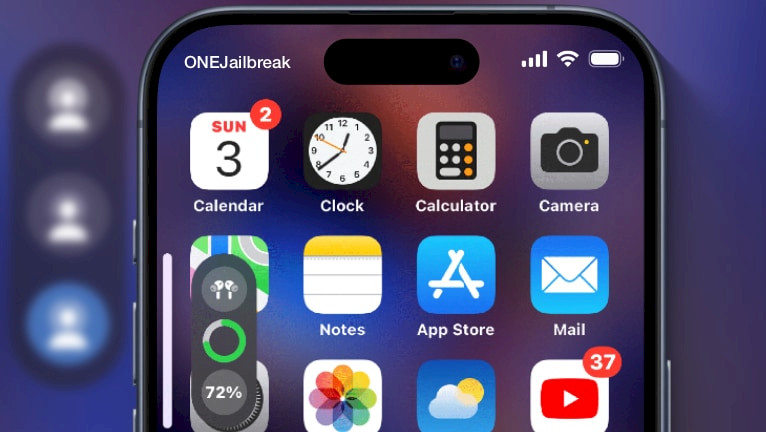
ETHN and MTAC have unveiled a groundbreaking jailbreak tweak that revolutionizes the AirPods experience. This tweak seamlessly integrates a HUD display alongside the volume bar on the Home Screen, empowering users to elevate their interaction with AirPods. AirpodsCompanion supports rootless jailbreaks running iOS 14 – iOS 16.
AirpodsCompanion Tweak Repository
AirpodsCompanion tweak was released as a DEB package, which can be purchased from the Havoc Store at $1.99. To access the stylish controls for your AirPods, you can add the official AirpodsCompanion Repo to your package manager and install the tweak for iOS 14 – iOS 16.7.5.
What is AirpodsCompanion?
AirpodsCompanion is a new jailbreak tweak that brings a stylish control widget for your AirPods right next to your volume slider. With AirpodsCompanion, you can seamlessly toggle between Active Noise Cancellation, Adaptive Mode, and Transparency Mode at your fingertips. Monitor your AirPods' battery level with ease, and effortlessly control music playback from the HUD.
AirPods are wireless earbuds developed and marketed by Apple Inc., first introduced on December 13, 2016. They are designed to work seamlessly with Apple devices, such as iPhones, iPads, Macs, and Apple Watches, through Bluetooth connectivity.
AirPods are known for their convenience, compact design, and integration with Apple's ecosystem. They come with a charging case that not only stores the earbuds but also charges them when not in use. The latest models of AirPods often feature improved sound quality, longer battery life, and additional features like active noise cancellation or spatial audio.

Upon installation, the AirpodsCompanion tweak adds a dedicated preference pane within the Settings app, providing you with easy access to various configuration options. Within the preference pane, you can conveniently enable or disable AirpodsCompanion as needed, putting you in control of when you want to utilize its functionalities.
Additionally, you have the freedom to choose from different companion styles, including Noise Cancel mode, Now Playing mode, Battery mode, and Volume mode, tailoring the interface to suit your preferences. AirpodsCompanion tweak compatible with iOS & iPadOS 14 – 16.
To further customize your experience, AirpodsCompanion allows you to configure the interface dismissal timer via a slider, ensuring that it adapts to your usage patterns seamlessly. Once you've adjusted the settings to your liking, simply apply the changes, and enjoy the optimized AirPods experience tailored to your preferences and needs.
Even if your audio device lacks support for Active Noise Cancellation mode, you can still benefit from alternative features such as Now Playing or battery life monitoring.
How to add AirpodsCompanion Repo to Sileo
AirpodsCompanion tweak was released as a paid package that can be purchased for $1.99 through the Havoc Store. Add the official AirpodsCompanion Repo to your package manager and enable the Floating Tab bar for iOS. Fiona supports jailbreaks running iOS 14 – iOS 16.
To install AirpodsCompanion tweak on your jailbroken iOS device, follow the steps:
- Open the Cydia app from the Home Screen.
- Tap on the Sources tab, then select Edit.
- Add the following repository URL:
https://havoc.app - Install the AirpodsCompanion package from the newly added repository.
- To apply all changes, respiring your iPhone.
- Configure the AirpodsCompanion from the preference pane added to the Settings app.





