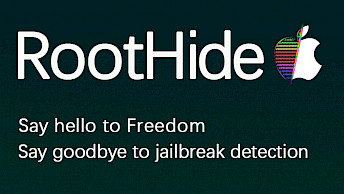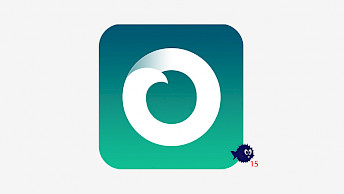How to use Achilles Jailbreak
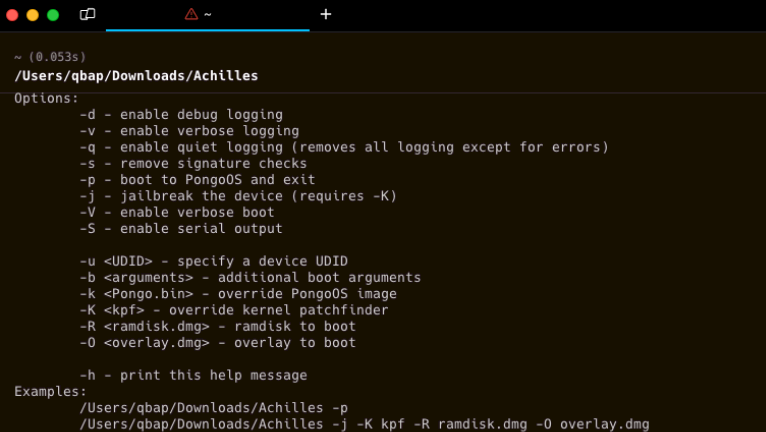
Achilles, developed by alfiecg24, stands as a robust checkm8 utility tailored for macOS. This tool provides a diverse array of features catered to vulnerable devices. Employ Achilles to seamlessly patch signature checks using gaster payloads, initiate PongoOS boot sequences on compatible devices, and execute jailbreak procedures utilizing the included kernel patchfinder, ramdisk, and overlay functionalities.
Download Achilles Jailbreak
Achilles Jailbreak was released as a binary file that will work on both arm64 and x86_64 macOS. This checkm8 utility for A7-A11 devices was licensed under MIT, and it's based on openra1n, checkm8 exploit, and DFU helper, libimobiledevice code provided by palera1n jailbreak.
What is Achilles Jailbreak?
Achilles Jailbreak, a command-line utility, empowers users to seamlessly jailbreak their iPhones or iPads, initiate PogoOS boot sequences, and patch signature checks through gaster payloads, among other advanced functionalities. Originally released in September 2023, Achilles underwent a significant transformation with its latest 2.0 update. This update involved a comprehensive rewrite of the Achilles codebase, prioritizing cleanliness and stability.
With Achilles 2.0 release jailbreaking is possible with a supplied kernel patchfinder, ramdisk, and overlay. iOS 16 and iOS 17 are supported by Achilles. However, it's important to note that successful compatibility is not guaranteed across all devices and versions. If you encounter difficulties in getting Achilles to function optimally with your device, kindly report the issue by opening a ticket in this repository. Your feedback is crucial in compatibility challenges.
In the latest iteration of Achilles, version 2.0.1, users can benefit from several noteworthy fixes that were not included in the previous v2.0 release. This update introduces enhanced functionality by implementing continuous device detection in normal mode, a departure from the one-time scan performed only at the program's initiation.
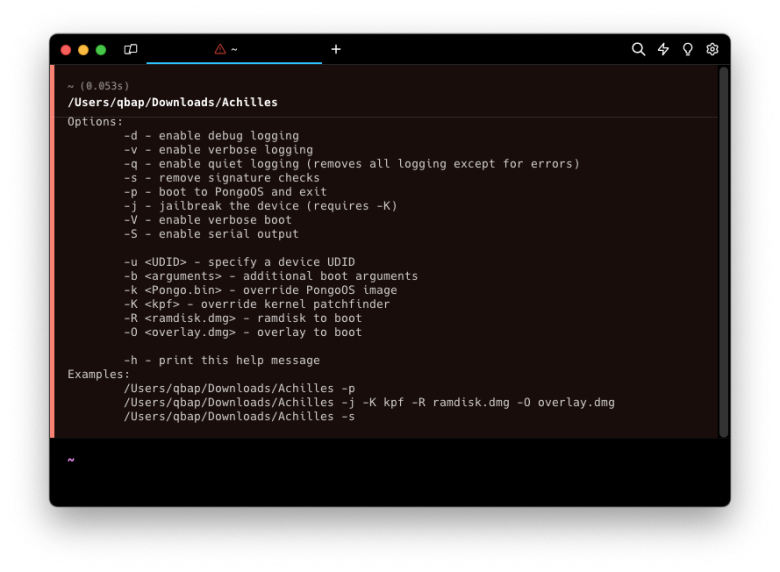
Additionally, a particular focus has been placed on resolving a potential crash scenario that could occur during the transition of the device into PongoOS, ensuring a more stable and reliable user experience. These refinements underscore the commitment to delivering a seamless and efficient jailbreaking utility for iOS 15, iOS 16, and iOS 17 devices.
It's important to highlight that, as of now, there are no iPhones compatible with iOS 17. Consequently, Achilles Jailbreak extends support exclusively to select iPads running iPadOS 17. This distinction underscores the specific device compatibility within the Achilles Jailbreak.
Achilles Jailbreak provides a comprehensive set of options, allowing users to tailor their experience based on specific needs and preferences. For users seeking detailed insights into the execution flow, the `-d` option enables debug logging, while the `-v` option facilitates verbose logging for a more detailed output. Conversely, the `-q` option streamlines the logging to only display errors, reducing unnecessary information.
For users aiming to customize their device's behavior, Achilles Jailbreak offers options such as `-s` to remove signature checks, `-p` to initiate a boot sequence to PongoOS followed by an exit, and `-j` to jailbreak the device (requiring the `-K` option for the kernel patchfinder). Additionally, the `-V` option allows users to enable verbose boot information, enhancing transparency during the boot process. Serial output can be enabled using the `-S` option, providing a detailed view of device communication.
Moreover, users have the flexibility to specify their device with the `-u <UDID>` option and include additional boot arguments using `-b <arguments>`. The `-k <Pongo.bin>` option enables the override of the default PongoOS image, while the `-K <kpf>` option allows users to replace the kernel patchfinder. Finally, users can employ the `-R <ramdisk.dmg>` and `-O <overlay.dmg>` options to specify the ramdisk and overlay for booting, respectively, providing advanced customization options for a tailored jailbreaking experience.
Achilles Jailbreak has been meticulously crafted using the C programming language, showcasing the technical prowess involved in its development. The release of this jailbreaking tool is open-source, made available to the public through a GitHub Repository. It operates under the permissive MIT license, emphasizing the freedom for users to study, modify, and distribute the software within the bounds of the license terms.
Supported iPhones
for iOS 15.0 – iOS 15.7.3
- A8 – Phone 6, iPhone 6 Plus, iPad Mini 4.
- A9 – iPhone 6S, iPhone 6S Plus, iPhone SE.
- A10 – iPhone 7 and iPhone 7 Plus.
- A11 – iPhone 8, iPhone 8 Plus, and iPhone X.
for iOS 16
- A11 – iPhone 8, iPhone 8 Plus, and iPhone X.
How to use Achilles Jailbreak
Achilles Jailbreak has been rolled out in the form of a compiled executable specifically designed for macOS. However, to execute Achilles Jailbreak on your Sonoma, certain actions need to be taken to grant permission for the application to run seamlessly.
To open Achilles on your macOS, follow the steps:
- Enter the following commands in the terminal app:
sudo xattr -r ./Achilles sudo xattr -rd com.apple.quarantine ./Achilles sudo xattr -d com.apple.quarantine ./Achilles sudo xattr -r com.apple.quarantine ./Achilles sudo chmod +x ./Achilles chmod 755 ./Achilles - Double-click on the Achilles app.
- Tap on → System Preferences → Privacy & Security.
- In the Security section allow Achilles app on “Allow anyway”.
- Open Achilles app in the terminal.
./Achilles -j -K - Enter DFU mode and follow the on-screen instructions.
Build Achilles
Achilles requires the following dependencies: libimobiledevice and libusb. To install to /usr/local/bin, run make install (you will be prompted for your password).
$ cd Desktop
$ git clone https://github.com/alfiecg24/Achilles
$ cd Achilles
$ make