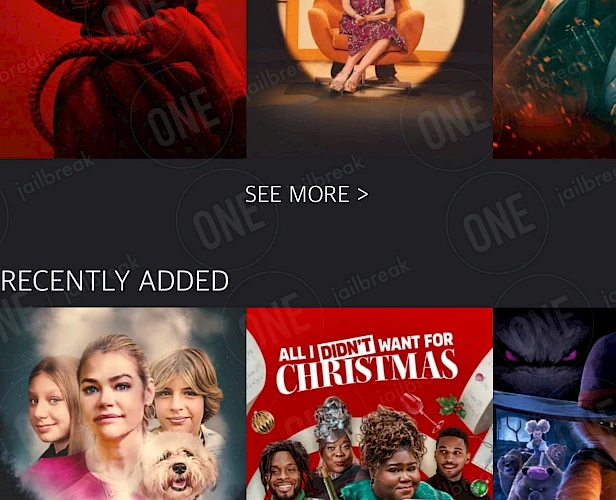Screenshots
How to add ZiniTevi Repo to Sileo
Sileo is a popular package manager for jailbroken iOS devices, serving as a robust alternative to Cydia with a wide range of features. You can use it to install the ZiniTevi tweak and other required packages on iOS. Unlike Cydia, Sileo supports modern repositories, allowing you to purchase tweaks seamlessly.

To install ZiniTevi tweak, follow the steps:
- Open the Sileo app from your Home Screen.
- Navigate to the Sources tab at the bottom of the interface.
- Tap the "+" button in the top-right corner.
- Enter the new repository URL.
- Search for the ZiniTevi tweak and install the package.
Release notes
Version 1.5.0
- Performance enhancements were implemented.
- Trakt integration was fixed to ensure smooth functionality.
- Additional streaming servers were added to increase options.
- Crash issues were resolved to prevent unexpected interruptions.
- The player load time was improved to reduce waiting times.
- The media library includes Bollywood movies and TV shows section.
- A search suggestion feature was added to afind desired content.
- The player was optimized for faster streaming.
- The UI of the player was modified to allow for greater flexibility.
- Airplay screen mirroring was fixed to work seamlessly.
- The app now automatically updates to the latest seasons and episodes.
- RealDebrid service was integrated.
- App problems on iOS 14 were resolved.
- Subtitle translation was added in 150 languages.