How to Make Videos Faster with Video Editing Templates

Creating professional-quality videos can be incredibly time-consuming, especially if you're starting from scratch. But what if there was a way to cut your editing time in half while still producing polished, engaging content? This is where video editing templates come to the rescue.
In this comprehensive guide, we'll explore:
- What video editing templates are and why they’re useful
- Key benefits of using templates
- Where to find the best templates
- Pro tips to use video editing templates
What Are Video Editing Templates? (And Why You Should Use Them)
If you've ever spent hours perfecting a single video transition or struggled to match colors across clips, you'll appreciate the simplicity of video editing templates. These templates are essentially blueprints for your videos, containing pre-built animations, text styles, and effects that you can adapt to your needs.
But why should you use them? Beyond saving time, templates offer professional polish that might otherwise require expensive software or advanced skills. Whether you're creating YouTube content, social media ads, or corporate presentations, templates provide a shortcut to high-quality results.
These templates come with professionally designed:
- Animations (smooth transitions, dynamic text effects)
- Color schemes (pre-set palettes for a cohesive look)
- Music & sound effects (background tracks, SFX)
- Placeholder media (easy drag-and-drop customization)
They remove the technical barriers, allowing you to focus on storytelling and creativity.
Key Benefits of Using Video Templates

Video editing templates are revolutionizing video creation by offering powerful advantages that cater to both beginners and professionals. Here's a deeper look at why they're essential for efficient video production:
Save Hours of Work
Creating animations, transitions, and effects from scratch can take days - especially if you're not a professional editor. Video templates eliminate this tedious process by providing pre-built designs where you simply:
- Drag and drop your media into placeholders
- Adjust text and colors to match your content
- Fine-tune timing with easy-to-use controls
This means you can produce polished videos in minutes instead of hours, freeing up time for other creative tasks.
Maintain Brand Consistency
A strong brand identity requires visual coherence across all content. Templates help you:
- Use pre-set color schemes that align with your brand palette
- Apply consistent fonts and text animations in every video
- Reuse branded intros/outros without recreating them each time
Whether you're publishing weekly YouTube videos or daily social posts, templates ensure your audience instantly recognizes your content.
No Advanced Skills Required
You don't need to be a Premiere Pro expert to create stunning videos. Modern templates are designed for user-friendly editing:
- Intuitive drag-and-drop interfaces (perfect for beginners)
- Pre-animated elements that work "out of the box"
- Clear instructions for customization
This makes professional-quality videos accessible to small businesses, influencers, and marketing teams without dedicated editors.
Faster Turnaround for Tight Deadlines
When you need to publish content quickly - like breaking news coverage or trending social media challenges - templates provide:
- Ready-to-use designs for urgent projects
- Batch editing capabilities to produce multiple videos simultaneously
- Quick revisions (just swap text/clips instead of rebuilding scenes)
For agencies and content creators juggling multiple clients, this efficiency is a game-changer for meeting deadlines.
Versatile Applications
Video templates aren't limited to one format - they adapt to various needs:
- Social Media: Instagram Stories, TikTok trends, Facebook ads
- YouTube: Channel intros, lower thirds, end screens
- Business: Product demos, corporate presentations, training videos
Whether you're making YouTube intros, Instagram Reels, TikTok ads, or corporate presentations, video editing templates help you work smarter, not harder.
Where to Find the Best Video Editing Templates
Not all templates are created equal - some are designed for specific platforms, while others cater to professional filmmakers. Knowing where to look can save you from sifting through low-quality options.
In this section, we'll explore free and paid sources, including built-in editor libraries, stock websites, and platform-specific packs. Whether you're on a budget or looking for premium designs, you'll discover the perfect templates for your projects.
1. Built-in Template Libraries (Included with Video Editors)
Many video editing software come with ready-made templates. For example:
- Movavi Video Editor (user-friendly with drag-and-drop templates)
- Adobe Premiere Pro (professional-grade templates via Adobe Stock)
- Final Cut Pro (Apple-exclusive templates for Mac users)
2. Premium Stock Websites (For High-End Templates)
If you need advanced designs, these platforms offer thousands of options:
- Envato Elements (unlimited downloads with subscription)
- Motion Array (great for YouTubers & filmmakers)
- Videohive (à la carte purchases for single projects)
These sites are ideal if you want cinematic intros, sleek corporate videos, or trendy social media clips.
3. Free Template Resources (For Budget-Friendly Options)
Don’t want to spend money? Check out:
- Pexels & Pixabay (free stock videos + basic templates)
- Canva (simple, customizable templates for beginners)
- CapCut Templates (popular for TikTok & Instagram trends)
Free templates are great for testing styles before committing to premium options.
How to Use Video Editing Templates Like a Pro
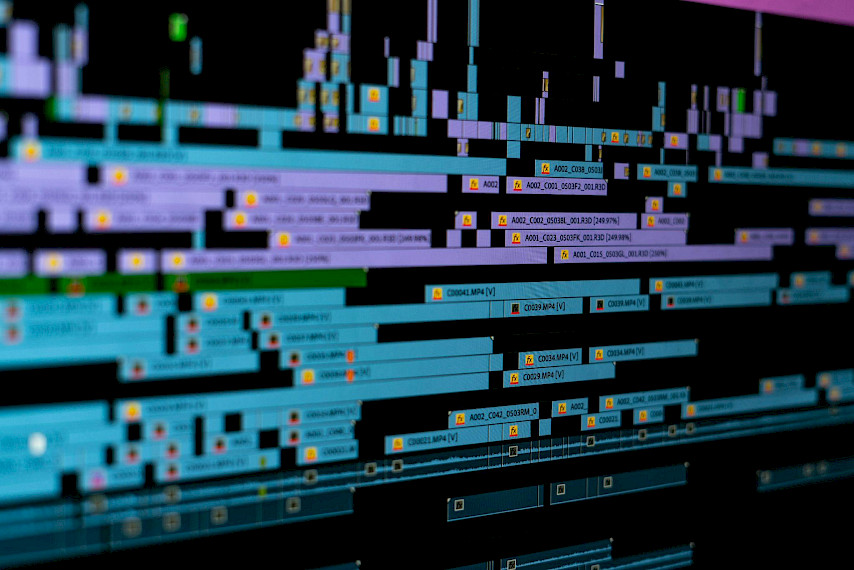
Downloading a template is just the beginning - customization is where the magic happens. A well-chosen template can shave hours off your editing time, but only if you know how to adapt it to your brand and message. To make the most of it, follow these best practices:
Step 1: Pick the Right Template for Your Needs
- Social Media? Use vertical (9:16) templates for Reels/TikTok.
- YouTube? Opt for widescreen (16:9) with engaging intros.
- Business Presentations? Choose clean, professional designs.
Step 2: Import & Customize in Your Video Editor
Most templates work in popular software like:
- Premiere Pro (.prproj files)
- After Effects (.aep files)
- Final Cut Pro (.fcpx files)
- Free Editors (Check compatibility before downloading)
Once imported:
- Replace placeholder images/videos with your own media.
- Adjust text (fonts, colors, animations).
- Fine-tune transitions and timing.
Step 3: Optimize for Your Platform
- Instagram/TikTok: Keep videos short (15-60 seconds).
- YouTube: Add end screens & calls to action.
- LinkedIn/Facebook: Focus on captions (many viewers watch muted).
Step 4: Export in the Best Quality
Always check:
- Resolution (1080p or 4K for crisp visuals)
- Aspect Ratio (Match platform requirements)
- File Format (MP4 is the most widely supported)
Mastering template customization means you can produce professional videos faster than ever. By following these steps, you'll ensure your content looks polished and cohesive, whether it's for Instagram, YouTube, or a business presentation.
Final Thoughts: Edit Faster, Create More
Video editing templates are a game-changer for anyone looking to streamline their video creation process. Whether you're a beginner using video editor free download options or a pro working in advanced software, templates help you produce better content in less time.
Ready to get started? Explore templates today and see how much faster your workflow becomes!
FAQ
Absolutely! You can change text, colors, media, and even animations to fit your brand.
Yes - just swap out the content to create unlimited variations.
No! Most templates are drag-and-drop, making them beginner-friendly.





