7 Ways to Safeguard Your Device from Snoopers

In today's digital era, your smartphone is a treasure trove of personal information, carrying intimate details about you in the palm of your hand. With access to social media, emails, text messages, and much more, it's no wonder that this tiny device holds the key to our very lives.
From work schedules to weekend plans, close friendships to secret confessions, your smartphone knows you better than any other gadget ever could. However, this knowledge also makes it a prime target for those with sinister motives. Should your smartphone fall into the wrong hands, the consequences could be catastrophic. So, how to prevent hackers on iPhone and Android?
1. Password Manager
Implementing a password manager can significantly enhance your online security, ensuring your peace of mind. These ingenious tools generate strong, unique passwords for every website you frequent, offering an array of choices from 8 to 100 characters in length. Their true brilliance lies in the fact that you only need to remember a single master password to unlock access to all your credentials. You can choose from Keeper, 1Password, LastPass, and Bitwarden.
2. Use a VPN
One of the favorite methods among spies is to intercept data when using public WiFi. Although if a personal or corporate network is hacked, hackers can also steal data. The solution serves as a VPN for iPhones and Android. If you are protecting against cyber threats using a VPN, even if the data is intercepted, the attacker will simply see the encrypted character set. VeePN service uses 256-bit encryption, which is unbreakable even with modern computers. In fact, VPN iOS-free is also useful because all traffic passes through a filter that removes malicious code and ads. Plus – hackers will not be able to find out your IP address. Installing a VPN is one of the easiest and most reliable ways to protect yourself from spyware.
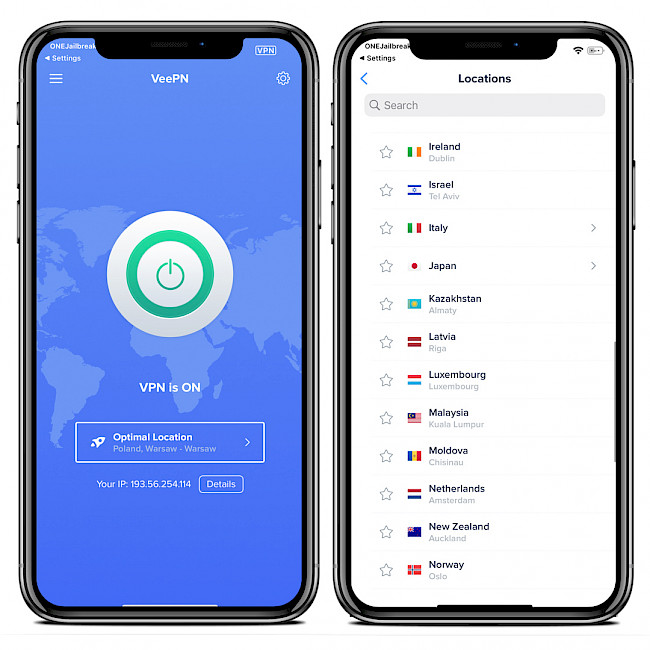
3. Paste Privacy Screen Protector
Imagine this: you're going about your daily routine, phone in hand, constantly checking notifications, and replying to messages as they flood in. You're in a public place surrounded by countless strangers, each with their own pair of eyes that might just be glancing over at your screen. Have you ever considered the ease with which someone could snoop on your conversations or even watch as you type in sensitive information like passwords? Don't fret – a privacy phone shield protector is here to save the day!
This ingenious accessory functions just like any other screen protector, but with one major difference: it narrows the viewing angle of your phone's display, rendering it virtually invisible to anyone not directly looking at it. While it may take some getting used to, the peace of mind and added protection offered to make it a worthwhile investment for your digital security. So go on, maintain your privacy with confidence, and let the screen protector work its magic!
4. Customize your lock screen
Do you think how secure my phone is from spies? Have you ever wondered how close they can be? Right a few steps away from you. The very first thing you need to do is turn on the passcode, pattern, or Face ID. It is also worth turning off the display of notifications on the lock screen.
Fortunately, adding a protective barrier to prevent unauthorized access to your device is relatively simple. For iPhone users, enabling a four-digit passcode grants secure usage, while Android enthusiasts have the option of using a passcode or a secret gesture drawn with their fingers. Moreover, there's a built-in failsafe feature that erases all your data if multiple incorrect passcode attempts are made. Though it may seem tedious to input a password each time, customizing the time interval between required entries can ease the process. For instance, iPhone users can configure the settings to mandate a passcode input at 15-minute intervals or longer, creating a balance between convenience and security.
5. Avoid transmitting data to apps from GPS
A myriad of apps constantly tracks your whereabouts, and it is imperative to be mindful of which apps you allow access to. By thoroughly checking the settings on iPhones and Android phones, you can either grant or deny access to location data or disable location services entirely. For optimal privacy protection, it is advisable to grant access only to apps that will genuinely benefit from location data, such as GPS software. On the other hand, there is no need for apps like IMDB, which focuses on movies and actors, to track your location. Additionally, some smartphones automatically geotag your photos with location data to help with organizing your photo albums. In addition to restricting app access to GPS, use a VPN and services won't be able to push ads based on your location. You can read more reviews here on what people use VPNs for. If you value your privacy or simply do not want others to know where you have been, it's wise to disable location tracking within your camera settings.
6. Use 2FA wherever possible
One effortless yet effective way of protecting against spyware is by employing multi-factor authentication whenever possible, as it offers an additional layer of security. Common implementations such as reCAPTCHA, short-lived pin numbers delivered through text messages or emails, and personalized security questions can be incorporated with ease, making it more challenging for unauthorized individuals to access your accounts. IronTech Security, for instance, employs Duo, a reliable two-factor authentication service that significantly enhances protection.
7. Be careful when downloading
It's crucial to remain vigilant when dealing with online downloads, as the risks of infecting our devices with malware have only increased. Cybercriminals often masquerade malicious attachments as seemingly harmless files, luring unsuspecting users into compromising their confidential data. To safeguard ourselves from these digital threats, we must adhere to the principle of only downloading from trusted websites, while avoiding any unsolicited or questionable attachments received via email or other means.
Conclusion
Maintaining digital privacy is of paramount importance in today's world. Following the tips discussed above will help you ensure that your personal information remains secure and out of sight from unwanted entities. From enabling two-factor authentication to using a VPN, the steps are fairly easy to implement, which means you don't have to sacrifice a lot of comforts to stay secure.





