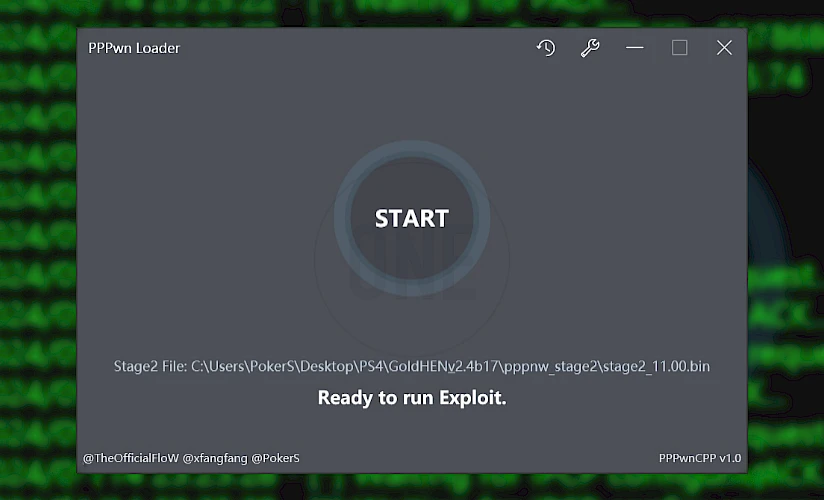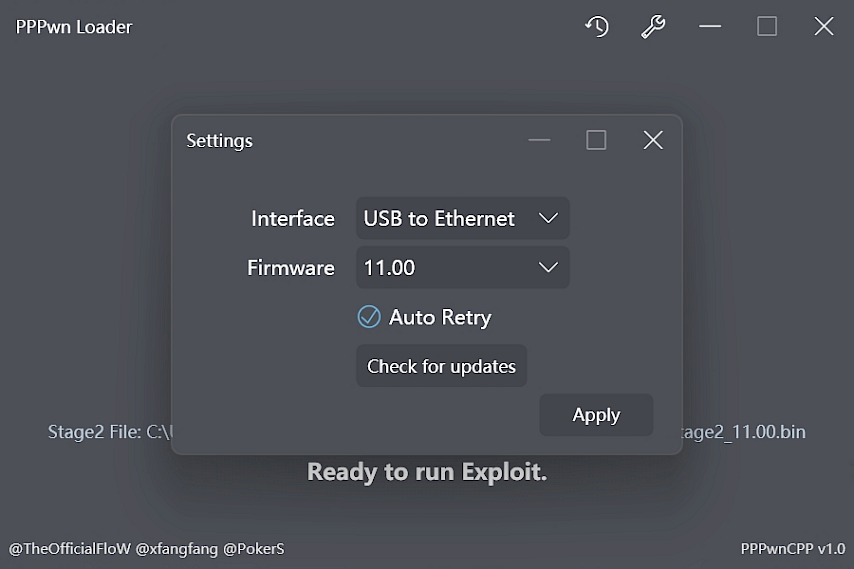Andy Nguyen, also known as @theflow0, is a prominent figure in the PlayStation jailbreak community, known for developing key exploits that make it possible to jailbreak consoles and install Homebrew apps. Recently, he released the PPPwn exploit, compatible with PS4 systems running up to firmware 11.00.
PPPwn is a kernel-level remote code execution exploit for PS4, enabling users to install GoldHen and other Homebrew apps on their consoles. This exploit is a proof of concept for the CVE-2006-4304 vulnerability.
Though the exploit can be challenging to run, PPPwn Loader simplifies the process with a straightforward graphical interface and a user-friendly experience, making it much more accessible.
PPPwn Loader Download: Get the Latest Version
To get PPPwn Loader, you can download it directly from our website which links to the official source. PPPwn Loader is a Windows WPF application and requires .NET Framework 4.7.2. Windows 10 x64 or above is required.
What is PPPwn Loader?
PPPwn Loader is a Windows software tool designed to simplify the PS4 jailbreak process for system versions 7.00 through 11.00 using an Ethernet cable. It features an enhanced version of the PPPwn exploit by xfangfang, which executes more quickly and with a higher success rate.
Unlike the original PPPwn, PPPwn Loader by Junle Fong eliminates the need to install Python, compile payloads with GCC, or run multiple terminal commands to jailbreak your PS4.
After downloading PPPwn Loader, simply extract the ZIP file, and you’re ready to start. PPPwn Loader includes 23 exploits compatible with PS4 firmware versions from 7.00 to 11.00, covering a wide range of system versions.
PPPwn Exploit: Jailbreak PS4 / PS5 with PPPoE server
The PPPwn exploit, developed by @theflow0, enables remote code execution in the PS4/PS5 kernel via a malicious PPPoE server, exploiting the CVE-2006-4304 vulnerability.
The PS4 Jailbreak Scene quickly adapted it to install GoldHen, opening the door to Homebrew apps on newer firmware. Unlike Webkit-based jailbreaks for PlayStation, this method requires connecting your PC or Mac to the console via a network cable. PPPwn Loader runs a malicious PPPoE server on Windows.
After its initial release, the PPPwn exploit saw rapid community support, which expanded its compatibility to more PS4 firmware versions. There are also rewritten versions of the exploit, offering faster speeds and a higher success rate. One of them is PPPwn C++ (PlayStation 4 PPPoE RCE rewrite of PPPwn).
Kuba Pawlak
Jailbreak Expert
PPPwn Loader is one of my favorite tools for jailbreaking the PS4 from a Windows PC. It’s incredibly easy to use and supports the latest PPPwn exploit for FW 11.00. I also love that it’s compatible with older firmware versions down to 7.00.
Pros and cons of PPPwn Loader
What I like
- Uses C++ rewrite of PPPwn exploit
- User-friendly interface
- Available for Windows 10 and up
- Included all exploits for PS4
- Posibility to install Payloads
- Auto Retry Feature in case of failure
What I don't like
- Requires .NET Framework
- No support for older Windows
How to use PPPwn Loader to Jailbreak PS4
PPPwn Loader is a PS4 jailbreak tool that allows you to execute a payload to install essential jailbreak components on your console. If your firmware is compatible and you have a PC with an Ethernet connection, you can connect it to your PS4 and run the jailbreak process. This PS4 Jailbreak Tutorial will walk you throught the process.
Info: You can download the latest stage2.bin exploit along with GoldHen. The Homebrew Enabler offers a modified version of the PPPwn exploit for enhanced functionality.
Here's how to jailbreak PS4 using PPPwn Loader:
- Download Files: Download PPPwn Loader from a trusted source.
- Install the Loader: Extract the PPPwnLoader_v1.5_win64.zip to Desktop.
- Run PPPwn for Windows: Open the PPPwn Loader folder and run the PPPwn Loader.exe.
- Configure PPPwn: Select the Ethernet port you are connecting to the PS4 and select your PS4's FW.
- Copy Files to USB (optional): Prepare a USB drive to install payloads like the GoldHen.bin.
- Use PPPwn exploit: Click 'Select Stage2 File' and use stage2.bin for your firmware & click 'Start'.
- Configure PS4 for the Jailbreak:
a) Go to Settings → Network
b) Select Set Up Internet connection → Use a LAN Cable
c) Choose Custom Setup → PPPoE for IP Address Settings
d) Enter anything for PPPoE User ID and PPPoE Password
e) Choose Automatic for DNS Settings and MTU Settings
f) Choose Do Not Use for Proxy Server
- Execute the PS4 Jailbreak: On your PS4, go to Settings → Network and run Test Internet Connection.
Supported PS4 Firmware are:
- FW 7.00 / 7.01 / 7.02
- FW 7.50 / 7.51 / 7.55
- FW 8.00 / 8.01 / 8.03
- FW 8.50 / 8.52
- FW 9.00
- FW 9.03 / 9.04
- FW 9.50 / 9.51 / 9.60
- FW 10.00 / 10.01
- FW 10.50 / 10.70 / 10.71
- FW 11.00
FAQ
Kuba has over 20 years of experience in journalism, focusing on jailbreak since 2012. He has interviewed professionals from various companies. Besides journalism, Kuba specializes in video editing and drone flying. He studied IT at university before his writing career.
Post a comment