Palette tweak allows to customize all colors on iOS

Developers who harness the power of the KFD exploit are continually unveiling a growing array of add-ons that operate seamlessly without the need for a jailbreak. Palette is a new tweak that allows you to take control over all system colors. This is made possible through the impressive Misaka tweak manager, compatible with both iOS 15 and iOS 16. However, Palette tweak supports only iOS 16 – iOS 16.5, and iOS 16.6 Beta 1.
What is Palette?
Palette is a KFD tweak that empowers you to effortlessly modify all available colors on your device, all without the necessity of a jailbreak. Its extensive customization options would even make the most comprehensive jailbreak tweaks envious. With Palette, you can transform every color element within iOS, spanning labels, badges, control center modules, even active element colors, and much more. All without jailbreak and easy to use configuration options.
Given the abundance of configuration options at your disposal, the developer has thoughtfully incorporated two distinct modes within the Palette tweak. The first is the “Simple Mode”, which simplifies color adjustments by unifying all categories into two color schemes. On the other hand, the “Advanced Mode” provides users with granular control over individual categories.
What's even more impressive is that both of these modes can be independently configured for both Light and Dark Modes, ensuring a tailored color palette for every aspect of your device.

Palette tweak can be installed on your iPhone through Misaka tweak manager. This tweak, crafted by the prolific developer roeegh, empowers users to customize all colors throughout iOS on all iPhones operating on iOS 16 – iOS 16.5, and iOS 16.6 Beta 1. Roeegh has earned a well-deserved reputation for consistently delivering tweaks designed specifically for non-jailbroken devices, with a special focus on customizing various system colors.
Enabling the Advanced Mode within the Palette settings pane grants you access to the tweak's full range of capabilities. The only limitation is that you must modify system colors by their designated names, which can sometimes make locating a specific element a bit challenging.
Nevertheless, the Palette tweak offers certain categories to help you identify colors more conveniently, such as system productivity, labels, and miscellaneous, streamlining the customization process for these specific elements. For example, battery charging level indicator color (default green) is defined by Activity Blue color in miscellaneous section.
In addition to the standard color adjustments, the Palette tweak provides the option to modify Vibrant Standard and Increased Contrast colors for both system elements and labels. These changes can be made using a versatile color picker tool that offers support for grid, spectrum, and slider-based color selection. Furthermore, you have the ability to save your favorite color.
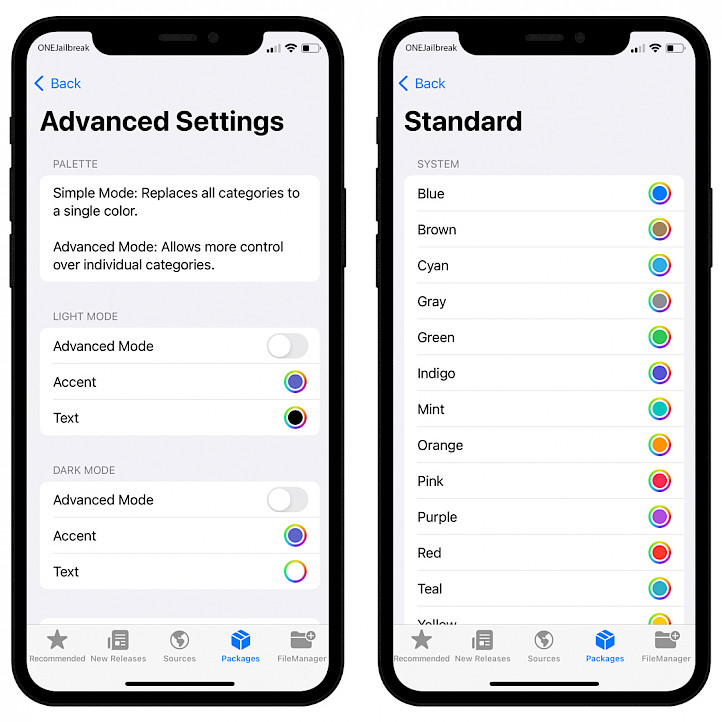
Upon installation, Misaka adds the Palette tweak into the Packages section. Here, you can effortlessly enable and apply the color-changing tweak, as well as fine-tune its settings. Palette was released through Puck Repo that is installed by default with Misaka.
Simply tap and hold on the tweak icon to reveal a range of options, including access to Advanced Settings. Importantly, there's also a convenient option to swiftly revert all colors back to their system default values, ensuring a hassle-free return to the original settings if needed.
Supported devices
| SoC | Device |
| A11 | iPhone 8, iPhone 8 Plus, and iPhone X |
| A12 | iPhone XS, iPhone XS Max, iPhone XR |
| A13 | iPhone 11, iPhone 11 Pro, iPhone 11 Pro Max |
| A14 | iPhone 12, iPhone 12 Mini, iPhone 12 Pro, iPhone 12 Pro Max |
| A15 | iPhone 13 and 13 Mini, iPhone 13 Pro and 13 Pro Max, iPhone 14, iPhone 14 Plus |
| A16 | iPhone 14 Pro and iPhone 14 Pro Max |
What's new
- Updated Palette tweak for iOS 16 to version 1.1.
- Fixed Yellow color not applying in light mode advanced settings.





