Lockra1n

For A9 to A11, Lockra1n is a brand-new, free iCloud Bypass that enables users to activate their devices from a Mac and access the Home Screen. This program has an easy-to-use interface that guides you through the whole procedure. Lockra1n has you covered whether you want to create activation files, recover IPSW, or get around the Lock Screen.
Download Lockra1n
Lockra1n was distributed as a ZIP archive that can be downloaded for free. The most recent version of the Lockra1n: Free iCloud Bypass is 2.0 Beta. It works stable, but keep in mind that it is still tested by users. You can download Lockra1n from the link below.
Last updated: Jan 21, 2025
Developer: Always Apple FTD
Version: 2.2 Beta 1
Size: 330 MB
What is Lockra1n?
Lockra1n is a free untethered iCloud bypass tool for iOS 13.0 to 16.7.7 with support for all checkm8 devices. It has an easy-to-use UI that makes getting around iCloud Lock a breeze. Similar to the majority of free iCloud bypass utilities, Lockra1n also lacks the signal functionality. Still, it's a great application developed by Always Apple FTD for macOS.
This untethered iCloud bypass tool uses the same workaround to activate your iDevice. It requires a computer connection to your iPhone to execute the bypass scripts and generate an activation file for your iDevice. Among supported devices, all iPhones released between the iPhone 6s to iPhone X. Newer, A12+ devices are not supported.
Lockra1n can also bypass iCloud Lock on a variety of iPads, but this tool does not support any devices that aren't checkm8-compatible. It works with Cellular Model iPads only. The oldes iPad supported is iPad Pro 12.9-inch 2015 (1st generation), the newest iPad Mini (4th generation).
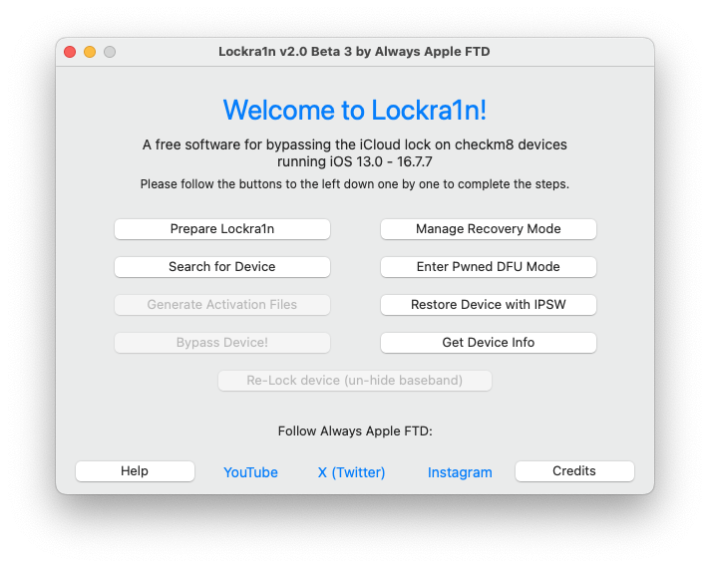
Always Apple FTD Lockra1n is based on the well-known checkm8 exploit, which can be used when entering the PwnDFU mode. It also utilizes libimobiledevice collection, gaster and ipwndfu, sshpass, and iproxy. Lockra1n is basically a UI for all those tools and bash scripts executed in the background. The iCloud bypass tool interface is well-designed.
Lockra1n can bypass the iCloud Lock Screen on checkm8-compatible devices running iOS 15.0 – iOS 16.7.7. However, it also supports iOS 13.0 – iOS 14.8.1. Devices running below iOS 15 are experimental, and may not completely work. The developer stands that during the tests Lockra1n almost always success with iOS 14.
What's more, Lockra1n Free iCloud Bypass for A9 to A11 can also manage recovery mode, enter DFY Mode, generate activation files, bypass the device, and even restore the Device with IPSW.
There is also an option to display all kinds of information about your iPhone such as Serial Number, UDID, iOS version, Activation State, Password Protection, Model Type, and Model Number. The serial Number is required to register your device for free activation.
Supported devices
iPhone 6s/6S+, SE 1st gen
- iOS 13.0 – 13.7
- iOS 14.0 – 14.8.1
- iOS 15.0 – 15.8.1
iPhone 7/7+
- iOS 13.0 – 13.7
- iOS 14.0 – 14.8.1
- iOS 15.0 – 15.8.1
iPhone 8/8+
- iOS 13.0 – 13.7
- iOS 14.0 – 14.8.1
- iOS 15.0 – 15.7.1
- iOS 16.0 – 16.7.5
iPhone X
- iOS 13.0 – 13.7
- iOS 14.0 – 14.8.1
- iOS 15.0 – 15.7.1
- iOS 16.0 – 16.7.5
How to use Lockra1n to bypass iCloud Lock
Info: If you encounter an error like Failed to generate tickets!, then DO NOT ATTEMPT to activate! This could brick your device, which would require a restore in most cases to fix.
- Download the most recent version of Lockra1n iCloud Bypass.
- Extract the archive on the Desktop.
- Open the terminal app and cd into the Lockra1n folder.
- Launch the Lockra1n app to display the unidentified developer message.
- Execute the command 'xattr -c Lockra1n.app' and reopen the app.
- Click the "Prepare Lockra1n" button.
- Click the "Search for Device" to pair your device with the computer.
- Tap Trust on the device when prompted.
- Register your iPhone or iPad on the Registration Page.
- Click on the "Generate Activation Files" button.
- Click on the "Bypass Device!" button.
- Enter Recovery Mode, and next DFU Mode.
- Lockra1n will execute all scripts automatically.
- After your iPhone turns back on, you can access the Home Screen.
FAQ
No, Lockra1n is compatible only withc checkm8 devices. This means that iPhone XS – iPhone 15 are and will not be supported by this iCloud Bypass toolset.
No, Lockra1n was released for macOS only. Currently, there is no Windows version available. There are also no plans to release Lockra1n for Windows.
No, Lockra1n iCloud Bypass does not support iOS 12. It works with iOS 15 and iOS 16, and experimentally with iOS 13 and iOS 14.





