Jailbreaking Your iPhone: Benefits & Downsides

So, you’ve owned an iOS device such as an iPhone. Not fully excited as you can only download Apple-approved applications from the Apple App Store? Apple secures its devices by applying certain restrictions.
Users are not allowed to install apps from external sources. But do you know that you can override these default limitations? Yes, it can be possible with jailbreaking. Want to get into details of this method? Keep reading this article.
What Is Jailbreaking?
In general, jailbreaking is a method of removing software restrictions imposed by Apple on iOS devices. The technique allows the installation of third-party external apps onto the device and getting their full control.
It opens up iOS devices to extra advanced features and applications rejected by Apple for various reasons. The term "jailbreaking" is given because it frees users from the prison of constraints that are supposed to be.
Is Jailbreaking Devices Legal?
It is legal to jailbreak an iPhone, but jailbreaking an iPad or iPod touch is illegal for the time being. The Library of Congress ruling clears that jailbreaking an iPhone is legal if it is done to install legally-obtained software. But, the legality may differ based on your country’s law.
Is Jailbreaking a Right Decision?
Bypassing these restrictions has multiple benefits, but it also introduces some risks to your device. Let’s weigh the advantages and disadvantages to find out if jailbreaking your device is right or not.
Pros of Jailbreaking
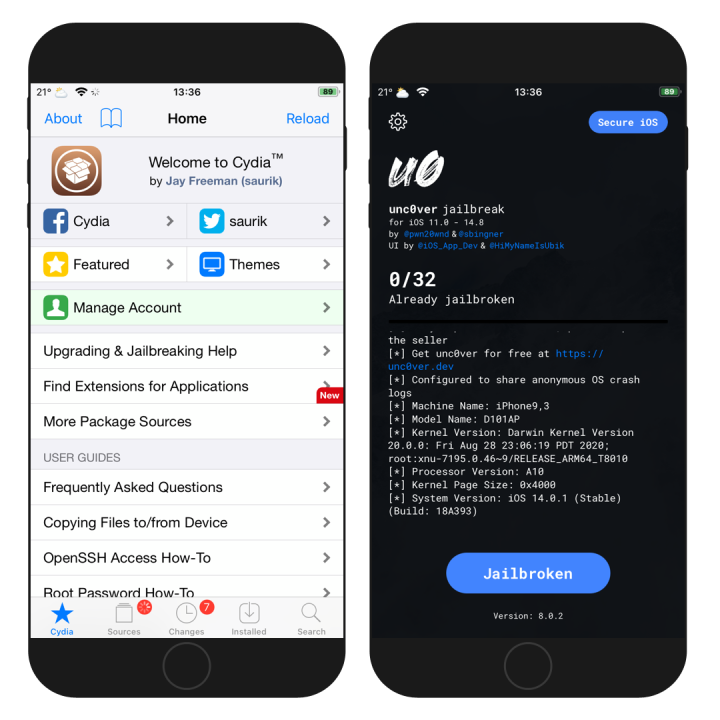
New Apps
Once your device gets jailbroken, you can install unauthorized third-party apps not available from the iTunes App Store. For example, Cydia is the most popular framework that allows the installation of other unauthorized apps.
Free Tethering Hotspot
After jailbreaking, you can connect your cellular-enabled iPad or iPhone as a WiFi hotspot or broadband modem without paying any penny.
Leverage Additional Features
Jailbreaking allows getting complete access to the OS root and additional innovative features. Unauthorized third-party applications usually have more advanced features.
Customization
If your device is jailbroken, you can jazz up your device as you want. You can customize menus, icons, wallpaper, and volume controls. You can fully customize your iOS devices. There are certain features to customize the control center, such as CCHide and FlipControlCenter.
Delete Apps
There are some pre-installed apps on the iOS device, such as Weather and Apple Watch, that cannot be deleted. These default apps consume more than 2GB of memory space. Hence, there is no benefit in keeping them if there is no use. Jailbreaking is one of the uninstalling solutions to delete such apps and free up space.
iOS Files Access
Jailbreaking allows access to iOS files by installing a secure shell client. This act of removing Apple restrictions exposes the iOS file system to apps. Jailbroken devices use SSH clients for remote access to their devices.
Cons of Jailbreaking
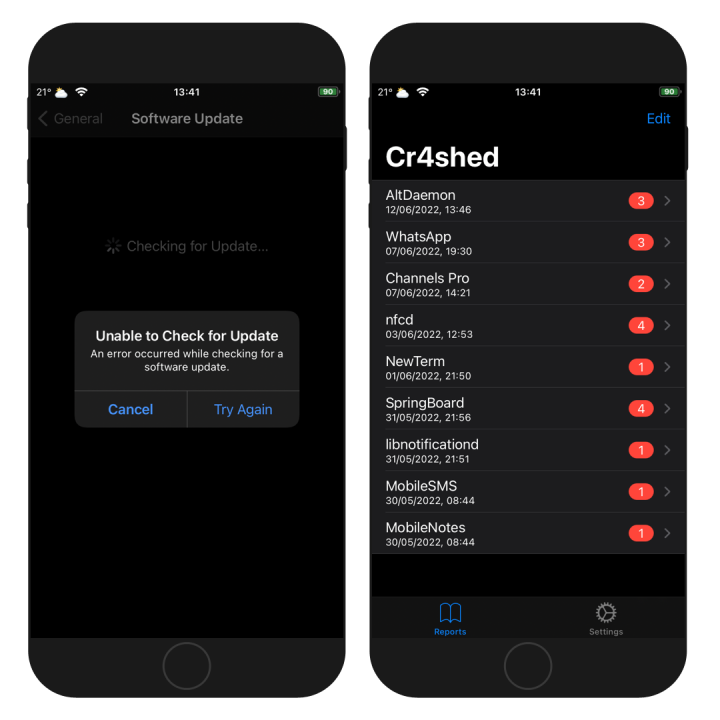
Defeat the Security
Jailbreaking your device is not necessarily safe and even increases the chance of cybersecurity issues. You remove the strict security protections imposed on Apple iOS. Moreover, Apple considers jailbreaking to be a violation of its terms and exposes a device to several security vulnerabilities.
Future Updates Hassle
Jailbreaking makes it difficult to apply future software updates. Updating the iOS version will break your device's jailbreak. You can't update your jailbroken device unless you erase it. You've to repeat the entire jailbreaking procedure every time you update iOS. So, don't ever update new versions unless you have a jailbreak solution for it.
Virus Risks
After jailbreaking, your device will become more susceptible to virus risks, Malware, or Spyware. The reason is that externally downloaded apps are not checked and screened through the Apple App Store.
Void Warranty
If something goes wrong with the iOS device, you've to fix it on your end. No matter what's the reason behind device damage, you've to pay all repair bills from your pocket. Jailbreaking will most likely void your warranty and refuse to repair the iOS device.
Brick Your Device
Jailbreaking may cause permanent hard brick if you're unable to jailbreak your device properly. Once your device got bricked, it would not boot. A bricked device can be recovered via. iTunes restore. After jailbreaking, the recovery chance becomes very low.
System Stability Decreases
Installing buggy and unauthorized third-party apps may affect your system's stability because they don't perform quality checks. Even jailbreaking can cause some crashes and reduce the complete smoothness of the iOS UI.
Conclusion
So as now you're very well aware of the advantages and disadvantages of jailbreaking, would you prefer it? Well, you can be because everyone has the freedom to use and customize their device as per their desires.
If there is something in your mind regarding the way your device should work, then jailbreaking would be your choice. Just ensure you take a complete backup before jailbreaking.





