Get LPro Max by iBypass Latest Version Free Download of the iCloub Bypass Tool

iBypass LPro Max has been updated to address issues caused by recent Apple server updates, making it a reliable solution once again for A6–A11 iPhones. You can download LPro Max for Windows or Mac and activate your device with signal support at an affordable price, depending on your device model.
The most recent version of LPro Max uses the SparseRestore exploit to bypass the iCloud Activation Screen. Signal support is provided by server-side activation method.
This article offers a detailed overview of LPro Max and includes a step-by-step guide to downloading the latest version for free. Additionally, we’ll explore an alternative tool, Broque Ramdisk Pro for Windows and Mac, which may be a better choice for users seeking a free solution, but without signal support.
iBypass LPro Max Download: Get the Latest Version
iBypass LPro Max was released for Windows and Mac and can be downloaded from our website for free. Always download the installer from a reliable source because there are a lot of scams – using these kinds of tools can be risky. Get LPro Max v1.1 the latest version from our trusted source and install it on Windows or Mac.
What is LPro Max?
LPro Max by iBypass is an Activation tool for iPhones that can bypass the iCloud Activation Screen with signal support on all checkra1n and palera1n compatible devices. iBypass, the developer, managed to make the bypass tool work again after Apple patches. LPro Max is a paid service ($19 – $45), a free version is not available.
If you own a recycled iPhone, LPro Max can help you activate the device with all the features including signal support. This iCloud bypass supports A6–A11 devices, newer models are not supported. iBypass LPro Max comes with a built-in jailbreak tool that needs to be execute on all devices – the process is simple.
Information: LPro Max works for now, but there’s no guarantee how long the service will remain available. If you purchase the bypass, it may stop working if Apple patches the exploit again. Refunds are not offered and you would need to purchase the license again when the next exploit is available.
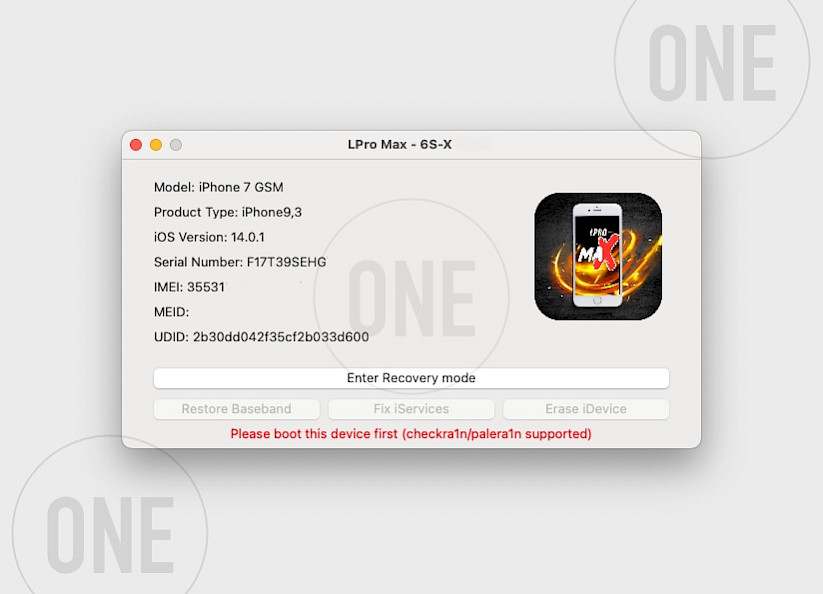
Supported devices
iBypass LPro Max for iOS 14 – iOS 17:
| SoC | Device |
| A6 | iPhone 5, iPhone 5C |
| A7 | iPhone 5S, iPad Air, iPad Mini 2, iPad Mini 3 |
| A8 | iPhone 6, iPhone 6 Plus, iPad mini 4 |
| A10 | iPhone 7 and iPhone 7 Plus, iPad (2018, 6th gen) |
| A10X | iPad Pro 10.5" (2017), iPad Pro 12.9" 2nd Gen (2017) |
| A11 | iPhone 8, iPhone 8 Plus, and iPhone X |
Pros and cons of iBypass LPro Max
Is iBypass LPro Max good for me? Read these reasons to know its pros and cons before you download LPro Max:
What I like
- Available for Windows and macOS
- Simple user interface
- Device compatibility checker
- Support for signal (GSM)
- Compatible with iPhone X and older
What I don't like
- No support for service issues
- No refunds
- No support for newer models A12+
How to Use iBypass LPro Max for iCloud Bypass
Follow these steps to download, install, and bypass the iCloud Activation Lock using LPro Max:
Step 1. Download LPro Max for Windows or macOS and install it.
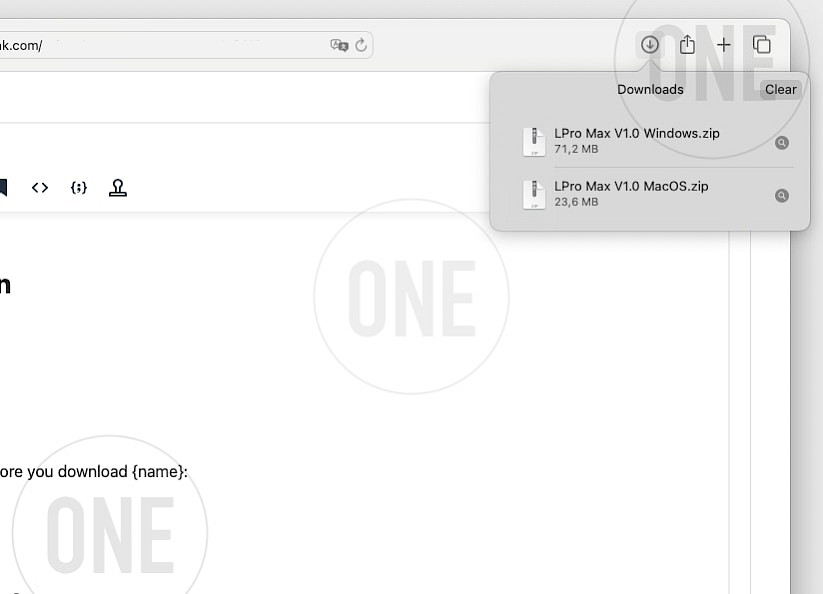
Step 2. Open a terminal app on macOS and execute the following command to allow the installer to open.
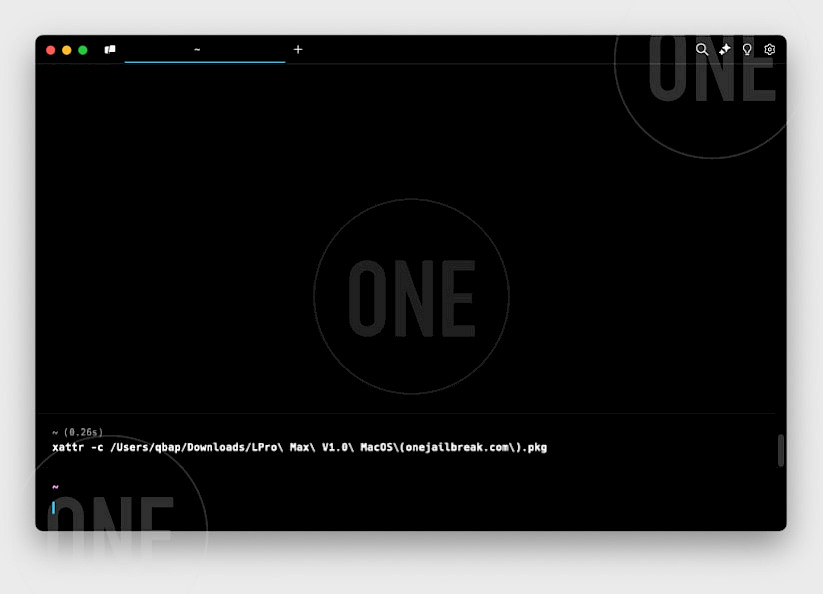
Step 3. Double-click on the LPro Max installer and follow the on-screen instructions.
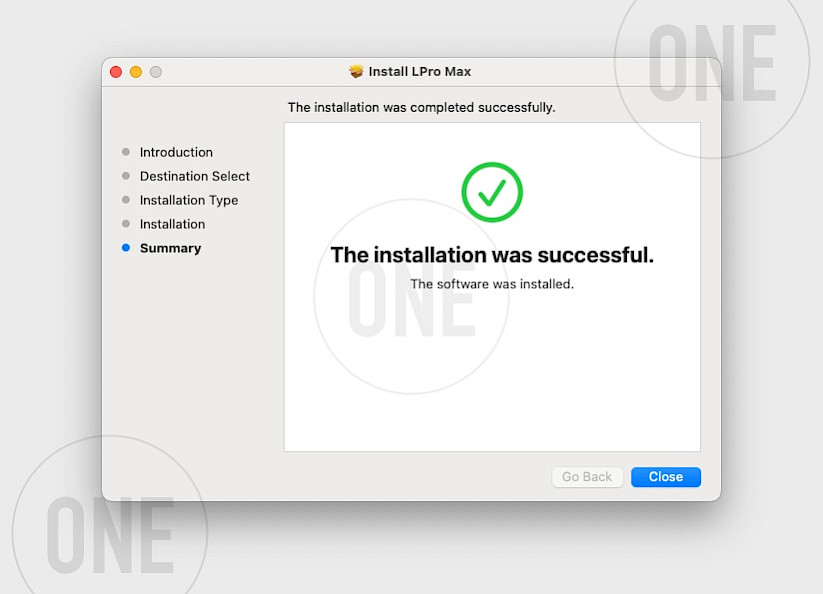
Step 4. Open the LPro Max app from the Application folder.
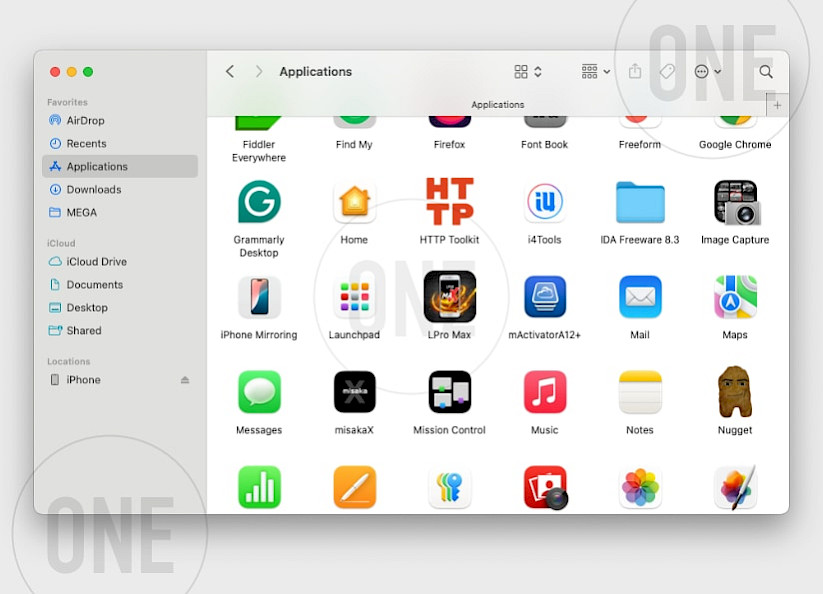
Step 5. Connect your iPhone to your Mac or Windows to check compatibility.
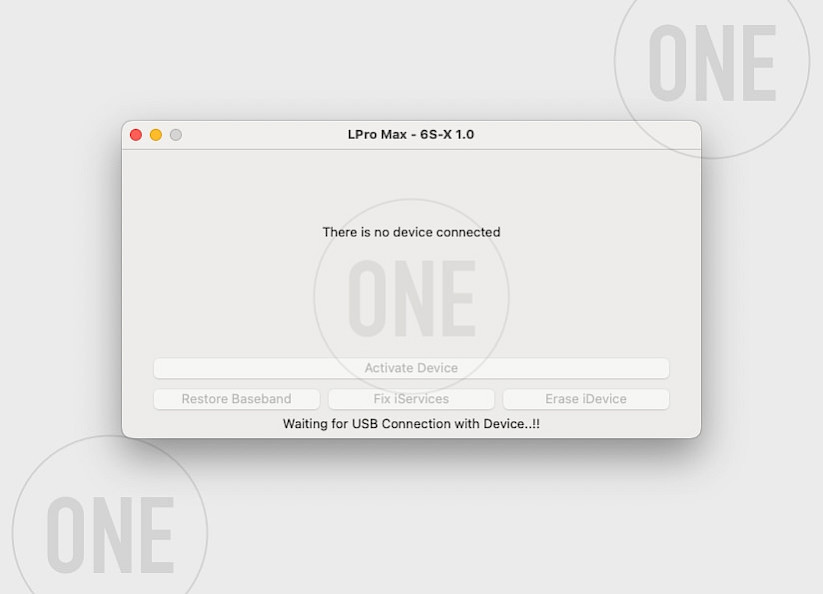
Step 6. Enter Recovery Mode and follow the jailbreak instructions.
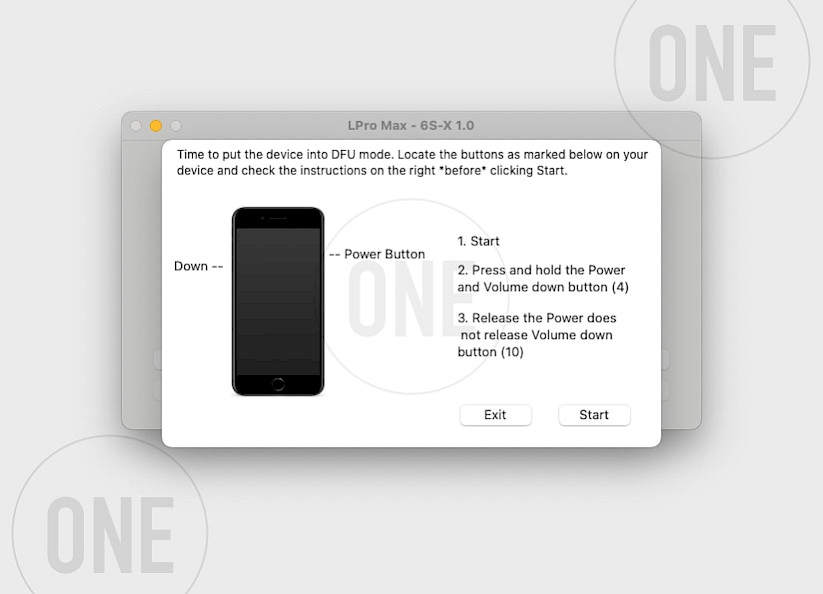
Step 7. Purchase the license and click on Activate Your Device with the LPro Max App.

iBypass LPro Max Windows Installer
Here's how to download, install, and run LPro Max on a Windows PC:
Step 1. Download LPro Max for Windows and install it as administrator.
Step 2. Follow the on-screen instructions to complete.
Step 3. Launch the LPro Max App from the Start Menu shortcut.
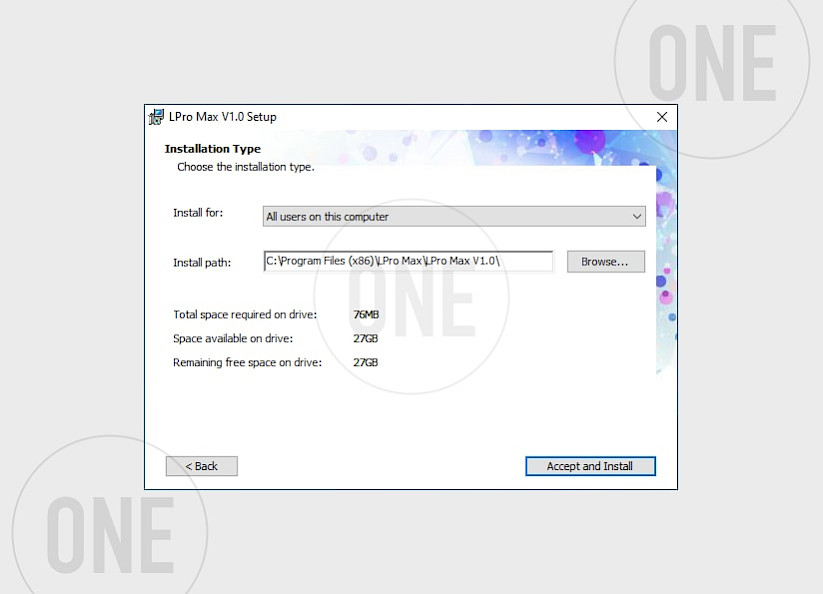
Best Alternative to iBypass LPro Max Free Download
LPro Max is not the only working solution to activate iPhones and bypass the iCloud Lock Screen. I’ve tested some great alternatives, and they all perform great if the service is online. There are some free alternatives for older iDevices but without signal support. For a free service try Broque Ramdisk Pro.
Popular alternatives to iBypass LPro Max:
- iRemoval Pro: one of the most popular tools for activating A12+ devices with signal support is a top alternative to LPro Max. Only for Windows PC.
- Janus A12: an iCloud bypass tool for A12+, but it does not support signal functionality. Initially released as a temporary solution, it now provides a permanent bypass option.
- mActivatorA12: the first activation tool with support for A12+ iPhones with single running iOS 18.1 and iOS 18.1.1. Available for macOS only.
- Broque Ramdisk Pro: Free iCloud Bypass Tool for Windows and macOS without the need for serial number modification. Compatible only with checkra1n iPhones.
- Hackt1vator: Patched after Apple server fixes allowing users to activate their devices with your iPhone serial number change requirement. A11 and below only.
- SkynetTool AIO: All-in-one solutions designed to bypass iCloud and offer a variety of other features. This tool is available for Windows only. checkm8 devices only.
Conclusion
LPro Max by iBypass is one of the best solutions to activate your recycled iPhone with signal support. The most recent version works after Apple patches and supports only older devices. You can trust the service, but you need to check if Apple did not release a patch before making a purchase.
Currently, LPro Max only works with older iPhones, as versions supporting A12 and newer models are not available. If you need signal support for your legacy device, this is one of the most affordable options.
FAQ
LPro Max is an iCloud bypass tool for iPhones with an option to activate the device with signal support. The software is available for Windows and macOS.
LPro Max is safe to use as long as you download it from a trusted source, such as our website. Make sure to purchase the license only from an official and reliable source to avoid scams.
LPro Max download is provided by ONE Jailbreak. We provide updated links to secure downloads of the software. Alternatively, navigate to the official iBypass LPro website.





