How to Install and Utilise Mods in Minecraft Education Edition

Minecraft Education Edition blends creativity, problem-solving, and interactive instruction, making it a powerful educational tool. While the base game includes many educational features, modifications can expand its potential by introducing tools for teaching subjects like coding, history, and science.
This guide helps both teachers and students understand how to effectively install and use mods in the Education Edition — even though the process differs from the Java Edition.
Does Minecraft Education Edition Allow Mods?
Unlike the Java Edition, Minecraft Education Edition does not support traditional Java-based mods. However, it allows a different kind of customization through behavior packs, resource packs, and add-ons.
Behavior and resource packs modify the game’s mechanics, visuals, and some features. Add-ons go further, enabling new objects, interactions, or mechanics. These methods don't require third-party software and are tailored for classroom integration, offering a streamlined alternative to full-scale modding.
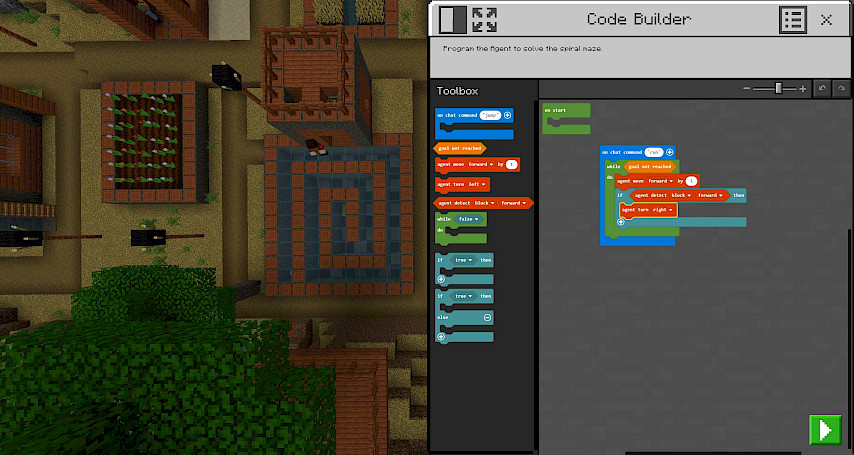
Installing Mods in Minecraft Education Edition
Resource Packs and Behavior Packs
To get started, download a compatible resource or behavior pack from a trusted Minecraft Education site. Open Minecraft Education Edition and go to Settings > Storage to manage your existing packs. You can drag and drop the downloaded file into the correct folder, and then activate the pack in the world settings while creating or editing a world.
Once enabled, these packs can change how the game looks and behaves — including block appearances, physics, and mob behavior.
Add-ons and Custom Mods
For more advanced modifications, add-ons provide a structured way to add new features. Download a .mcaddon or .mcpack file from a reliable source. Double-clicking the file should import it into Minecraft Education Edition automatically.
You can then enable it in the settings before launching or editing a world. Add-ons may introduce custom mobs, interactive items, vehicles, and other gameplay enhancements that feel similar to traditional mods.
Popular Mods for Minecraft Education Edition
Some of the most effective and widely used mods include:
- Code Builder Mod, which allows students to write code that directly interacts with the game environment.
- Chemical Update Add-on, offering safe, engaging virtual chemistry experiments, including the creation of compounds and elements.
- Historical World Mods, which transport students to immersive settings like Ancient Rome, the Great Wall of China, or the Pyramids of Egypt, supporting lessons in history and geography.
Using Mods in the Classroom
Bringing mods into a classroom setting requires thoughtful planning. Educators typically use pre-approved content that aligns with lesson goals. Before introducing any mod into a lesson, it’s essential to test it for compatibility and ensure it supports the intended educational objectives.
Monitoring how students interact with mods helps maintain a safe and effective learning environment. In the classroom context, mods aren’t just for fun — they’re a tool to enhance the learning experience.

The Future of Mods in Minecraft Education Edition
As Minecraft Education Edition evolves, customization options continue to expand. Microsoft and Mojang regularly release updates that introduce new features and greater flexibility. The rise of dedicated hosting services — like godlike.host — also enables educators to create stable multiplayer environments for collaborative learning and mod use.
With growing interest from both educators and students, tutorials and guides for modding the Education Edition are in higher demand than ever. Whether experimenting with coding mods or building immersive historical worlds, the possibilities keep expanding.
Conclusion
Even without traditional modding support, Minecraft Education Edition offers a wide range of ways to personalize and enhance gameplay. Through behavior packs, resource packs, and add-ons, both teachers and students can build creative and structured lessons.
From virtual science labs to ancient civilizations, Minecraft Education Edition is becoming one of the most engaging and innovative learning platforms available today — especially when paired with the right mods and setup.





