Hackt1vator AIO iCloud Bypass 1.4.2 for Windows & macOS: Download & Register
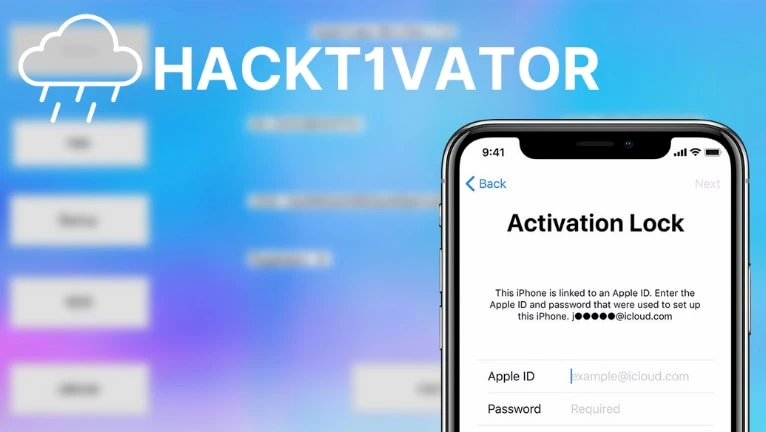
I tested Hackt1vator All-in-One iCloud Bypass Tool and this is what I learned. It's a great free utility that allows users to bypass the Hello Screen and MDM from a Windows PC or macOS. What's more, it also works as a Passcode bypass. This way you can access your device if you have forgotten the passcode from iPhone 5s to iPhone X.
Download Hackt1vator AOI: Windows and macOS
Hackt1vator All-in-One was released as a ZIP archive containing all files required to Bypass iCloud from a Windows PC or macOS. After unpacking the downloaded ZIP file you will access the Hackt1vator installer for Windows or Mac. Download Hackt1vator AOI from the link below and use this untethered iCloud Bypass for free!
What is Hackt1vator AIO?
Hackt1vator All-in-One is a free untethered, iCloud, MDM, and Passcode bypassing tool for checkm8 devices running iOS 13 – iOS 18. It's compatible with checkm8 devices such as iPhone 5s – iPhone X, and some iPads. It uses WinRa1n Jailbreak software to jailbreak the device and bypass the iCloud Activation Lock.
The most recent All-in-One version is the successor of Hackt1vator Unlock for Windows and Mac offering various improvements and overall bug fixes. Hackt1vator All-in-One allows you to bypass iCloud, MDM, and Passcode on checkm8 devices from iOS 13 to iOS 18. After a successful bypass, there is no signal support.
Hackt1vator All-in-One is an untethered iCloud bypass, meaning you can reboot your iPhone, and it will stay activated. This is a big advantage since you won't have to start the process over if your battery dies or your device restarts. Hackt1vator is pre-packed with jailbreak tools required for the iCloud Bypass.
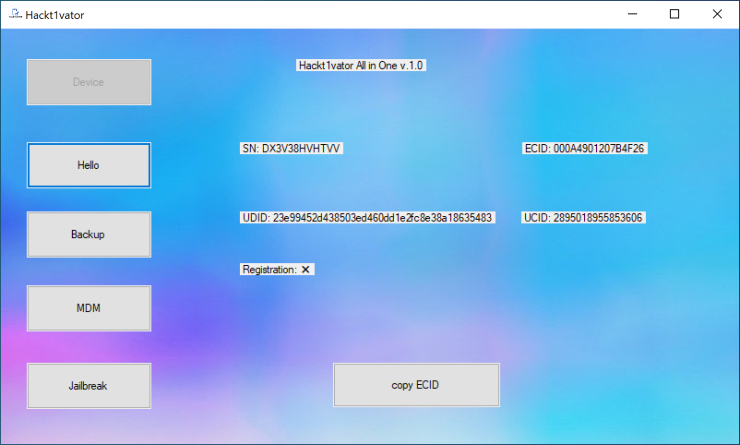
Hackt1vator Registration: Free iCloud Bypass for iOS
When you will connect your iDevice to the computer and open Hackt1vator All-in-One software it will display some information about the device. Those will include the serial number, ECID, UDID, UCID, and registration status. If the bypass tool prompts you to register your ECID, join Hackt1vator's Discord or Telegram servers.
Before you can bypass the device Hello Screen or passcode you need to jailbreak your device using WinRa1n. The jailbreak is included with Hackt1vator All-in-One so you don't need to download the application separately. It supports all checkm8 devices running iOS 12 and newer. You need to install the latest version of iTunes.
Hackt1vator All-in-One also features a workaround for the MDM profile. If the device has installed a mobile device management profile you can bypass it with Hackt1vator All-in-One. What I like about this feature is that you do not need to jailbreak your iPhone or iPad to proceed. It can be done from a Windows PC for free.
Recently, Hackt1vator All-in-One iCloud Bypass 1.2 for macOS was released with an added tethered iCloud bypass for iOS 15 without SN change, and overall bug fixes.
Supported iDevices
Hackt1vator is compatible only with checkm8 iPhones including iPhone 5S, iPhone 6S Plus, iPhone SE (1st Gen), iPhone 7, iPhone 7 Plus, iPhone 8, iPhone 8 Plus, and iPhone X. Newer iPhones are not supported.
However, Hackt1vator is not limited only to iPhones. You can also use it to bypass iPads. Supported models include iPad (5th, 6th and 7th Gen), iPad Mini (2nd, 3rd and 4th Gen), iPad Air (2nd Gen), iPad Pro, 10.5" (1st Gen), iPad Pro, 12.9" (1st and 2nd Gen), and iPad Pro, 12.9" (1st and 2nd Gen).
It's important to be aware that newer devices such as the iPhone 15, iPhone 14, iPhone 14 Pro, iPhone 13 Mini, iPhone 13, iPhone 13 Pro, iPhone 13 Pro Max, iPhone 12, iPhone 12 Pro, iPhone 12 Mini, iPhone 12 Pro Max, iPhone 11 Pro, iPhone 11, iPhone 11 Pro Max, iPhone XR, iPhone XS Max, and iPhone XS are not supported by Hackt1vator.
How to install Hackt1vator AOI on a Windows PC
The installation of Hackt1vator AOI is simple and requires you to follow the following steps:
- Download the latest version of Hackt1vator AOI iCloud Bypass.
- Extract the downloaded hackt1vator.zip archive.
- Open hackt1vator folder.
- Run Hackt1vatorSetup.msi to start the installation process.
- Follow the on-screen instructions to finalize the installation.
How to bypass Hello Screen using Hackt1vator AOI
To bypass Hello Screen on your iPhone or iPad using Hackt1vator AOI from a Windows PC follow the steps:
- Launch Hackt1vator AOI from the installation folder.
- Connect a supported iPhone or iPad to the Windows PC.
- Copy the ECID required for free registration.
- Join Hackt1vator's Discord or Telegram servers, where you can use the command: /register followed by your ECID to register your device.
- Navigate back to Hackt1vator AOI and click on Jailbreak.
- Follow the on-screen instructions to jailbreak with the WinRa1n tool.
- Enter DFU mode on your device during the jailbreak process.
- Open Hackt1vator's Hello tab and click on 'Hello Bypass iOS 13 - iOS 17'.
FAQ
Yes, Hackt1vator All-in-One requires a jailbreak to bypass iCloud and Passcode. Only, the MDM bypass feature can be executed without a jailbreak.
Yes, using Hackt1vator All-in-One is safe to use on a Windows PC. The software was tested on multiple checkm8 devices and it works stable with all of them.
Yes, Hackt1vator All-in-One is now also available for Mac. AOI is designed to work with Windows PC and Mac.
No, Hackt1vator All-in-One does not support signal. It means you can only use the device with a Wi-Fi connection. On iPhones, the call and text messaging features are not available.
Comments
spald 7 months ago
Hey, in FAQ you say it's not available on mac, but it is now :)
qbap 7 months ago
Hey, thanks for the update. Fixed.
Don't have time 6 months ago
Great services as always highly apreacite what your doing your help and assistance is well received managed to bypass my ipad gen 2
$0u1 4 months ago
Thanks. Will this allow untethered jailbreak on my iPad mini 2 12.5.7?
lynx 3 weeks ago
Why the dang is it saying a virus?
qbap 3 weeks ago
This software uses an exploit to access the iOS device. Obviously, it's not a feature allowed by Apple.
Jorge158 1 week ago
Hello, I've been looking for a way to recover my XR since yesterday. My uncle gave it to me a few months ago, but yesterday I decided to restore the device and now it's asking for the device's first ID. I called him and he said he doesn't remember it anymore and that he wasn't the one who created the account either. In this case, it was my cousin. I called him and my cousin said he doesn't remember it either. So the only option would be to try to crack the Apple ID, but I can't find any free tools that can help me. Most of them are paid and very expensive. I only need to remove it from a single device, so why would I pay for the tool to use it for a month? Could you help me? Maybe you know of a free tool that works on the iPhone XR?
qbap 7 days ago
There are no solutions for that, paid or free. This iPhone is basically a brick now.





