Flora tweak brings colors to rootless jailbreaks on iOS 14 – iOS 17

When seeking functionality reminiscent of tweaks like Kaleidoscope or Spectrum, Flora emerges as the go-to solution for contemporary jailbreaks operating on iOS 14 through iOS 17. With its sleek interface and compatibility with the latest jailbreaks such as Dopamine and Palera1n, Flora provides users with the ability to effortlessly colorize every app within the jailbroken environment. Rootless jailbreaks are supported.
Flora Tweak Repository
Flora tweak was released as a DEB package that can be purchased directly from the Havoc Store at $1.49. To quickly access the system colorizer tweak, you can add the official Flora Repo to your preferred package manager and install it on iOS 14 – 17.3.1. Notably versatile, the Flora tweak supports only rootless jailbreak environments like Dopamine and Palera1n.
What is Flora?
Flora is a new jailbreak tweak released by rosiepie that takes inspiration from Kaleidoscope or Spectrum to enable color themes on modern jailbroken devices. Its intuitive design allows for the automatic application of colorization through one of two modes, streamlining the customization process. This tweak supports rootless jailbreaks from iOS 14 to the latest.
After installation, Flora seamlessly integrates a dedicated preference pane into the Settings app, granting users easy access to all configuration options. The tweak presents two distinct modes: Simple and Advanced, empowering users to swiftly adjust the colors of all applications to their liking. Moreover, Flora enables users to import and export configuration settings, fostering community engagement by allowing them to share their customized setups with others.
For optimal results with ease, utilize Simple Mode in Flora, which applies a two-color theme throughout iOS with default influences of 40% saturation and 20% lightness, while offering users the option to customize these influences to their preferences, accessible through Flora's preference page in Settings. This way you can make the system look beautifull and stylish.
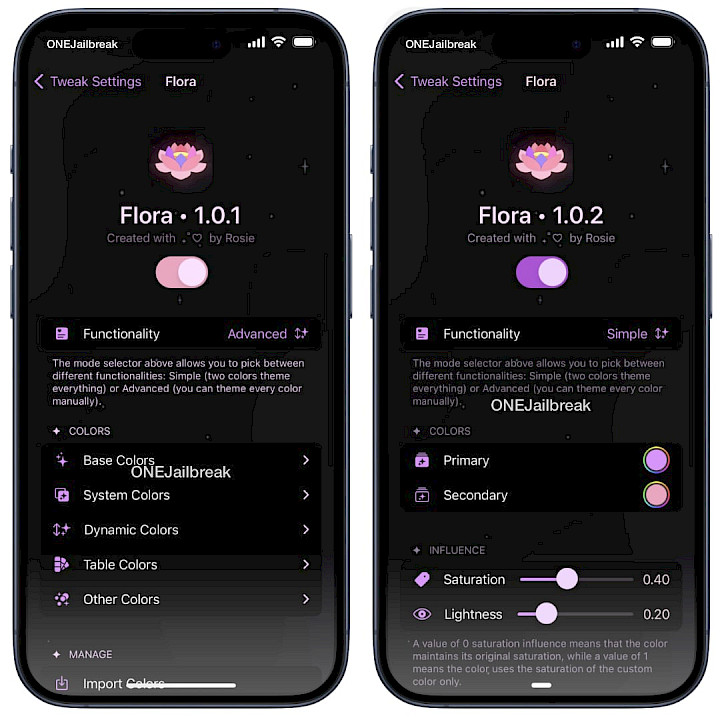
For comprehensive color customization, utilize Flora's Advanced Mode, enabling manual selection of colors with alpha influence, while facilitating Export/Import functionality accessible via Flora's preferences to seamlessly theme colors within apps, effortlessly toggling the feature on or off within Flora's settings. You can change base, table, dynamic, and system colors.
In its most recent release, Flora introduces several enhancements and fixes: Initially, the disabling of the Base Color White by default addresses various issues, notably preventing crashes on the Chinese Handwriting keyboard; this feature can be re-enabled from the Utilities section if required. Additionally, users can now seamlessly theme iMessage bubbles through System Colors, specifically targeting Blue and Green, while also extending the customization to Safari during dark mode using System Colors > Blue.
The tweak now uses a different respring method, utilizing sbreload or killall SpringBoard if the former is unavailable. Furthermore, the Exporting feature has been expanded to encompass all data, not solely colors. To aid troubleshooting, a debug info alert has been incorporated at the bottom of Flora's preferences page. Lastly, Flora now accurately handles alpha color values, resolving numerous associated issues.
Flora brings colors to rootless jailbreaks and was released through Havoc for easier installation as a paid package. However, the project is also released under GPL-3.0 license for free. You can download the most recent version of Flora tweak DEB via the GitHub Release Page.
How to add Flora Repository to Sileo
Flora tweak is available for purchase and download from the Havoc Repository. When you add the official Flora Repo to your package manager you will be able to find, purchase, and install the tweak on iOS 16, including the Dopamine 2.0 and Palera1n environments.
To install Flora on an iOS device with Sileo, follow the steps:
- Open the Sileo app from the Home Screen.
- Tap on the Sources tab, then select the Edit button.
- Add the following repository URL:
https://havoc.app/ - Sileo will automatically refresh all new packages.
- Search for Flora and install the package from the new repository.
- Restart the Springboard to apply changes.
- Configure the Flora tweak from the Settings app.





