FakePass tweak enables passcode on A10 and A11

To jailbreak A10 or A11 with Palera1n or checkran1 the passcode, Face ID, or Touch ID must be disabled permanently. Thankfully, FakePass enables you to keep your passcode active, giving you peace of mind that your device is secure even in a jailbroken state.
Add FakePass Repo to your package manager.
What is FakePass?
FakePass is a free tweak allowing you to protect your A10 and A11 jailbroken device running Palera1n on iOS 15 – iOS 16 or checkra1n on iOS 14 by enabling passcode. This tweak is useful especially for checkm8 devices that require to disable passcode in order to jailbreak.
After installation, FakePass tweak adds a new preference pane to the Settings app from where you can configure all option to your liking. There is an option to toggle the tweak on and off, set a new passcode, respring the device, and more. FakePass tweak works only in jailbreak state.
The tweak doesn't enable the native passcode, because when you restart the device and in result leave the jailbreak state your iPhone will be not protected. Every one will be able to unlock your device. FakePass giving you peace of mind that your A10 – A11 device is secure.
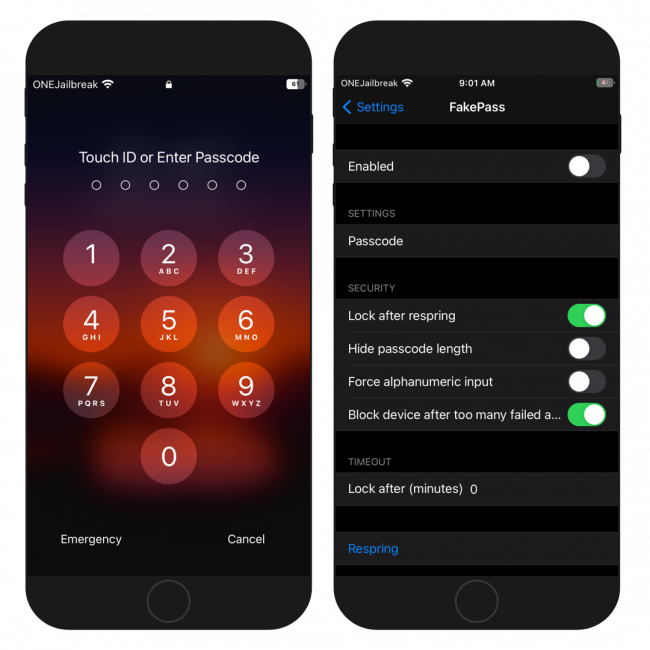
Info: It is currently not possible to jailbreak (with checkra1n or palera1n) any version of iOS 14 or iOS 15 on an iPhone or iPad with an A11 or A10 processor without disabling the passcode, Face ID, or Touch ID. This is because there is no SEP bypass available. However, it is possible that the Blackbird exploit may address this issue for A10 devices in the future.
FakePass provides a range of basic security options for your jailbroken A10 and A11 devices. In addition to setting a new passcode, FakePass allows you to lock the device after a respring, hide the passcode length, force alphanumeric input, and block the device after too many failed attempts. There is also an option to set a timeout to lock the screen after defined minutes.
These options give you greater control over the security of your device and can help prevent unauthorized access to your iPhone. FakePass was designed for Palera1n, but it works also with checkra1n Jailbreak. This is the only free solution to turn on passcode on A10 – A11.
While Checkl0ck tweak also offers passcode and additionally biometric protection for iOS 14 to iOS 16.1.2, FakePass focuses specifically on adding a passcode feature to your device. This can be a useful option to quickly and easily add a passcode to your jailbroken iPhone for free.
Add Repository
FakePass was released as a free package that can be installed on your jailbroken device through private Alexia Repository. Add the unofficial FakePass Repo to your package manager and enable the passcode feature on iPhone 8, iPhone X, iPhone 7, and iPhone 7+.
To install FakePass tweak on your iOS device, follow these steps:
- Open the Cydia app from the Home Screen.
- Tap on the Sources tab, then select Edit.
- Add the following repository URL: https://repo.alexia.lol
- Search for FakePass and tap on the package to install it.
- Restart the Springboard to apply the changes.
- Access FakePass preference pane from the Settings app.
Alternatively, please use the quick links available at the top of this page to add the repository to your favorite package managers (Cydia, Sileo, Installer, Zebra) with just one click.
Warning: FakePass tweak enables the passcode protection only in a jailbroken environment. It will not protect your iPhone after restarting the device.
What's new
- Updated FakePass tweak to version 0.1.5.
- Now with rootless jailbreak support.
- Added note about where to set passcode.
- Fixed password not working in settings.
- Updated to use native passcode UI.
- Overall code optimizations.
Comments
Ahmed 2 years ago
Please add support for iOS 16.4.1.





