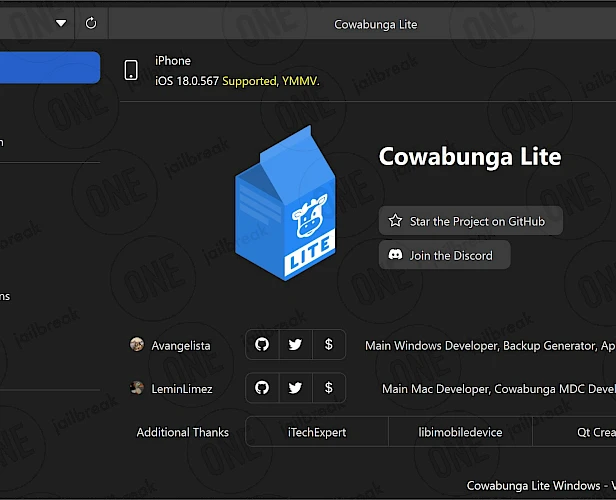Cowabunga Lite Download
Download Cowabunga Lite and finalize the installation setup on your device. To finish the download process, simply click on one of the links provided below. You may find multiple options available. Once the download is finished, continue with the installation process. Remember to select the appropriate version for your operating system, whether it's for iOS, Windows, Linux, or macOS.
Screenshots
Download Options
Cowabunga Lite is available for both macOS and Windows. The Cowabunga Lite for macOS version is developed by LeminLimez, while the Cowabunga Lite for Windows version is created by AvangelistaDev. LeminLimez has released two versions for macOS—one supporting macOS 11 and another compatible with macOS 12 and newer.
To install the macOS version, download Cowabunga Lite and open the DMG file. Next, move Cowabunga Lite to the Applications folder and launch the app. If you receive a "damaged app" warning, go to → System Settings → Privacy & Security, and allow the app to run on your macOS (or disable Gatekeeper).
Release notes
Version 1.0.2 for Windows
- Fix setup bypass
- Deprecate location spoofer
- Fix status setter on iOS 16.3+
Version 2.1.2 for macOS
- Skip Setup now skips nearly all setup screens (including the "Partially Set Up" screen
- Fixed status bar on iOS 16.3+
Version 2.1.1 for macOS
- Added a secret iOS 17 bootloop button
- Added custom operations
- Removed OTA Killer (for safety) as it has issues on newer versions
- Changed how untested devices are determined, so it no longer relies on a server for status bar tweaks
- Loc Sim page no longer shows on iOS 17 devices
- Added banner to setup options page
Version 2.1.0 for macOS
- Added custom operations
- Removed OTA Killer (for safety) as it has issues on newer versions
- Changed how untested devices are determined, so it no longer relies on a server for status bar tweaks
- Loc Sim page no longer shows on iOS 17 devices
Version 2.0.0 for macOS
- Added Location Changer (iOS 15-16 ONLY)
- Toggling Replay Kit CC options (ie. Camera or Audio)
- New Springboard Tools and Internal Options
- UI redesign
- Deep Clean and Remove All Tweaks buttons
- Status Bar tweaks no longer require the app to be updated when new versions release if the structure has not been redefined
- Moved many tweaks to Managed Preferences (should cause less problems with user settings)
- Added a banner warning of the new "mitigations" introduced in iOS 17.2