Download ChimeraTool for Windows 11

Chimera Tool stands out as one of the leading software solutions for mobile phones, empowering users to perform essential service actions such as repairing IMEI, resetting or removing FRP Lock, unlocking the bootloader, and installing custom ROMs — all without the hassle of visiting a physical service center. Download ChimeraTool for Windows 7 - Windows 10, and start using the Service Software for Mobile Phones today.
Download ChimeraTool
ChimeraTool is compatible with Windows 7, Windows 8, Windows 8.1, and Windows 10/11. Download the latest version of ChimeraTool and be sure to install the Authenticator Driver if you have purchased the license. ChimeraTool supports 32-bit and 64-bit systems.
What is ChimeraTool?
ChimeraTool, also known as Chimera Tool, is a service software for mobile phones, catering to a wide array of major producers including Samsung, Huawei, LG, Xiaomi, Vivo, Oppo, HTC, Nokia, Mediatec, and Qualcomm. With its extensive support, ChimeraTool covers over 10,000 phone models, providing users with features like unlocking, FRP removal, IMEI repair, software change, patch certification, code reading, CSC modification, Huawei ID removal, and many others.
This versatile service software is designed for mobile phones and is equipped with all the essential drivers for supported phone models. ChimeraTool ensures a seamless experience for users. To utilize ChimeraTool's powerful features, users only need a Windows PC with a functional USB and physical access to the phone in question. Once the phone is connected to the PC, users gain instant access to a plethora of service features.
ChimeraTool is a premium software solution available at different pricing tiers, ranging from €69.9 to €159.9, encompassing most of its comprehensive features. However, it's worth noting that there are additional special functions within Chimera that require an extra cost. To access these specific features, users can opt for special purchase packs, which serve as add-ons, enabling them to unlock and utilize these advanced functions as needed.
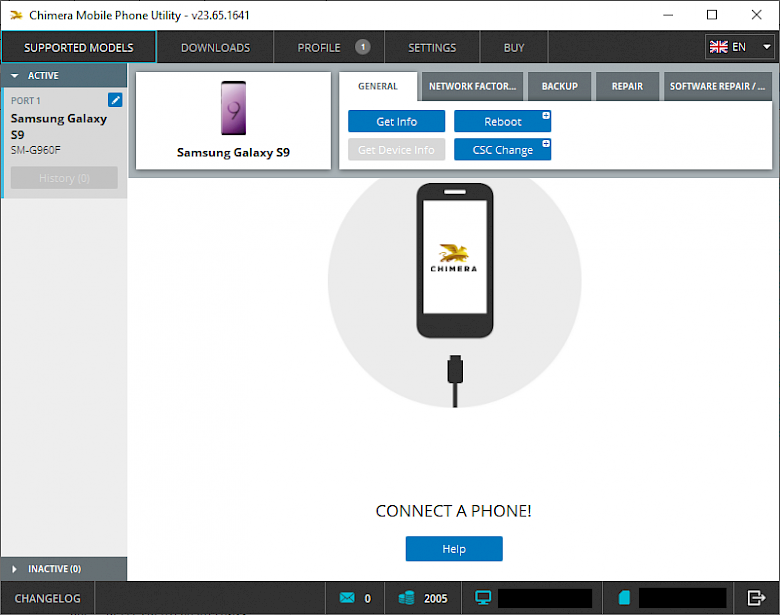
ChimeraTool Features
Factory Reset Protection (FRP) is a security feature automatically enabled on every Android device during the Google account setup process. When FRP is active, resetting the device using the Backup & Reset feature in the Settings app necessitates the device's security PIN. ChimeraTool, with its powerful capabilities, can efficiently remove or reset FRP.
Another valuable feature offered by ChimeraTool is the ability to repair IMEI numbers. The International Mobile Equipment Identity (IMEI) serves as a distinctive number for identifying devices on mobile networks. ChimeraTool can restore the device's original IMEI if it has been modified by a previous user. This functionality ensures the integrity and authenticity of the device's identification, allowing users to rectify any alterations made to the IMEI number.
ChimeraTool SW change feature allows users to upgrade, and downgrade the firmware version of the device. Another use of this feature is when there is a no-boot error, or device freeze issue with your device. To be able to perform a firmware change, you need to connect the phone to our Tool in the right mode. It is crucial as the SW change can be reached in different modes.
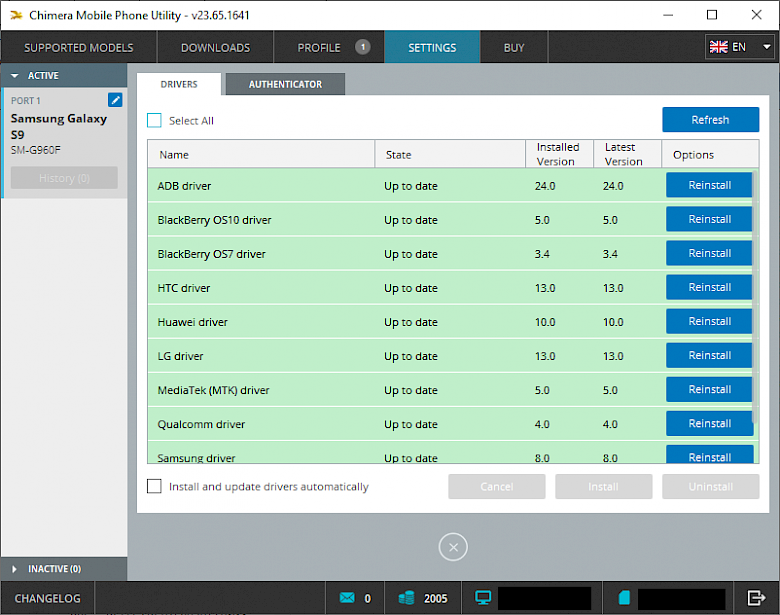
Info: ChimeraTool SW feature is available for Samsung, LG, Blackberry, Nokia devices.
Every Network Interface Card (NIC) possesses a distinct MAC address (Media Access Control). This fundamental rule applies to all types of network cards, encompassing both Ethernet and WiFi cards. The MAC Address is a twelve-digit hexadecimal number, equivalent to six bytes, and serves as a unique identifier for a host on a network.
When utilizing the Repair MAC feature on a device, it's essential to connect the device in ADB mode. Once the device is correctly connected and recognized, users can access the feature. This functionality allows for the modification or restoration of the device's MAC address.
Install custom ROMs
ChimeraTool offers the capability to unlock, relock, and lock the bootloader to its original factory state for a range of supported models. This process is streamlined into a one-click operation, allowing users to choose the desired lock level with ease.
Unlocking the bootloader provides the freedom to utilize custom ROMs and third-party firmware, enabling users to personalize and enhance their device's functionality. However, in situations where reverting to the factory state is necessary, such as for warranty purposes, ChimeraTool facilitates the process by allowing users to lock back the bootloader.
CSC stands for "Consumer Software Customization" or "Country Specific Code," and it plays a crucial role in Samsung firmware. With ChimeraTool, users can modify the CSC on over 2690 different devices. This functionality allows users to customize their Samsung devices based on specific regions or carriers, ensuring that the device's software configuration aligns with the requirements of a particular country or network provider. ChimeraTool's support for changing CSC provides users with the flexibility to adapt their devices to their unique needs.
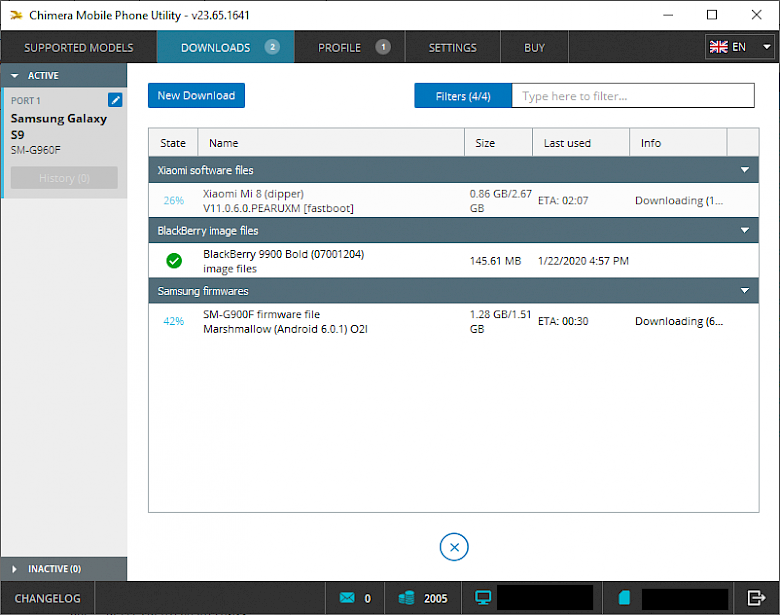
Patch Certificate
ChimeraTool's Patch Certificate feature proves invaluable in situations where the IMEI or digital signature of a phone is damaged, rendering the device inoperable to the point where even Samsung service centers are unable to repair it. In such cases, the phone loses its ability to make calls, and its status displays as "not registered to network."
Before initiating the patching process, it's crucial to perform IMEI REPAIR or WRITE CERT services. These preliminary steps are essential for restoring the phone's functionality and enabling successful patching of the certificate. By meticulously following these procedures, users can salvage a phone that might otherwise be deemed irreparable, allowing them to regain network connectivity and use their device normally once more.
Chimera Tool Updates: New Features
In its most recent release, ChimeraTool has introduced an exciting addition—a beta procedure for bypassing Xiaomi Mi accounts specifically designed for MTK Xiaomi devices. This new feature is anticipated to support over 30 Xiaomi devices utilizing MTK technology. If you're uncertain about whether your specific model is supported, don't hesitate to reach out to the developer for clarification on its support status.
Moreover, this update includes a brand-new procedure called Remove MDM, designed to remove MDM (Mobile Device Management) locks from devices equipped with MTK SoCs (System on Chips). This enhancement further expands ChimeraTool's capabilities, providing users with more options for managing their devices.
As always, ChimeraTool is committed to ongoing optimizations and improvements. Stay tuned for upcoming updates, which will continue to enhance the software's functionality.





