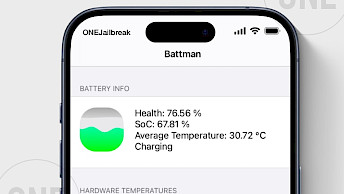Batteried IPA for TrollStore
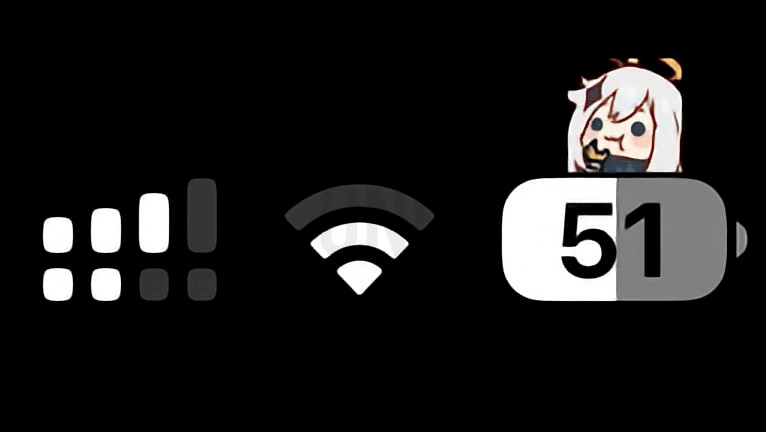
It is always fun to have some possibilities to tweak your iPhone the way Apple doesn't allow. Batteried is a simple app compatible with TrollStore that can add a GIF just above the battery bar icon indicator on the Home Screen. It works with all Notched/Dynamic Island devices and Home Button devices.
Batteried is compatible with all iOS releases that are supported by TrollStore. Obviously, it must be installed using the TrollStore IPA Installer. The application was released by Huy Nguyen.
Batteried IPA Download: Get the Latest Version
Batteried comes as an IPA file that you can download and import into TrollStore. You can grab the latest version from our website or use the direct Install option to automatically add the app to TrollStore. Just remember, for the direct install to work, you'll need to enable the URL Scheme in TrollStore's settings.
What is Batteried?
Batteried for TrollStore is a simple app that adds a GIF overlay to your battery icon on the Home Screen. It displays a HUD in the background, using fixed positioning technology originally developed by the Helium app. This app is compatible with all devices, whether they have a notch, Dynamic Island, or a traditional Home button.
Once you install Batteried using TrollStore, it will appear on your Home Screen like any other app. By default, when enabled you'll see a cute waifu GIF icon swinging on your battery bar. However, you can also choose your own GIF image instead. Just make sure the image size is 124x124 pixels.
Displaying an overlay HUD on the Home Screen can unlock some fantastic features for iOS devices. Some of the best enhancements can be experienced by installing apps like Osushi or UiharuX.
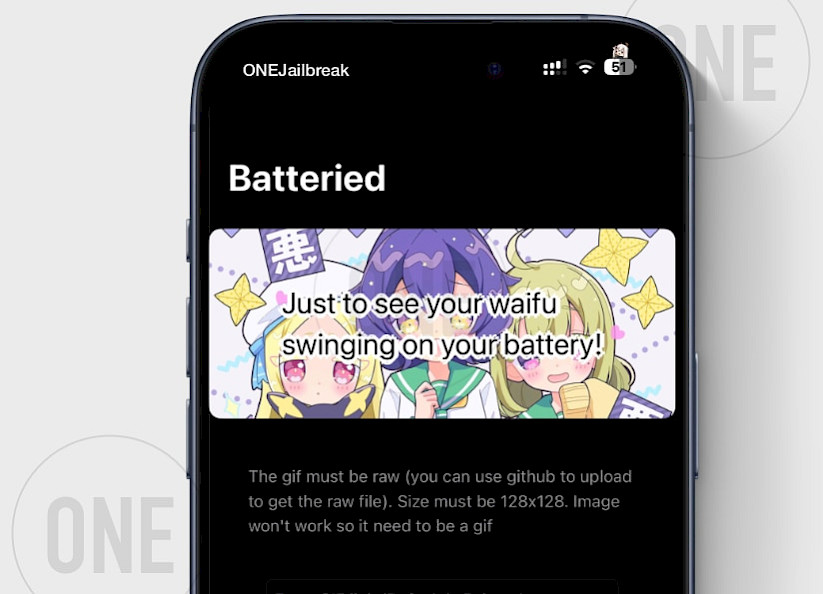
Information: Batteried can run on non-jailbroken devices using TrollStore. Installing the IPA with a third-party IPA Installer will not work. Please have this in mind when installing the IPA.
How to install Batteried IPA on iPhone using TrollStore
Batteried can be sideloaded on your iPhone or iPad using the TrollStore IPA installer. Download the most recent version of the Batteried IPA adding an option to display a gif on the battery icon.
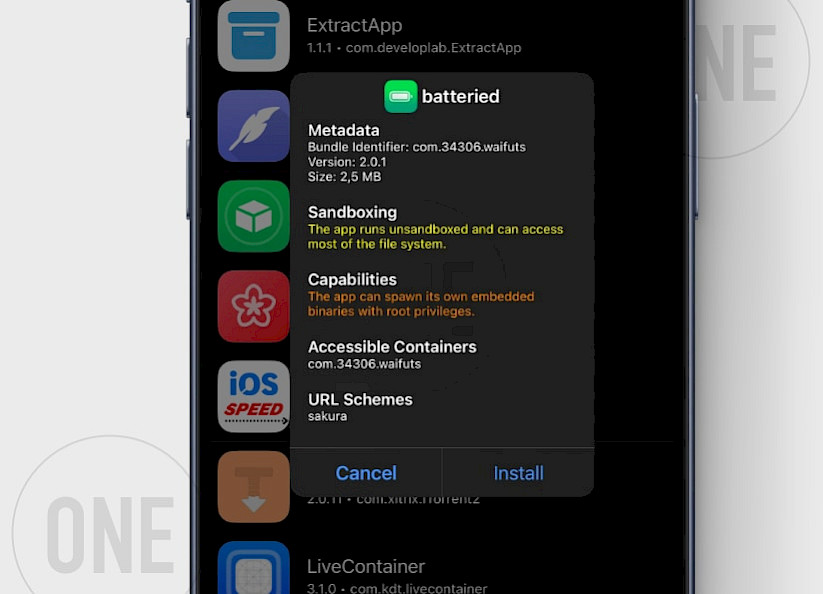
Here's how to install Batteried IPA on iPhone:
Step 1. Install TrollStore on iOS following how to install TrollStore 2 guide.
Step 2. Download Batteried IPA from the link at the top of this page.
Step 3. Open TrollStore from your Home Screen.
Step 4. Import Batteried IPA to TrollStore.
Step 5. Proceed with the installation process.
Step 6. Open the Settings app and enter the Privacy & Security.
Step 7. In the Security section follow Developer Mode.
Step 8. Enable Developer Mode and restart your device.
Step 9. Connect your iPhone to a PC or Mac and Turn On Developer Mode.
Step 10. Open Batteried from the Home Screen.