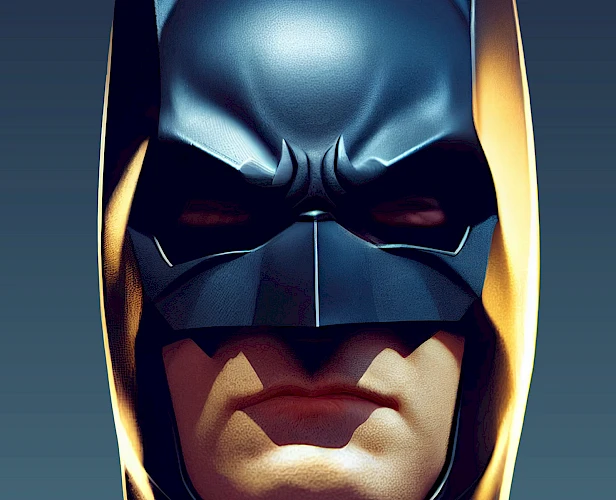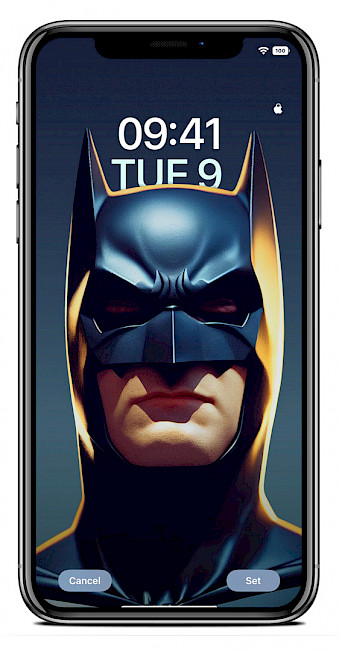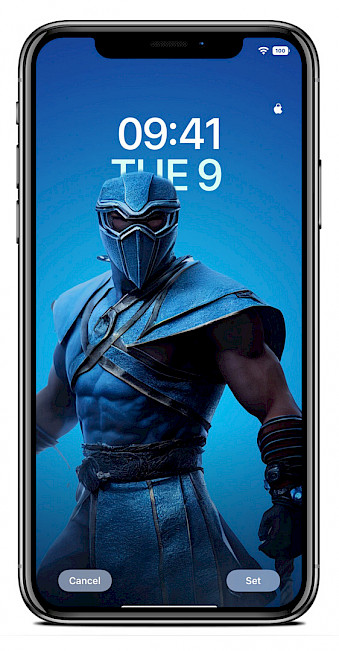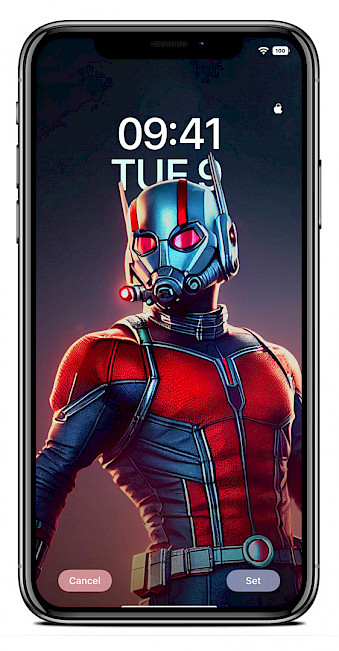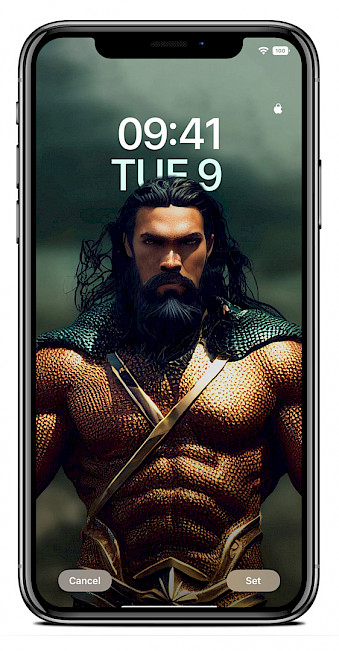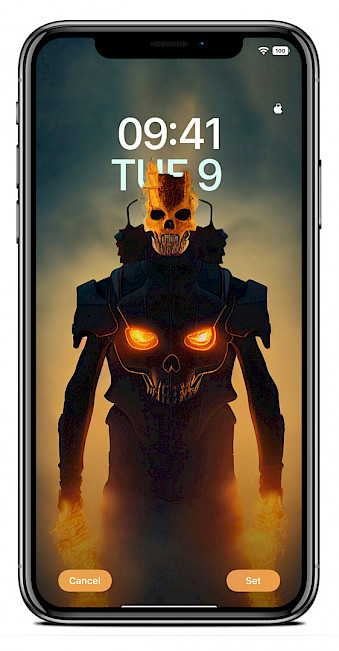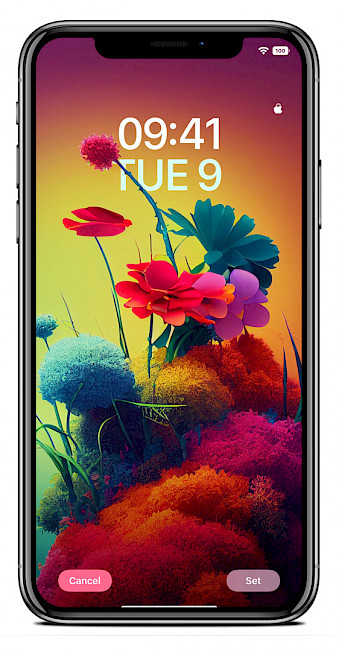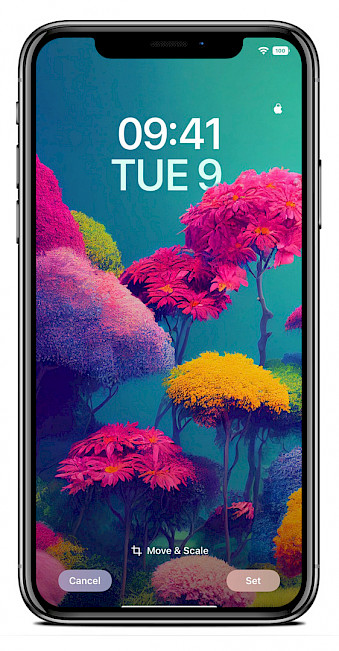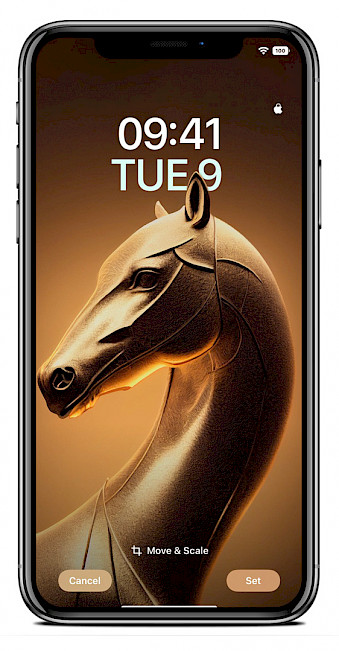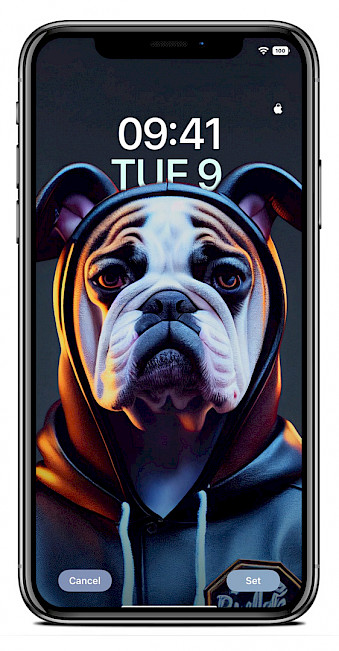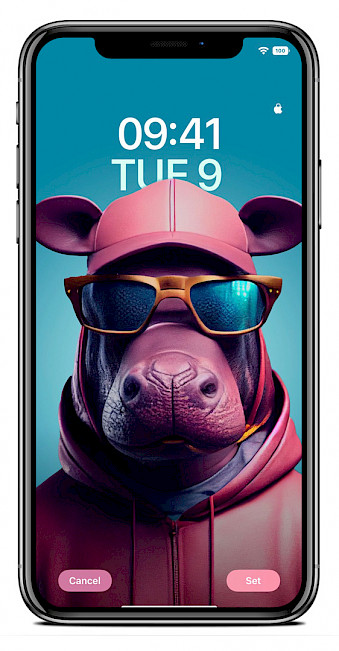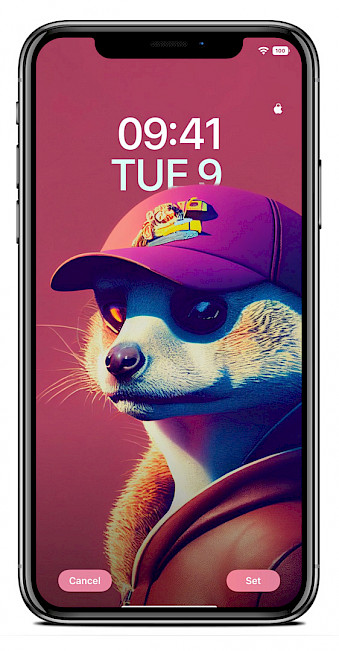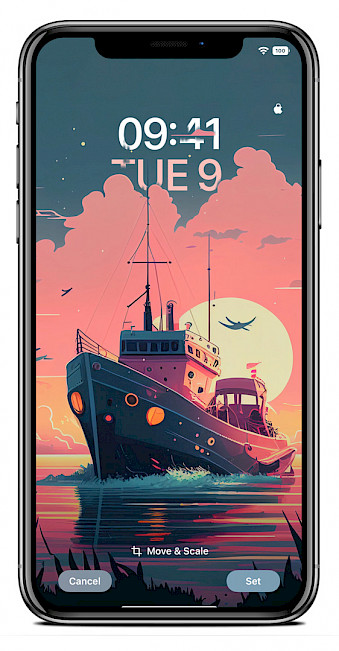The iOS 16 Depth Effect adds a delightful touch to your wallpaper by displaying a small portion of the subject behind the Lock Screen clock, creating a visually appealing style. I created a list of free 29 Depth Effect wallpapers for iOS 16 and the Exiwall tweak.
With iOS 16, the Lock Screen becomes even more personalized, attractive, and useful. The new multilayered depth effect elegantly displays the subject of your photos in front of the time on the Lock Screen, adding a sense of depth. You can also customize the appearance of the date.
This effect is only available on iOS 16 and iPhone XS or above (A12+), but the Exiwall tweak allows you to enable it also on older iPhones running iOS 14 and iOS 15. Exiwall generates depth effect wallpapers where you can place part of the subject in the wallpaper above the date/time.
For optimal results, the multilayered depth effect is best applied to images with well-lit, contrast-rich subjects against distinct backgrounds. Poor lighting or a lack of contrast may result in a less effective application of the effect. It will not work with the stock iPhone wallpapers.
To set a Depth Effect wallpaper on your iOS device, follow the steps:
- Download a Depth Effect wallpaper and save it to the Photo Library.
- Open the “Photos” app and find the image you want to use.
- Tap the image to open it.
- Tap the “share” button, which is the square with an arrow pointing upwards.
- Scroll through the options and tap “Use as Wallpaper.”
- Adjust the image as needed, then tap “Set.”
- You can choose whether you want to set the wallpaper for Lock Screen, Home Screen, or both.
Depth Effect wallpapers
Here is a list of 29 iOS 16 Depth Effect wallpapers that can be used with stock iOS 16 or the Exiwall tweak that offers the same feature on iOS 14 and iOS 15. All wallpapers have been created by Vuk Andric and are released for free. Download iOS 16 Depth Effect wallpapers.
Note: To download a Depth Effect wallpaper for iOS 16 or Exiwall tweak tap on the image, next use the share option, and select from the menu Save Image and tap on it.
1. Batman Wallpaper
2. Raphael Wallpaper
3. Hulk Wallpaper
4. Sub-Zero Wallpaper
5. Ant-Man Wallpaper
6. Aquaman Wallpaper
7. Ghost Rider Wallpaper
8. Flowers Wallpaper
9. Nature Wallpaper
10. Palm Wallpaper
11. Forest Wallpaper
12. Horse Wallpaper
13. Polar Bear Wallpaper
14. Medusa Wallpaper
15. Rabbit Wallpaper
16. Bald Eagle Wallpaper
17. Golden Horse Wallpaper
18. Bulldog Wallpaper
19. Tiger Wallpaper
20. Hippo Wallpaper
21. Gorilla Wallpaper
22. Ferret Wallpaper
23. Ninja Wallpaper
24. Warrior Wallpaper
25. Octopus Wallpaper
26. Lantern Wallpaper
27. Purple Mountains Wallpaper
28. Pastel Mountains Wallpaper
29. Ship Wallpaper
Kuba has over 20 years of experience in journalism, focusing on jailbreak since 2012. He has interviewed professionals from various companies. Besides journalism, Kuba specializes in video editing and drone flying. He studied IT at university before his writing career.