Download WinRa1n 1.1 released by iKey
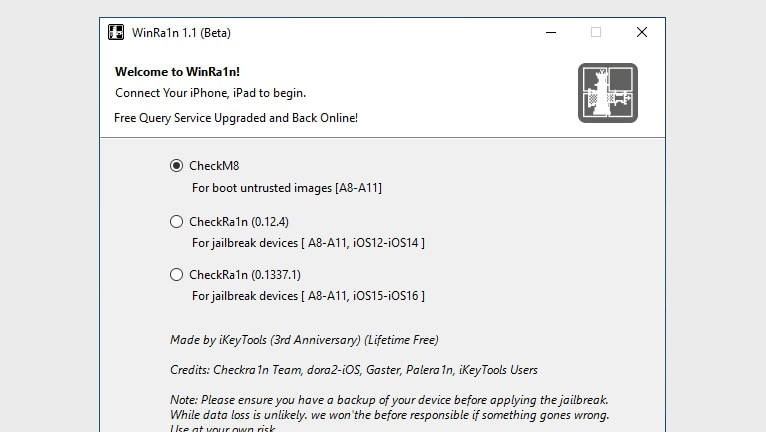
WinRa1n 1.1 is still a viral edition of the famous jailbreak tool for Windows PC created by iKey. Those who want to jailbreak their iOS devices using native Windows software continue to find great appeal in this edition. Numerous improvements have been made since WinRa1n 1.0's original release with this update.
This release delivers support for new Apple devices and updates palera1n and checkra1n to the newest versions.
Key Takeaways
- The latest release of WinRa1n 1.1 supports iOS 15 and iOS 16 on the iPhone 6 and iPhone 6 Plus (SoC A8). Support for those devices is dropped in the next version.
- Version 1.1 jailbreaks iOS 12–16 devices compatible with checkra1n jailbreak. Palera1n loader is installed on iOS 15 and later to support tweaks.
- All editions of WinRa1n Jailbreak are available for download from the iKey Tool official Mega.nz folder. Those include version 1.0, 1.1, 2.0, and 2.1.
Download WinRa1n 1.1 for Windows
To start the WinRa1n 1.1 download process and install the jailbreak tool based on checkra1n click on the 'Download now' button and reveal the links for WinRa1n 1.0, WinRa1n 1.1, WinRa1n 2.0, and the latest WinRa1n 2.1.
Version 1.1 utilizes Checkra1n 0.12.4 for A8-A11 running iOS 12 – iOS 14 and Checkra1n 0.1337.1 for A8-A11 running iOS 15 – iOS 16. WinRa1n 1.1 focuses on delivering support for iOS 12 to the latest iOS 16.4.1, and the newest iPhones, iPads, and iPods with A8 to A11 processors.
On April 20, 2023, WinRa1n 1.0 was made available by iKey Tools. The next month saw the release of version 1.1 of the first checkra1n family bucket for Windows, which included all of the previously identified problems fixed. Additional improvements include support for USB 2.0 to Type-C (DFU mode), normal, recovery, and DFU modes for exploit booting, as well as compatibility for Windows 64-bit versions with Intel, AMD, and Arm CPUs.
Users may now jailbreak their iDevices when connected to a virtual machine running Linux or macOS thanks to the ability to conduct the jailbreak in virtual environments since WinRa1n 1.1.
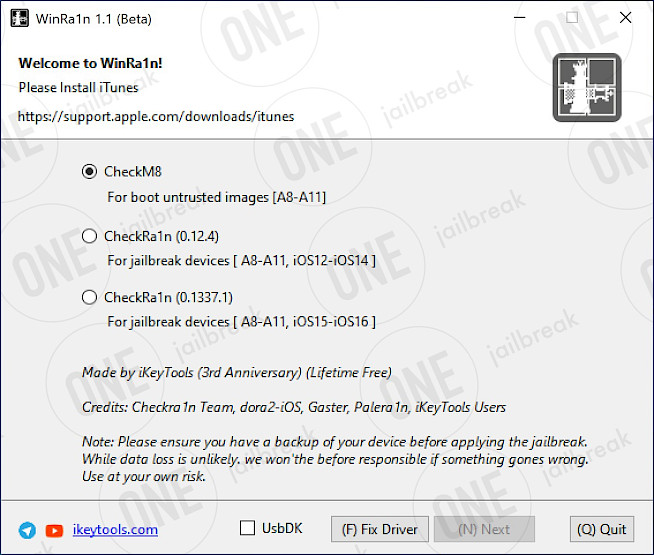
Another feature of Winra1n 1.1 is support for booting untrusted images (A8-A11) with CheckM8. This option is useful for iCloud bypass tools to activate the device with signal support.
It also comes with a note "Please ensure you have a backup of your device before applying the jailbreak. While data loss is unlikely, we won't be responsible if something goes wrong. Use at your own risk". However, this should not be an issue while jailbreaking.
When you own an A11 device with a passcode such as iPhone 8 (CDMA+GSM/LTE), iPhone 8 (GSM/LTE), iPhone 8 Plus (CDMA+GSM/LTE), iPhone 8 Plus (GSM/LTE), iPhone X (CDMA+GSM/LTE), or iPhone X (GSM/LTE) it's required to restore the device and disable the passcode feature. A passcode, Face ID / Touch ID, and Apple Pay will not work.
Furthermore, in order to jailbreak your iPhone using WinRa1n 1.1, you will need to remove all information and settings if it is an A11 device running iOS 16 and you have already set a passcode. WinRa1n 1.1 download is still available for everyone interested in this version.
The primary benefit of WinRa1n 1.1 over more recent releases is its compatibility with A8 devices, which include the iPhone 6 and iPhone 6 Plus running iOS 15 and iOS 16. Releases that came after version 1.1 stopped supporting A8 and min. requirement for jailbreak was set to A9.





