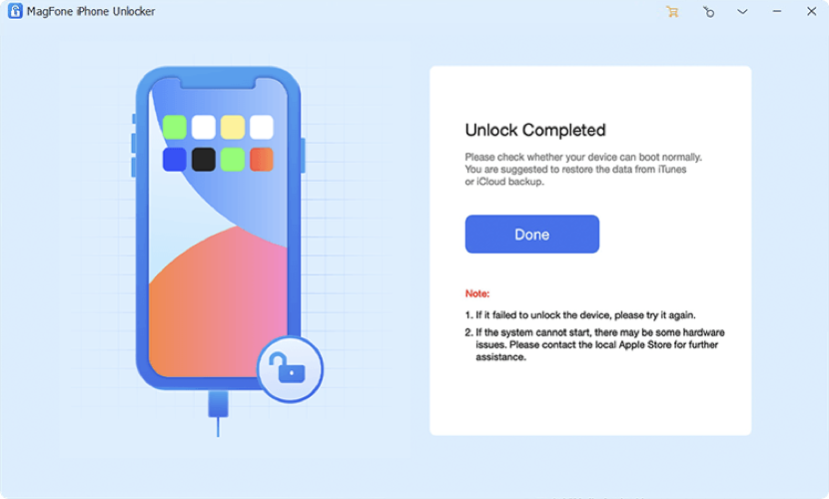How to Factory Reset iPhone without Passcode Using MagFone iPhone Unlocker

A factory reset on an iPhone refers to the process of restoring the device to its original factory settings. This means erasing all data, apps, settings, and personal information from the iPhone, essentially returning it to the state it was in when it first came out of the box from the manufacturer. How to factory reset iPhone without passcode? After reading this post, you will know the answer.
People often factory reset iPhones for various reasons, such as below:
- Selling or Giving Away: Before selling or giving away an iPhone, a factory reset ensures that the new owner receives a device with no personal data on it.
- Fixing Issues: If an iPhone is experiencing persistent software problems, a factory reset can help by clearing out any bugs or glitches that may be causing issues.
- Preparing for an Upgrade: Before upgrading to a new iPhone model, some users reset their current device to ensure a smooth transition and to clean up storage space.
- Security Reasons: In situations where an iPhone is lost or stolen, a factory reset can be used to protect personal information from falling into the wrong hands.
It's important to note that performing a factory reset is a significant action that cannot be undone. Therefore, it's advisable to back up important data before proceeding with the reset, especially if you intend to keep any of your information or transfer it to a new device. If you understand everything, let's start to factory reset iPhone right now.
How to Factory Reset iPhone without Password
MagFone iPhone Unlocker is a powerful tool designed to help you unlock and reset your iPhone, especially when you've forgotten your passcode or need to perform a factory reset for any reason.
This article will guide you through the steps of using MagFone iPhone Unlocker to factory reset your device. If you are wondering how to factory reset iPhone without Apple ID password, MagFone iPhone Unlocker is also a good solution.
- User-Friendly Interface: MagFone offers a simple and intuitive interface, making it easy for anyone to use.
- Effective Reset: It ensures a complete reset of your iPhone, resolving issues like forgotten passcodes.
- Supports Various Models: MagFone supports a wide range of iPhone models, ensuring compatibility for most users, including iPhone 15.
Not only reset iPhone to factory settings without password, MagFone iPhone Unlocker can also help you remove Apple ID, remove MDM and screentime without any data loss.
Without further ado, MagFone iPhone Unlocker provides a reliable solution for those looking to factory reset their iPhone without passcode hassles. By following the steps outlined in this guide, you can efficiently reset your device and regain access to it.
Before starting, ensure you have an iPhone's USB cable, a computer with MagFone iPhone Unlocker installed, if not, you can free download MagFone iPhone Unlocker on it’s official website.
Here are the steps to reset your iPhone using MagFone iPhone Unlocker:
- Launch MagFone iPhone Unlocker, use the USB cable to connect your iPhone to the computer. MagFone iPhone Unlocker should detect your device automatically.
![Screenshot of MagFone iPhone Unlocker.]()
- On the main interface of MagFone iPhone Unlocker, select the option that says Unlock iOS Screen.
![Remove Lock Screen.]()
- Make sure to select the correct model to proceed to download firmware package. After that, MagFone will begin downloading the firmware package necessary to unlock and reset your iPhone. This step may take some time depending on your internet connection speed.
![Download iOS firmware.]()
- Once the firmware package is downloaded, click on Unlock button to begin the unlocking process. Wait MagFone iPhone Unlocker to complete the process. Your iPhone will restart and be reset to factory settings.
![Unlock iPhone with MagFone iPhone Unlocker.]()
Conclusion
Resetting your iPhone can be a straightforward solution to many issues, whether you're dealing with a forgotten passcode or simply want to refresh your device. You can effectively use MagFone iPhone Unlocker to perform a factory reset on your iPhone, even if you've forgotten the passcode.
By above these steps, you can safely and effectively reset your iPhone to its factory settings. Always ensure to back up important data before proceeding with a factory reset to avoid permanent data loss.
FAQ
Yes, by backing up your iPhone before the reset, you can restore your data afterward.
Yes, factory reset iPhone will erase all data and settings on your iPhone.
The process takes a few minutes normally.
You can still reset your iPhone using MagFone iPhone Unlocker, iTunes or iCloud without the passcode.
Yes, as long as you have backed up your data and follow the correct reset procedures.