Installing BypassSignal 2.1 on Mac
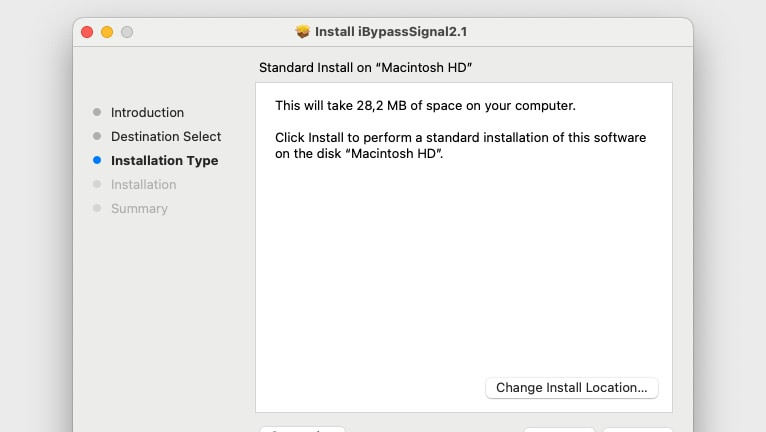
BypassSignal 2.1 was released as a PKG installer for macOS 12.3 and newer. The installation is a straightforward process, however, the main issue with installing this software on your Mac may be System Integrity Protection. Follow this guide on installing BypassSignal 2.1 on macOS Sonoma 14.1. This method is also similar to older and newer versions of the BypassSignal software installer for Mac.
Key Takeaways
- BypassSignal 2.1 installer is still available for download from our website. The most recent release of BypassSignal is version 2.5.
- On macOS, PKG file is a package file used for installing software. It is the standard format for software installation on Mac, similar to EXE or MSI files on Windows.
- This iCloud Bypass Activation software can be installed on macOS Monterey 12.3 to macOS Sonoma 14. Older Mac may not be supported by the installer.
Requirements
- BypassSignal 2.1 Installer for macOS.
- Administrator account on the system.
- macOS Sonoma or older installed.
Installing BypassSignal 2.1 on macOS
Follow the steps to install iBypassSignal for macOS.
- Download BypassSignal.pkg and save the file on the Desktop.
- Double-click on the downloaded file to start the installation.
- Click "OK" on "BypassSignal.pkg cannot be opened because it is from an unidentified developer. macOS cannot verify that this app is free from malware."
- Open → System Settings → Privacy & Security.
- You can just scroll down to the Security section, and select App Store and Indemnified Developers.
- Click on the "Open anyway" button to launch the BypassSignal 2.1 installer.
- Please provide your system password if you need it.
- Click "Open" when macOS cannot verify the developer of "BypassSignal–2.1.pkg" will appear. This time the installer will launch.
- The BypassSignal Installer Welcome window should appear.
- Click "Next" and follow the on-screen instructions to install BypassSignal.
- Once completed, BypassSignal will be available in the Application folder.





