How to use iBypassSignal
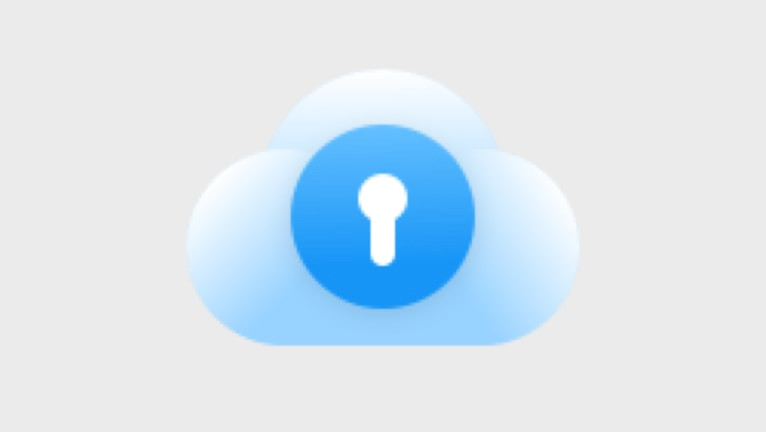
One of the most often used methods for getting around the iCloud Activation Lock Screen with signal support is iBypassSignal, which has an easy-to-use interface and an integrated jailbreak tool. Learn how to use iBypassSignal for Mac or Windows to activate with signal checkm8 iDevices, ranging from iPhone 5S to iPhone X.
Requirements
- Installed the latest version of iBypassSignal for Windows or Mac.
- A supported iDevices (A9 – A11).
- Access to a computer with a USB port.
- Internet connection for the activation process.
How to bypass iCloud Activation with a signal
- Connect your iPhone to the computer via USB.
- Open iBypassSignal from Desktop.
- On the iPhone Lock to Owner screen click on 'Jailbreak' in iBypassSignal.
- Your iDevice should now enter the Recovery Mode.
- Follow the instructions to put the iDevice into DFU mode.
- Wait until the jailbreak process is completed.
- Your iDevice will boot into iPhone Lock to Owner screen.
- From iBypassSignal click on the Activate button.
- After the Activation complete prompt the iDevice will restart.
- You can now access the Home Screen.





