GoldHEN PS4: Download & Install on PlayStation 4 FW 11.00 via PPPwn exploit

In this article, you will explore the benefits and limitations of the GoldHEN PS4 Homebrew Enabler, as well as the essential steps for successful installation on supported firmware.
Understanding common troubleshooting issues will also be covered, ensuring that you can maintain your jailbroken PS4 without setbacks. It's important to not upgrade the firmware, because downgrade is not possible.
This guide aims to equip gamers with the knowledge they need to make the most of their PS4.
Key Takeaways
- GoldHEN PS4 enhances gaming possibilities on the console by allowing you to install games outside the PSStore, enable cheats, FPS counter, add external HDD Support, and more.
- The GoldHEN installation process includes simple steps for users to follow. Learn how to download and install GoldHEN on PS4 running various firmware including FW 11.00.
- Discover the pros and cons of using a Homebrew enabler tool on PS4 like the GoldHEN app.
GoldHEN Download: Homebrew Enabler Latest Version
To get GoldHEN, you can download it directly from our website which links to the official source. It supports PlayStation Firmware 5.05, 6.71 / 6.72, 9.00, 9.03, 9.60, 10.00 / 10.01, 10.50, 10.70 / 10.71, and the latest 11.00.
What is GoldHEN?
GoldHEN by SiSTRo is an excellent homebrew enabler designed specifically for the PS4. It allows users to run modified code on their consoles, making it a popular choice among the hacking community. GoldHEN PS4 provides a user-friendly interface and supports various exploit methods (WebKit exploits and pppwn).
One of the main benefits of GoldHEN is its compatibility with different PS4 firmware versions. Users can install custom applications and access features not available in the official PlayStation store. This makes GoldHEN an great option for those looking to expand their gaming capabilities.
GoldHEN is compatible with System Software Version 11.00. Do not update to 11.02 or newer.

Pros and Cons of GoldHEN
What I like
- Remote Package Installation support
- Built-in FTP Server
- Internal pkg installation support
- External HDD and official HDD Format Support
- Integrated Cheat Menu and FPS Counter
- Simple app interface
- Huge number of Settings
- Remote Play Enabler
- FW Update Block
- Plugins support!
What I don't like
- Not released as open source
- Complicated installation process
- Reactivation required after each restart
- No possibility to update firmware
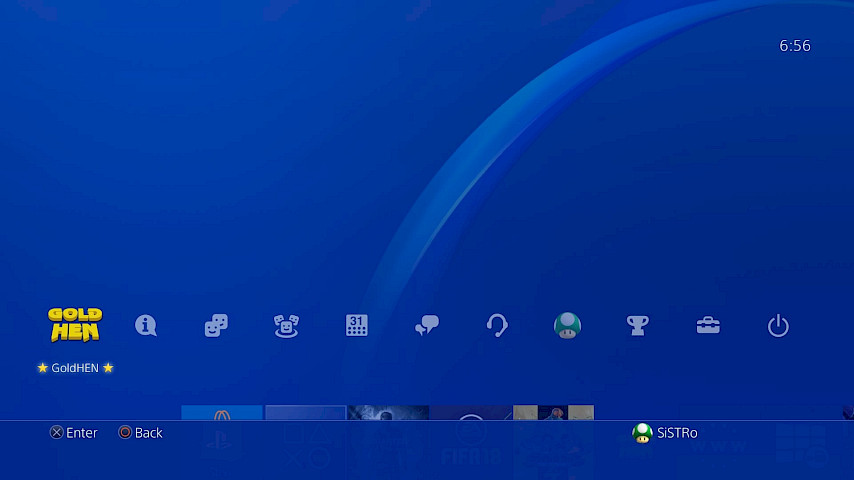
Installation Guide: GoldHEN for FW 9.00 – 11.00
To successfully install the GoldHEN PS4 for FW 9.00 – 11.00 is required to execute a PS4 jailbreak. Your PS4 also must meet specific requirements and follow a clear step-by-step process.
Part 1: Requirements for Installation
Before starting the installation, users need the following items:
- PS4 Console: Make sure it's running firmware version 9.00 – 11.00.
- USB Drive: A Formated USB Drive to exFAT is essential for the installation of files.
- Internet Connection: A stable connection is needed to download the necessary files.
- Computer: A PC or laptop to prepare the USB drive and an Ethernet cable for the exploit.
- GoldHEN Files: Download the latest GoldHEN files from a reliable source.
- PPPwn Loader: Download the tool to run the satge2 payload exploit.
It's important to verify the firmware version in the console settings:
System → System Information → System software.
Part 2: Step-by-Step GoldHEN Installation Tutorial
This guide walks you through the process of installing GoldHEN on your PS4, giving you access to homebrew capabilities. By following these step-by-step instructions, you'll prepare a USB drive, load the necessary files, configure the PPPwn exploit, and execute the jailbreak on firmware 9.00 – 11.00.
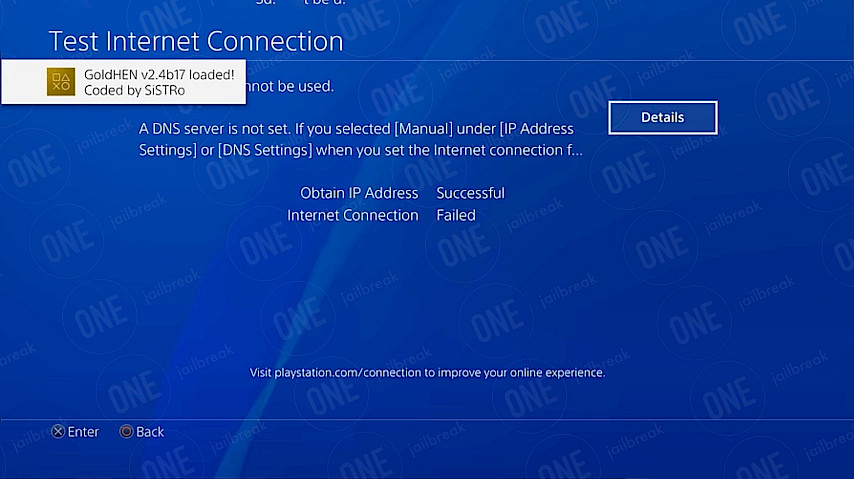
Here's how to install GoldHEN on PS4:
- Prepare the USB Drive: Format your USB flash drive to exFAT using Rufus software.
- Download Files: Download the GoldHEN files, including the BIN payload and stage2 v1.03 exploit.
- Copy Files to USB: Extract the downloaded files and place the 'golden.bin' file in the root directory of your USB drive.
- Connect the USB to PS4: Insert the USB drive into your PS4.
- Configure PPPwn: Open the PPPwn Loader, select the Ethernet port connected to the PS4, and choose the correct firmware version.
- Load the PPPwn Exploit: Import the compatible 'stage2_[version].bin' file and click “Start.”
- Configure PS4 for the Jailbreak:
a) Go to Settings → Network;
b) Select Set Up Internet connection → Use a LAN Cable;
c) Choose Custom Setup → PPPoE for IP Address Settings;
d) Enter anything for PPPoE User ID and PPPoE Password;
e) Choose Automatic for DNS Settings and MTU Settings;
f) Choose Do Not Use for Proxy Server; - Execute the PS4 Jailbreak: On your PS4, go to Settings → Network and run Test Internet Connection. The exploit may take several attempts to work, so be patient.
- Follow On-Screen Instructions: Follow any prompts. Once the process is complete, you should see “GoldenHEN v.24b18 loaded! Coded by SiSTRo” in your PS4 notifications.
GoldHen Settings: Everything that you need to know
After downloading and installing GoldHen on your PS4 console you will gain access to some amazing features and configuration options. It will allow you also to install PKG files with the built-in Package Installer.
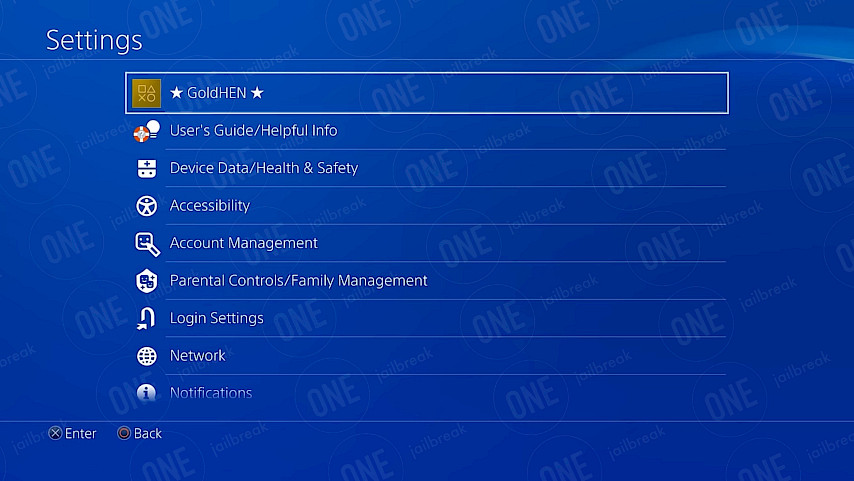
Here are all the GoldHen PS4 Features:
- Debug Settings: Turn on Debug for system games and use the Package Installer.
- Cheat Settings: Enable the cheat menu, set how to activate it, and choose where it appears.
- Plugin Settings: Enable the plugin loader and manage tweaks with GoldHen.
- Game Overlay: Show FPS counter and system info like RAM and CPU usage.
- Servers Settings: Enable FTP on port 2121 and BinLoader on port 9090.
- KLog Settings: Display user prints in klog.
- Settings: Enable Reset Mode to keep GoldHen active after suspension.
- About: Details on all developers involved in the project.
History and Versions of GoldHEN for PS4
GoldHEN's development began in response to the growing demand for PS4 jailbreaking solutions. It was first released in 2021 and has since seen several updates that improve functionality and compatibility.
Each version builds on previous releases, fixing bugs and adding new features. For example, GoldHEN 2.0 introduced support for more firmware versions and improved stability.

The latest versions add Cheat Downloader, support for 10.50, 10.70, and 10.71 firmware, improved rest mode support, fixed network servers configuration save and moved Klog server to userland.
This history reflects a commitment to enhancing the PS4 jailbreak experience and adapting to new exploits. GoldHEN supports the previous WebKit exploits and the new release Network Protocol exploit for 9.00 – 11.00.
GoldHEN 2.4
Changelog:
- Added PPPoE Patch to avoid multiple exploitations
- Package Scanning Improvements: Added support for excluding folders during package scanning
- Folders starting with a dot (e.g., ".test") and those containing a ".ignore" file will be automatically skipped
- Added Cheat Downloader
- Added support for 10.50, 10.70 and 10.71
- Added support for kernel loaders
- Added support for 11.00
- Added support for 9.60
- Added support for 10.00 / 10.01
- Improved BinLoader server (more payloads supported)
- Improved Klog server (network disconnection supported)
GoldHEN 2.3
Changelog:
- Added Plugins support
- Added FPS counter
- Added TitleId label feature
- Added MC4 cheat format support
- Added Scanlines overlay
- Added internal pkg installation support (/data/pkg)
GoldHEN 2.2
Changelog:
- Added debug settings
- Added cheat settings
- Added KLog settings
- Added GoldHEN shortcut
- Added PS2 cheat support
- Added Southbridge info
- Improved app version detection
- Refactored GoldHEN menu
- Added cheat absolute offset support
- Added Cheat Menu initial version
GoldHEN 2.1
Changelog:
- Fixed multiple injections
- Added config file (/data/GoldHEN/config.ini)
- Added Klog server on 3232 port
- Improved rest mode support
GoldHEN 2.0
Changelog:
- Added BinLoader server (Beta Version)
- Added UI menu
- Improved stability and FTP server
- Fixed trophy timestamps
FAQ
To install GoldHEN, the user must first ensure their PS4 is on a compatible firmware version. After that, they need to follow the detailed instructions available online, which typically include downloading the necessary files and running the jailbreak through a web browser on the console.
The latest version of GoldHEN can often be found on official GitHub repositories. This includes a Releases page on GitHub where users can download the most recent updates and patches.
GoldHEN supports various PS4 firmware versions, including 5.05 and up to 11.0. Users should check specific guidelines since only certain versions are compatible with the jailbreak.
The GoldHEN app is not permanent. Users must reapply the jailbreak after each console reboot. This means that every time the PS4 is powered off, the jailbreak needs to be activated again.
To update a PS4 to a jailbreak-compatible firmware version, the user must download the appropriate firmware file from a reliable source. They should follow the steps to perform an update through a USB drive. Downgrades of PlayStation Firmware are not possible.
GoldHEN allows users to run homebrew applications, play backups of games, and use cheats. It also provides access to features not available on standard firmware, enhancing the gaming experience.





