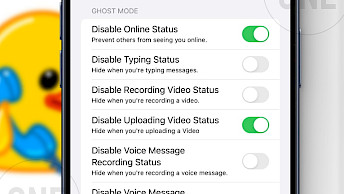Everest tweak brings app launch animations to iOS

The creativity of jailbreak tweak developers like Christopher Anderson is continually expanding, with new and exciting features being introduced to enhance the functionality of iOS devices. A prime example of this is the Everest tweak, a free add-on that provides remarkable icon animations when launching apps from the Home Screen.
What is Everest?
Everest is an innovative jailbreak tweak that enhances the iOS 14 – iOS 16 experience by adding unique launch animations to your apps. With this tweak, your Home Screen comes to life as app icons elegantly animate just before launching, bringing a breath of fresh air to your device. It's a great way to add some excitement and customization to your daily routine.
Once the installation of the Everest tweak is complete, a dedicated preference pane is automatically added to your device's Settings app. This provides easy access to all the tweak's settings, including the option to enable or disable the tweak, customize the animation duration, and select your preferred animation style. With these user-friendly settings, you can easily tailor the tweak to your personal preferences and make the most out of your iOS experience.
While Everest defaults to displaying a random animation on app launch, you have the freedom to choose from a range of 16 unique animations. These animations are easily accessible via the tweak's settings pane in the Settings app, allowing you to select your preferred animation style.

Everest offers a diverse selection of 16 unique animations to choose from, allowing you to customize your iOS experience to your liking. The available animation styles include Shrink, Fade Away, Flip Vertical, Flip Vertical Once, Flip Horizontal, Flip Horizontal Once, Rotate Clockwise, Rotate Counter Clockwise, Jiggle, Pulse, Swing, and Squeeze.
Christopher Anderson created Everest as an open-source project that is readily available for everyone to review on the GitHub Repo. The Everest source code was written using Objective-C and Logos programming languages. To compile the project, Theos libraries are required.
This open-source approach not only allows developers to study the code and make improvements, but also gives users confidence in the transparency and security of the tweak. Thanks to Anderson's commitment to open-source development, the Everest tweak is a highly customizable and trustworthy addition to the jailbreak community.
Add Repository
Everest was released as a free package that can be easily downloaded from the Havoc Repository. Add Everest Repo to your package manager and install the tweak to enable some amazing animations when launching apps to keep things fresh. Everest is compatible with all jailbreaks running on iOS 14 – iOS 16, except rootless, which is expected to be added soon.
To install Everest tweak using Sileo, follow those steps:
- Open the Sileo app from the Home Screen.
- Tap on the Sources tab, then select Edit button.
- Add the following repository URL: https://havoc.app/
- Search for Everest and install the package.
- Respiring your iPhone to apply all changes.
- Access the Everest tweak from the Settings app.

For added convenience, you can quickly add the repository to your preferred package managers (Cydia, Sileo, Installer, Zebra) by using the convenient quick links provided below. With just one click, you can easily add the repository and download the tweak.
What's new
- Updated Everest tweak to version 1.0.1.
- Added support for rootless jailbreaks.