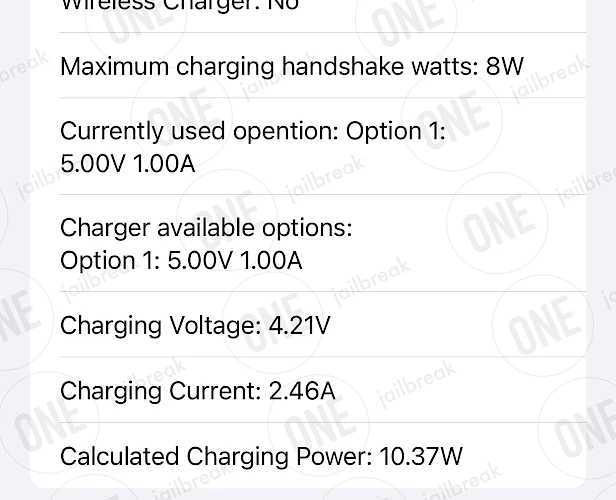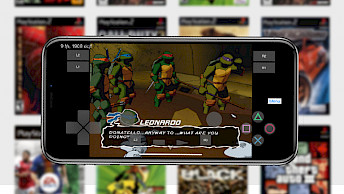BatteryInfo Download
Download BatteryInfo IPA for TrollStore to complete the setup. Click the links below to initiate the download. Alternatively, opt for the direct installation through TrollStore, which will automatically download and load the app for you. Make sure to enable the URL Scheme in TrollStore Settings to utilize this feature seamlessly. TrollStore supports iOS 14.0 beta 2 - iOS 16.6.1, iOS 16.7 RC (20H18), and 17.0.
Screenshots
Release notes
Version 1.2.2
- Added 'full capacity'.
- Improve history add saving of QMax and limit voltage data.
- Improve the database.
- Other improvements.
Version 1.2.1
- Added Spanish language
- Fixed possible crash issues
- Fixed the issue of missing language files in Widget
- Use the App without the need for developer mode (only iOS 16.0+)
Version 1.2.0
- Major code refactoring completed — now you can #8 customize the Home view to show only the info you want
- Charging Power & Not Charging Reason can now be shown separately on the Home page
- Add Battery lifetime data
- Devices without charging handshake info will now be hidden by default to reduce visual clutter
- In-app language switching is now supported
- A simple data summary for historical battery data has been added. If you have ideas for more advanced insights, submit an issue
- MagSafe Battery Pack battery level and charging status now supported
- Explain the refresh date of battery health information in the settings through record history
Version 1.1.8
- You can turn off the display of 'Design Capacity' in the record settings
Version 1.1.7
- Fixed the issue where devices below A11 could not read data
Version 1.1.6
- Add 'Export all records to CSV'
- Add 'Limit Voltage'
- Fix the bug that may cause the app to crash after switching to the charging state
- Add device region code
- Add charger name and other charger information
- Fix charge status display incorrect issue
Version 1.1.2
- Add copy history record function, swipe from left to right on the record or long press (iOS 13.0+)
- Fixed a bug history view 'manually add record' could be swiped to delete
Version 1.1.1
- Add 'Not Charging Reason'
- Fix use MagSafe not show charging data issue
- Default not display 'Settings Battery Info'
Version 1.1
- Added battery health information in the settings
Version 1.0.4
- Added hidden serial number function. Click the serial number to hidden
- Currently not supported for below A11 devices, the interface is not compatible with old devices, and data cannot be obtained
Version 1.0.3
- Add the device disk total size
- Add 'Maximum Qmax' and 'Minimum Qmax'
Version 1.0.2
- Add 'Current Real-time Capacity'
- Fix the Raw data view background color missing issue
Version 1.0.1
- Add a new battery data record option
- Fix English translation mistake
- Add some text
- Add a show OS Build version
How to Install BatteryInfo IPA via TrollStore
BatteryInfo was released as an IPA package installable only via the TrollStore 2 IPA Installer on iPhones, exploiting iOS from 14 to 17.0 to modify restricted files. TrollStore apps can't be installed with regular IPA sideloading tools.

Here's how to install BatteryInfo IPA with TrollStore:
- Install TrollStore on firmware between iOS 14.0 to iOS 17.0.
- Download BatteryInfo IPA for iOS and save it on iCloud.
- Share the downloaded IPA file with the TrollStore app.
- TrollStore will automatically install BatteryInfo when the file is loaded.
- Access BatteryInfo App from the Home Screen.